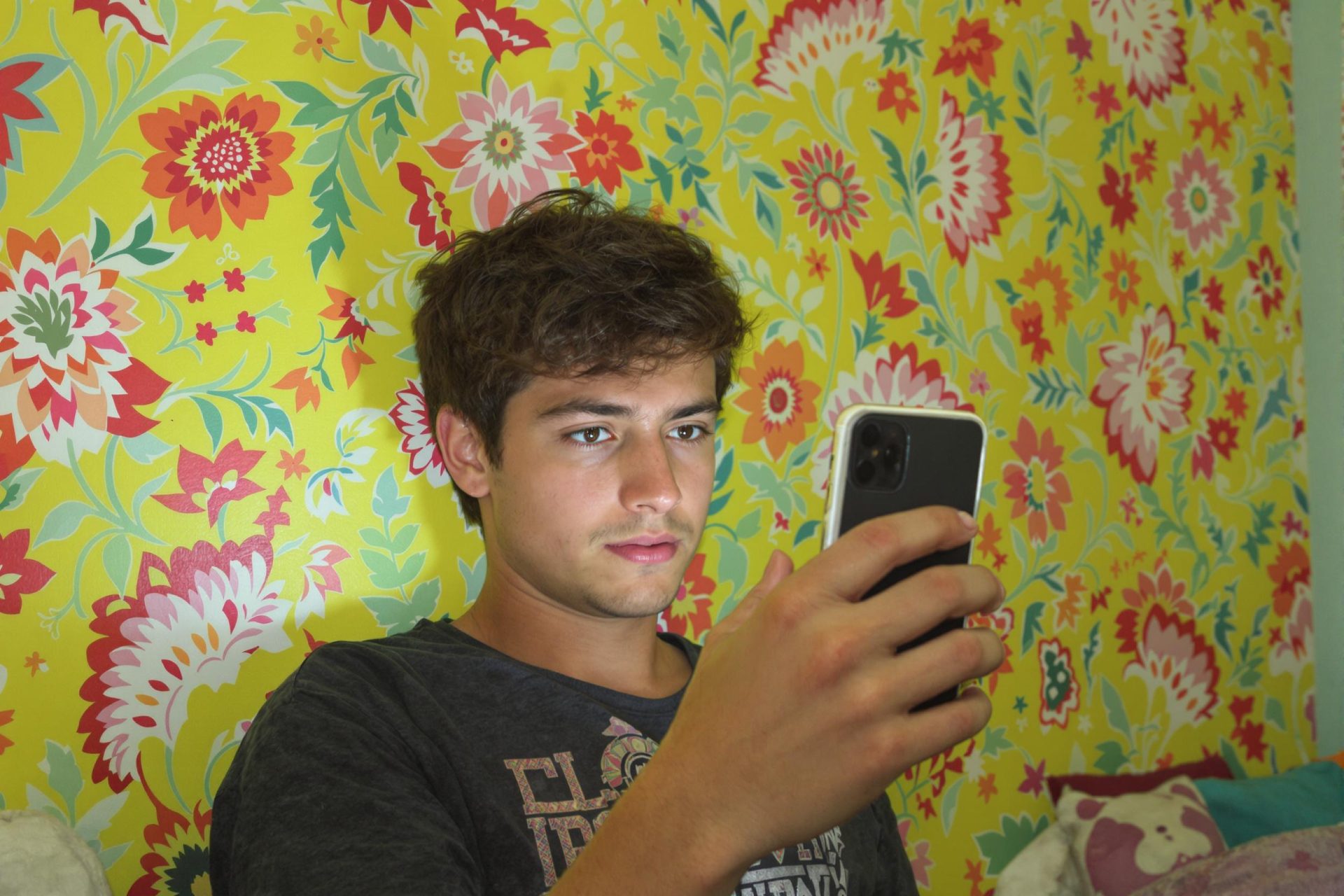Key Takeaways
- Snapchat’s “My AI” chatbot can feel intrusive, but you can manage its presence.
- Users can block My AI from viewing their Stories through the app’s settings.
- It’s possible to delete your conversation data with My AI.
- Completely removing or unpinning My AI from the chat feed is an option for Snapchat Plus subscribers.
- Despite its pushy nature for some, My AI also offers features like image recognition and translation.
Artificial intelligence chatbots can be amusing and occasionally useful, but Snapchat’s “My AI” feature has struck some users as a bit too forward.
This AI, powered by technology from OpenAI (maker of ChatGPT) and Google’s Gemini, is designed to answer questions, offer advice, and chat. However, many use Snapchat primarily for sharing humorous photos and connecting with friends, not necessarily for an AI popping into their conversations.
If you find My AI’s presence in your chats and stories unwelcome, there are steps you can take to minimize its role in your Snapchat experience, as detailed by CNET.
To prevent My AI from viewing your Stories, you can navigate to your profile, tap the settings gear, select “View My Story,” then “Custom,” and block “My AI.” Alternatively, from the Chat section, tapping My AI’s avatar and then the three dots allows access to Privacy Settings where you can toggle off its access to “My Story.”
By default, My AI saves your conversations. If you prefer it didn’t, you can clear this data. Head to Settings, then tap “Clear My AI Data” and confirm your choice.
For those who subscribe to Snapchat Plus (which costs $4 per month after an initial trial), there’s an option to remove My AI from the chat feed entirely or simply unpin it. This can be done by long-pressing My AI in the Chat list and selecting “Chat Settings,” then “Clear from Chat Feed,” or by managing pinned items via the Snapchat Plus banner in your Profile.
Snapchat Plus members also gain access to exclusive AI benefits, like generative AI tools for editing Snaps and unlimited AI-generated replies.
The integration of AI into social media platforms is a growing trend. While some users adopt these tools, others prefer to opt-out, especially when features feel forced. Snapchat’s approach of making an AI-free experience a paid perk highlights this evolving landscape where users might need to weigh cost against convenience.
Even without a subscription, workarounds exist to manage AI features if you find them overbearing. My AI, which sits prominently at the top of chats, has been a point of contention for some since its 2023 rollout, particularly because disabling it completely requires a paid subscription.
However, Snapchat has also updated My AI with features that mimic tools like Google Lens. For instance, it can attempt to show you an aged version of yourself from a selfie, translate text from a menu, help interpret signs, or identify objects like plants—though, as CNET humorously noted, it once mistook a money tree for sushi.