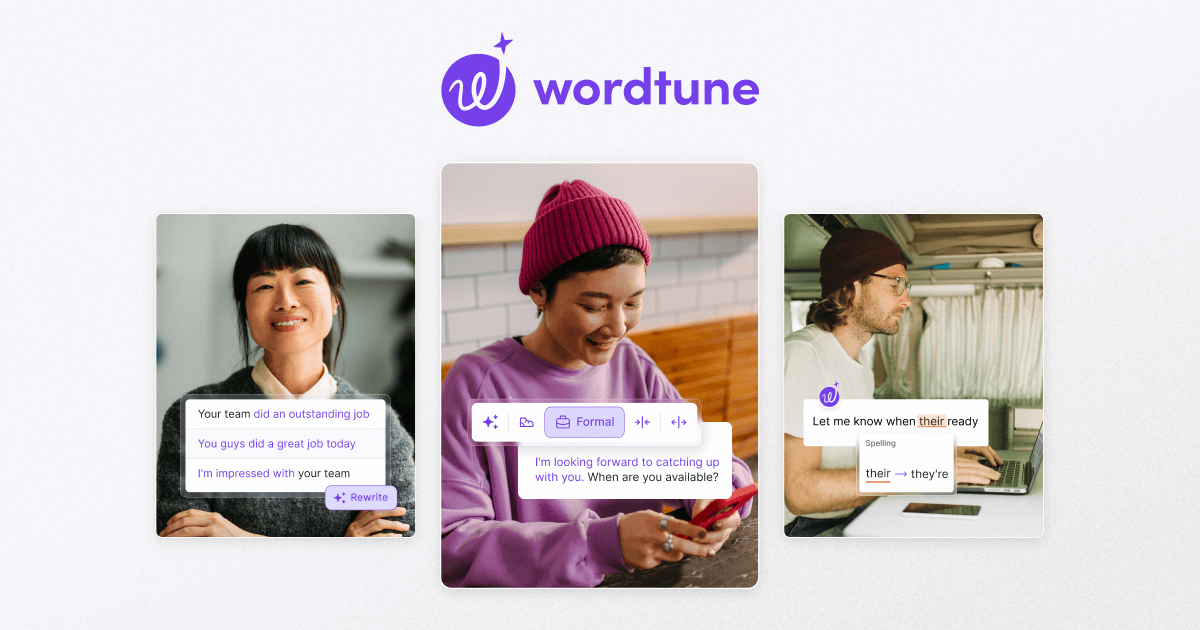Key Takeaways
What is Wordtune? Wordtune is an AI-powered writing assistant that helps users express ideas more clearly by offering contextual rephrasing suggestions, tone adjustments, and content generation features for professionals, students, and content creators.
- ✍️ Excels at maintaining your original meaning while offering multiple rewording options for any sentence
- 🔄 One-click adjustment between formal/casual tones and options to shorten or expand content
- 🌐 Works seamlessly where you write: browsers, Google Docs, Gmail, Word, and messaging platforms
- 📱 Particularly valuable for non-native English speakers with translation from 10 languages
- ⚠️ Free plan’s 10 daily rewrites is severely limiting for actual productivity
- 📊 Less comprehensive at grammar checking than dedicated tools like Grammarly
- 🔍 Missing plagiarism detection capability offered by competitors
- 📝 Standout feature: AI summarization for articles, PDFs, and YouTube videos
This review covers: features, integrations, customization, privacy, pricing, pros and cons, and real-world use cases.
Use Cases
Wordtune serves various writing needs across different professional contexts:
👩💻 For Content Creators and Marketers:
- Crafting engaging blog posts and social media content with appropriate tone
- Generating attention-grabbing introductions that hook readers
- Simplifying complex ideas to make content more accessible
- Creating punchy, character-limited captions for social media
🏢 For Business Professionals:
- Polishing important emails to strike the right balance between professional and friendly
- Improving clarity in client proposals and business documents
- Refining presentations and reports for better engagement
- Streamlining communication with colleagues through clearer messaging
🎓 For Students and Academics:
- Enhancing essay writing with improved sentence structure and vocabulary
- Summarizing research papers and articles to save reading time
- Paraphrasing source material to avoid plagiarism concerns
- Meeting word count requirements by expanding or shortening text
🌍 For Non-Native English Speakers:
- Translating content from their native language into natural-sounding English
- Refining expressions to sound more like a native speaker
- Building confidence in professional English communication
- Expanding English vocabulary through alternative phrasing suggestions
User Experience and Interface
🎯 How easy is it to use? Wordtune offers a streamlined, intuitive experience that makes improving your writing remarkably simple. The interface is clean and unobtrusive, with minimal distractions to keep the focus on your writing.
💻 Extension experience? The Chrome extension installs in seconds and works immediately across supported platforms. This seamless integration means you can access Wordtune’s features without leaving your current writing environment.
📈 Learning curve? For new users, the learning curve is minimal. The primary functions are accessible through straightforward buttons that clearly indicate their purpose. You can quickly toggle between casual and formal tones or choose to shorten or expand your text with just one click.
⚡ Performance speed? The overall user experience feels responsive, with suggestions typically appearing within seconds of highlighting text. Some users report occasional lag when processing longer paragraphs, but these instances appear to be infrequent and minor.
Writing Suggestions and Quality
💯 How good are the rewrites? Wordtune’s core strength lies in its ability to provide contextually relevant rewriting suggestions that maintain your original meaning. When you highlight a sentence, Wordtune offers multiple alternative phrasings that range from subtle tweaks to complete restructuring.
💡 Example: A clunky sentence like “The implementation of the new strategy was carried out by the team” might be rewritten as “The team implemented the new strategy”—maintaining the meaning while making it more direct and readable.
🎭 How well does tone adjustment work? The suggestions become particularly valuable when dealing with word choice and tone. Wordtune excels at helping users find the right balance between formal and casual language for different audiences. This is especially helpful for non-native English speakers who might struggle with appropriate register and tone.
⚠️ What are the limitations? For highly specialized or technical topics, the suggestions occasionally miss nuances or technical accuracy. This is most evident in fields with specific terminology, where Wordtune might suggest alternatives that sound good but lack precision. Human oversight remains essential, particularly for specialized content.
Features and Functionality
🔄 Rewrite Functionality At its core, Wordtune excels at offering alternative phrasings for sentences. With a simple highlight and click, you can transform awkward or unclear writing into more polished prose. Multiple options allow you to choose the version that best fits your intended meaning and style.
🎭 Tone Adjustment Wordtune allows you to switch between casual and formal tones with a single click. This feature proves invaluable when adapting content for different audiences or platforms—making it easy to create appropriately formal content for professional contexts or more relaxed language for casual communications.
📏 Length Control The ability to shorten or expand text helps address specific content requirements. When brevity is needed, Wordtune can condense verbose text without losing essential meaning. Conversely, when more elaboration is required, it can expand concise sentences with additional context or examples.
✏️ Grammar and Spelling Corrections While not as comprehensive as dedicated grammar tools, Wordtune does identify basic grammatical issues and spelling errors. The tool flags these mistakes and suggests corrections that improve the overall quality of your writing.
📝 AI Summarization One of Wordtune’s standout features is its ability to summarize lengthy texts, articles, PDFs, and even YouTube videos. This functionality dramatically reduces reading and research time by distilling key points into concise, digestible summaries.
🌐 Translation Capabilities Wordtune can translate text from ten languages into English while simultaneously rephrasing it for clarity. This feature is particularly beneficial for non-native English speakers who want their writing to sound more natural.
✨ AI Content Generation Beyond rewriting, Wordtune can generate new content based on your existing text, helping you overcome writer’s block. The tool can elaborate on points, provide examples, or offer counterarguments that align with your writing style and topic.
Integration and Compatibility
🔌 Where does it work? Wordtune’s seamless integration with various platforms is one of its greatest strengths. The tool works where you do, eliminating the need to switch between applications or copy-paste content between windows.
🌐 Supported platforms:
- Google Docs: Integrates directly with suggestions appearing in a sidebar or through highlighted text
- Microsoft Word: The Microsoft Word add-in brings Wordtune’s capabilities to desktop word processing
- Gmail and Outlook Web: Helps polish emails directly in your mail client
- Social Media: Works with LinkedIn, Twitter, Facebook, and other platforms for crafting engaging posts
- Messaging Apps: Integrated with Slack, WhatsApp Web, and similar communication tools
- Content Management Systems: Works with WordPress and other web-based content editors
📱 Mobile support? For mobile users, Wordtune offers a dedicated app that brings similar functionality to smartphones and tablets, though the experience is naturally more limited than the desktop version due to screen size constraints.
Performance and Reliability
⚡ How responsive is it? Wordtune generally delivers reliable performance in day-to-day use, with suggestions appearing within seconds of highlighting text. The tool maintains consistent responsiveness across different platforms, whether you’re using it in Google Docs, Gmail, or through the standalone web editor.
🏎️ Speed with complex content? For short to medium-length sentences, the response time is nearly instantaneous. However, when processing full paragraphs or highly technical text, Wordtune occasionally exhibits slight delays before presenting suggestions. These delays rarely exceed a few seconds but might be noticeable during intensive editing sessions.
🧩 Any technical issues? Some users report occasional technical glitches with the browser extension, particularly when using Wordtune alongside other writing tools like Grammarly. In these instances, the Wordtune icon may fail to appear immediately, requiring multiple text selections before the suggestions panel appears.
💪 Best performance option? The web app version tends to offer more stable performance than the browser extension, making it a better choice for processing longer documents or when maximum reliability is required.
Language Support and Customization
🌎 Which languages are supported? Wordtune primarily functions as an English writing assistant, with its most robust features optimized for English text. However, it offers valuable translation capabilities from ten languages: Spanish, Mandarin, Arabic, Hindi, Korean, Hebrew, Russian, German, French, and Portuguese.
🔧 What customization options exist?
- Tone Adjustment: Toggle between casual and formal tones to match different communication contexts
- Length Control: Choose to shorten or expand content based on specific word count needs
- Suggestion Variety: Multiple rewrite suggestions provide different stylistic approaches to the same content
⚠️ What are the limitations? Wordtune currently lacks the ability to create custom style guides or save personal preferences, which would be beneficial for consistent writing across teams or for individual style preferences. It also primarily defaults to American English conventions unless explicitly directed otherwise.
Privacy and Data Security
🔒 How secure is my content? Wordtune addresses privacy concerns through several specific measures designed to protect user information. According to their stated policies, the tool anonymizes all user inputs, ensuring that the text you submit isn’t linked to your specific account or personal identity.
🛡️ How is data protected? The company automatically removes personal information from processed text, including names, email addresses, and physical addresses. Data transmission between users’ devices and Wordtune’s servers is encrypted, providing protection against interception during the analysis process.
📜 Any security certifications? Wordtune’s parent company, AI21 Labs, holds several security certifications, including SOC2 and ISO, which indicates compliance with established information security standards and best practices. These certifications suggest regular security audits and implementation of industry-standard data protection measures.
⚠️ What permissions are required? The browser extension requires certain permissions to function properly, including the ability to “read and change data” on websites you visit. While these permissions are necessary for the tool to analyze and suggest improvements, some users may find them relatively broad.
Pricing and Value
💲 What plans are available?
- Basic (Free Plan): 10 rewrites and AI suggestions per day, limited access to core features
- Advanced Plan ($13.99/month or $9.99/month annually): 30 rewrites daily, 15 AI summarizations monthly, full access to tone adjustments and length controls
- Unlimited Plan ($19.99/month or $14.99/month annually): Unlimited rewrites, AI suggestions, and summarizations with complete access to all features
- Business Plan (Custom pricing): Enterprise features like SAML SSO, centralized billing, team management capabilities
🎯 Who is each plan best for? The free plan provides a functional introduction but is quickly exhausted during active writing sessions. The Advanced plan suits individual professionals who regularly produce written content but don’t require constant assistance. The Unlimited plan is ideal for professional writers, content marketers, or academic users who rely heavily on writing tools.
💰 Any discounts available? Educational discounts (30% off) are available for students, teachers, and non-profit organizations. Annual billing offers substantial savings (up to 50%) compared to monthly payments, making longer commitments significantly more economical.
Customer Support and Resources
🆘 How responsive is support? The primary support channel is email-based help at help@wordtune.com. Response times appear reasonably prompt, with most users reporting replies within 24 hours. The quality seems generally satisfactory, particularly for account-related issues and basic functionality questions.
📚 What self-help resources exist? For immediate self-help, Wordtune maintains a Help Center with articles covering common questions, feature explanations, and troubleshooting guidance. The documentation provides adequate coverage of core features but could be more comprehensive for advanced use cases.
🔧 How are technical issues handled? The company’s responsiveness to technical issues varies. While many users report positive experiences with support resolution, some mention difficulties with more complex problems. The support team appears to respond to approximately 95% of negative reviews on public platforms.
📘 Any learning resources? For onboarding, Wordtune offers basic guidance through tooltips and introductory prompts. The resources for learning specific features are somewhat limited compared to more established writing tools. There’s room for improvement in providing best practices and advanced techniques.
Summary
- 🔑 Wordtune shines as a contextual rewriting tool that preserves meaning while enhancing clarity and tone
- ⚙️ Seamless integration with multiple platforms makes it available wherever you write online
- 💡 The AI summarization feature provides exceptional time-saving benefits for research and content review
- ✅ Translation capabilities make it particularly valuable for non-native English speakers
- ❌ Free plan limitations and less robust grammar checking are the most significant drawbacks
- ✅ Intuitive interface with clean, straightforward design
- ✅ High-quality suggestions that maintain original meaning while improving clarity
- ✅ Versatile integration across multiple writing platforms
- ✅ Effective translation from ten languages into natural English
- ✅ Simple toggling between casual and formal writing styles
- ✅ Powerful summarization of articles, documents, and videos
- ✅ Helpful for overcoming writer’s block with contextual suggestions
- ✅ Strong privacy measures including data anonymization
- ❌ Severely limited free version with only 10 rewrites daily
- ❌ Less comprehensive grammar checking than dedicated tools
- ❌ No plagiarism detection capabilities
- ❌ Occasional misinterpretation of specialized content
- ❌ Performance slowdowns with longer or complex texts
- ❌ Primary focus on English with limited support for other languages
- ❌ No ability to save personal preferences or style guides
- ❌ Intermittent technical glitches with browser extensions
Final Verdict
🎯 Is it worth it? Wordtune delivers impressive value as an AI writing assistant that excels at rephrasing content and helping users express their ideas more effectively. Its strengths in contextual rewriting and tone adjustment make it particularly useful for non-native English speakers, professionals who communicate frequently in writing, and content creators looking to enhance their productivity.
👍 Best for: The tool shines brightest when used to improve clarity and readability in everyday business communication, academic writing, and general content creation. Its integration across multiple platforms ensures that help is available wherever you write.
⚠️ Consider before buying: Wordtune is not a complete replacement for dedicated grammar checkers or human editors. It works best as one component in a writer’s toolkit, complementing rather than replacing careful proofreading and style consideration.
🏢 Organizational value: Organizations with substantial content needs, educational institutions, and professional writing teams may find particular value in Wordtune’s ability to maintain consistent tone while improving expression across different writers.
Ready to try Wordtune? Visit the official site
Frequently Asked Questions
How accurate is Wordtune compared to other writing assistants like Grammarly?
Wordtune and Grammarly serve somewhat different purposes. Wordtune excels at rephrasing and rewriting sentences to improve clarity and style, offering multiple alternative expressions. Grammarly is more focused on comprehensive grammar and spelling correction. In accuracy tests, Wordtune scored 13 out of 20 in identifying and correcting errors, placing it among top tools but not as thorough as Grammarly for technical grammar issues. Wordtune is best used for enhancing expression and style, while Grammarly might be preferred for catching all grammar errors.
Does Wordtune work with languages other than English?
Wordtune primarily works with English for writing enhancement, but it offers translation capabilities from 10 other languages into English. These languages include Spanish, Mandarin, Arabic, Hindi, Korean, Hebrew, Russian, German, French, and Portuguese. The tool can translate text from these languages and simultaneously rephrase it into natural-sounding English, making it useful for non-native English speakers.
How does Wordtune handle sensitive or confidential information?
Wordtune encrypts all data transmitted between users’ computers and its servers. According to their privacy policies, the company anonymizes all user inputs, ensuring no data is linked to specific accounts or individuals. Personal information, including names, email addresses, and physical addresses, is automatically removed to protect privacy. The company holds several security certifications, including SOC2 and ISO. However, as with any cloud-based service, users working with highly sensitive information should review the complete privacy policy.
Can Wordtune help with academic writing and citations?
Wordtune can assist with academic writing by improving clarity, adjusting tone, and helping with paraphrasing source material to avoid plagiarism concerns. It’s particularly useful for meeting word count requirements through its expand/shorten features. While Wordtune doesn’t automatically format citations, it can help refine the language surrounding citations and improve the overall readability of academic papers. For students and researchers, the summarization feature can also help digest lengthy research papers more quickly.
How does the Wordtune summarization feature work with videos and PDFs?
Wordtune’s summarization feature can condense YouTube videos, articles, PDFs, and other lengthy content into concise summaries. For YouTube videos, the Chrome extension can analyze the video content and produce a text summary of the key points, saving significant viewing time. Similarly, with PDFs and long articles, Wordtune extracts the main ideas and creates a digestible summary. This feature is particularly valuable for research, study, and staying informed when dealing with extensive information sources.
What’s the difference between Wordtune’s free and paid versions?
The free version of Wordtune provides basic functionality with significant limitations: 10 rewrites and AI suggestions per day, basic spelling and grammar checks, but no access to tone adjustment features or summarization tools. The Advanced plan ($13.99/month) increases the daily limit to 30 rewrites and adds 15 monthly summarizations. The Unlimited plan ($19.99/month) removes all usage restrictions and provides complete access to all features. Annual subscriptions offer substantial discounts of up to 50% compared to monthly billing.
How well does Wordtune integrate with Microsoft Word and Google Docs?
Wordtune integrates smoothly with both Microsoft Word and Google Docs. For Google Docs, the Chrome extension provides direct access to Wordtune’s features within the document interface. In Microsoft Word, Wordtune offers an add-in that brings its capabilities into the word processor. The integration allows users to highlight text and receive suggestions without leaving their document. While generally reliable, some users report occasional performance issues or delays when working with very large documents.