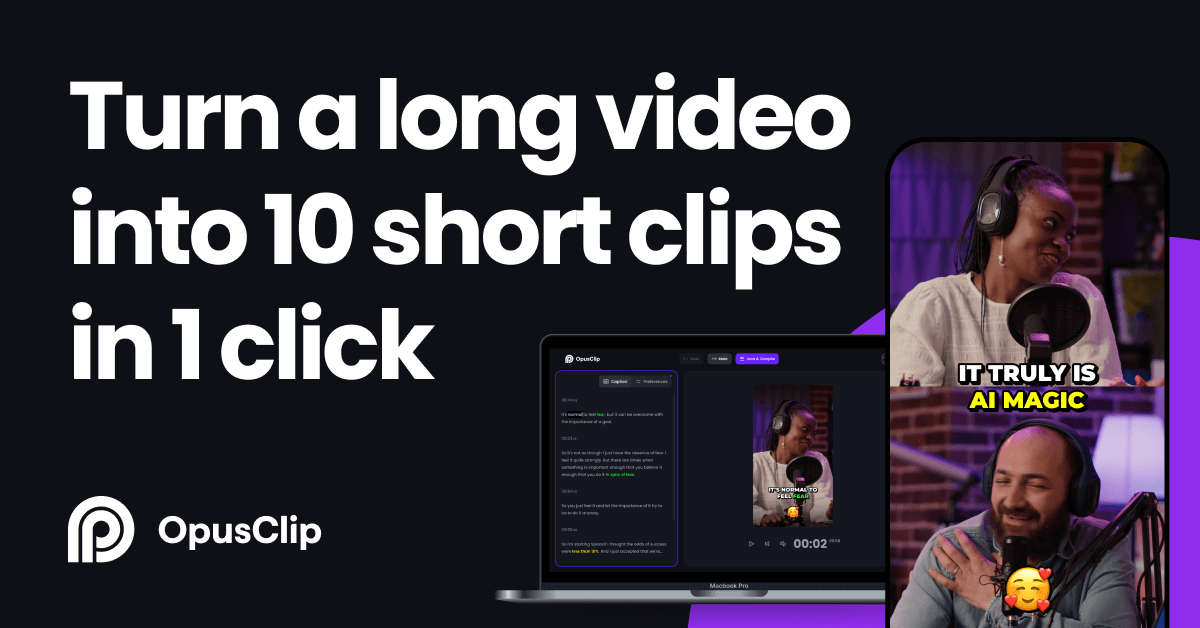Key Takeaways
What is OpusClip? OpusClip is an AI-powered video editor that transforms long-form videos into short, engaging clips optimized for social media platforms like TikTok, Instagram Reels, and YouTube Shorts.
- 🚀 Automatically identifies potentially viral moments from long videos using AI analysis
- 📱 Supports multiple aspect ratios with intelligent auto-reframing for different social platforms
- 💬 Generates customizable animated captions with 97%+ accuracy in 20+ languages
- ⚡ Saves hours with auto-reframing, AI B-roll insertion, and direct social publishing
- ⚠️ Credit-based system limits processing volume, with watermarks on free plan exports
- 🔄 Limited advanced editing capabilities compared to dedicated editing software
- 💰 Some users report difficulties canceling subscriptions and inconsistent support
This review covers: features, integrations, customization, output quality, pricing, pros and cons, and real-world use cases.
What is OpusClip?
OpusClip is an AI-driven video editor that specializes in transforming long videos into short-form content for social media. It analyzes video content to identify engaging segments, automatically generates captions, and optimizes clips for different platforms with features like auto-reframing and virality scoring.
Use Cases
🎙️ For Content Creators:
- Podcasters can transform hour-long episodes into bite-sized promotional clips
- YouTubers can repurpose long-form content into YouTube Shorts to reach new audiences
- Streamers can extract highlights from live streams for social media promotion
- Public speakers can create shareable snippets from recorded presentations
🏢 For Businesses and Marketers:
- E-commerce brands can clip product demonstrations into short, focused ads
- Marketing agencies can efficiently create multiple social media assets from a single video
- Real estate professionals can highlight key property features in short-form tours
- Coaches and course creators can generate promotional snippets from educational content
📱 For Social Media Managers:
- Quickly produce platform-specific content for TikTok, Instagram Reels, and YouTube Shorts
- Create consistent, branded short-form content across multiple channels
- Transform client webinars or interviews into shareable content
- Generate multiple content pieces from a single source video
Product Overview
🎯 Core purpose: OpusClip is an AI-powered video editing platform designed to transform long videos into short-form content optimized for social media.
🤖 How it works: The tool automatically identifies potentially engaging segments from longer videos and converts them into clips that maintain context while maximizing viewer engagement.
👥 Target users: Content creators, social media managers, marketers, and businesses looking to repurpose existing video assets into formats suitable for platforms like TikTok, Instagram Reels, and YouTube Shorts.
🔍 Why it matters: OpusClip addresses the growing need for efficient content repurposing across different platforms, allowing creators to maximize the value of existing content through automation rather than time-consuming manual editing.
Key Features and Capabilities
🧠 AI-Powered Clip Generation: Automatically identifies potentially engaging segments from longer videos and rates them based on viral potential.
🔄 Auto-Reframing: Detects main subjects and adjusts the frame to fit different aspect ratios for various social platforms.
💬 Animated Captions: Generates text overlays with high accuracy across multiple languages, enhancing accessibility and engagement.
🎬 Visual Enhancements: Offers AI B-roll insertion, background music, sound effects, auto-zoom functionality, overlay capabilities, and transitions.
📲 Social Integration: Includes direct publishing with scheduling capabilities for multiple platforms.
⚙️ Advanced Export: Higher-tier plans allow export to professional software like Adobe Premiere Pro.
Clip Accuracy and Output Quality
🎯 How accurate is clip selection? OpusClip’s AI evaluates various factors to generate a “Virality Score” for each clip, helping prioritize content likely to perform well on social media.
⚖️ Content type impact: Accuracy varies by content type, with structured content like interviews yielding better results than dynamic or unstructured content.
🎨 Output limitations: Quality depends on input video and selected plan. Free plan limits output to 1080p with watermarks, while paid plans offer higher quality without branding.
⚠️ Key consideration: While the platform efficiently generates usable clips, more nuanced moments or specific contexts may require manual adjustments or might be missed by the AI.
Editing Tools and AI-Powered Features
📝 Auto-Captioning: Generates text overlays with 97%+ accuracy in over 20 languages with customizable styles, fonts, and animations.
🔍 Auto-Reframing: Intelligently detects subjects and adjusts composition to fit various aspect ratios for different social platforms.
🔎 Auto-Zooming: Strategically emphasizes important moments for increased viewer engagement.
🎬 AI B-roll: Enhances visual storytelling by automatically inserting relevant supplementary footage.
🎵 Audio Enhancements: Offers background music addition, sound effects insertion, and filler removal to eliminate awkward pauses.
✏️ Manual Control: Allows some adjustments to automated elements, though customization depth varies by plan level.
💡 Example: A podcaster uploads a 60-minute interview and OpusClip automatically identifies 8-10 high-engagement moments, adds animated captions, adjusts framing for vertical viewing, and creates ready-to-publish clips for multiple platforms in minutes instead of hours.
User Interface and Ease of Use
🔄 Basic workflow: Upload video or provide link → AI processes video and suggests clips → Select clips to edit → Apply enhancements → Export or publish directly.
📊 Dashboard experience: Presents clip suggestions with virality scores, allowing users to select which ones to enhance further.
🎚️ Learning curve assessment: Basic operations are straightforward, but understanding credit consumption or accessing certain features may require additional self-learning.
⚠️ Limitation awareness: The interface prioritizes automation over granular control, benefiting users seeking efficiency but potentially frustrating those wanting precise editing capabilities.
🖥️ Performance considerations: Some users report occasional issues with page loading or system responsiveness during editing sessions.
Output Formats and Export Options
📏 Aspect ratio support: Includes 9:16 (TikTok/Reels), 16:9 (YouTube), 4:5 (Instagram feed), and 1:1 (square formats).
🔄 Auto-adaptation: The auto-reframing feature intelligently identifies and focuses on the main subject for different formats.
🎨 Resolution options: Free plan limited to 1080p with watermarks; paid plans offer higher quality exports without branding.
📲 Direct publishing: Supports export to TikTok, Instagram Reels, YouTube Shorts, Facebook Reels, and LinkedIn.
🔗 Professional workflow: Higher-tier plans include export to Adobe Premiere Pro for further refinement.
🏷️ Metadata handling: Export process includes options for platform-specific titles, descriptions, and hashtags.
Customization and Manual Controls
💬 Caption customization: Select from different templates, fonts, colors, positions, and animation styles for text overlays.
🎨 Brand personalization: Add logos, color schemes, and custom overlays, with higher-tier plans offering template saving for consistent branding.
✂️ Editing flexibility: Make manual adjustments to AI-generated clips, including trimming, reordering, and segment manipulation.
⚠️ Control limitations: Manual editing capabilities are more limited compared to dedicated video editing software, prioritizing efficiency through automation.
🔒 Plan restrictions: Free plan offers notably fewer customization options, with limited templates and branding capabilities.
Speed, Performance, and Reliability
⏱️ Processing timeframes: Most uploads process within minutes, with AI analysis requiring additional time for longer videos.
🖥️ Responsiveness factors: Editing and customization operate with reasonable speed, though some users report occasional lags during peak usage times.
📶 Connection dependencies: Performance varies based on internet connection quality and device specifications.
⚠️ Reliability concerns: Some users mention occasional system stability issues, including unresponsive pages, processing errors, or failed exports.
💳 Credit management: The monthly credit limitation requires careful planning to avoid running out mid-project.
Integration and Sharing Features
🔗 Platform connections: Direct integration with TikTok, Instagram Reels, YouTube Shorts, Facebook Reels, and LinkedIn.
📅 Scheduling capabilities: Pro and Business plans include social media scheduler for planned content distribution.
📝 Metadata generation: Creates platform-specific suggestions for titles, descriptions, and hashtags.
🔄 Professional workflow: Higher-tier plans support exporting to Adobe Premiere Pro for additional editing.
☁️ Storage integration: Limited connection with cloud services like Google Drive and Dropbox.
📹 Import flexibility: Direct import from YouTube, Twitch, and Vimeo, with paid plans supporting additional sources.
Pricing, Plans, and Value
🆓 Free plan: 60 monthly credits, 1080p resolution, basic features, and watermarked exports.
💰 Starter plan ($15/month): 150 monthly credits, no watermarks, AI clipping with Virality Score, and auto-posting.
💼 Pro plan ($29/month): 300 monthly credits, team collaboration, additional brand templates, AI B-roll, and scheduling.
🏢 Business plan: Custom pricing with priority processing, custom integrations, and enterprise support.
💳 Credit system: Each minute of processed video consumes credits based on features used.
⚠️ Usage consideration: Several users report running out of credits unexpectedly when processing longer videos.
💡 Value example: A social media manager manually spending 3-4 hours weekly editing podcast clips could reduce this to 30 minutes with OpusClip, potentially justifying the $29 monthly cost through significant time savings.
Support, Documentation, and Learning Resources
💬 Support channels: Primarily chat and email, with higher-tier plans receiving priority service.
📊 Response quality: Mixed reviews, with some reporting prompt help while others mention significant delays, particularly for billing issues.
❓ Common concerns: Several reviews note difficulties when attempting to cancel subscriptions or resolve payment problems.
📚 Learning materials: Basic tutorials and guides on the website covering fundamental operations.
🔍 Documentation gaps: Lacks comprehensive resources for troubleshooting or advanced usage scenarios.
🧩 Self-learning requirement: Users report needing substantial self-education to maximize platform capabilities.
Summary
- 🔑 OpusClip fills a specific need in content repurposing, allowing efficient transformation of long videos into platform-optimized short clips
- ⚙️ The AI-powered clip identification and auto-reframing features deliver significant time savings compared to manual editing
- 💡 Most valuable for content creators already producing long-form video who need to expand their social media presence
- ✅ Strongest for basic clip creation with automated enhancements rather than precise, creative editing
- ❌ Credit limitations and subscription management issues represent the most common user frustrations
- ✅ Reduces hours of editing to minutes through AI-powered automation
- ✅ High-quality automated captions with strong language support
- ✅ Intelligent auto-reframing for multiple social media aspect ratios
- ✅ Direct social publishing with scheduling capabilities
- ✅ Virality scoring helps identify engaging content segments
- ✅ Accessible to users without extensive editing experience
- ❌ Credit-based system limits monthly processing volume
- ❌ Lacks advanced editing capabilities of dedicated software
- ❌ Occasional reliability issues and system unresponsiveness
- ❌ Free plan includes watermarks and feature limitations
- ❌ Some users report subscription cancellation difficulties
- ❌ Inconsistent customer support response times
Frequently Asked Questions
How does OpusClip’s credit system work?
OpusClip uses a credit-based system where each minute of processed video consumes credits based on features used. The free plan includes 60 credits monthly, Starter plan offers 150 credits, and Pro plan provides 300 credits. Credits are consumed during both initial processing and when applying advanced features like AI B-roll or custom captions.
Can OpusClip automatically identify the most engaging parts of my videos?
Yes, OpusClip uses AI to analyze content and identify potentially engaging segments based on speech patterns, visual changes, and content elements. It assigns a “Virality Score” to predict how well each clip might perform on social media. Accuracy varies by content type, with structured content like interviews typically yielding better results.
What video platforms can I import content from with OpusClip?
The free plan only supports YouTube links, while paid plans allow importing from multiple sources including YouTube, Google Drive, Vimeo, Zoom, Rumble, Twitch, Facebook, LinkedIn, Twitter, Dropbox, and StreamYard. You can also directly upload video files from your device.
How accurate are OpusClip’s automated captions?
OpusClip claims 97%+ accuracy for its automated captions, available in over 20 languages. The system supports customizing fonts, colors, animation styles, and positioning. While generally accurate for clear speech, you may need manual corrections for specialized terminology or heavily accented speech.
Can I publish directly to social media platforms from OpusClip?
Yes, OpusClip supports direct publishing to major platforms including TikTok, Instagram Reels, YouTube Shorts, Facebook Reels, and LinkedIn. Pro and Business plans include a social media scheduler for planning and automating content distribution.
How does OpusClip handle different aspect ratios for various social platforms?
OpusClip’s auto-reframing feature detects the main subjects in your video and adjusts the frame to fit different aspect ratios. It supports formats including 9:16 (vertical), 16:9 (landscape), 1:1 (square), and 4:5 (Instagram), allowing content repurposing across platforms without manual adjustments.
What are the main limitations of OpusClip’s free plan?
The free plan includes significant limitations: 60 monthly credits, watermarked exports, support for YouTube links only, limited templates, no virality scoring, basic rather than animated captions, no social media scheduling, and clips becoming non-exportable after three days. Most regular users would need a paid plan.
Ready to try OpusClip? Visit the official site