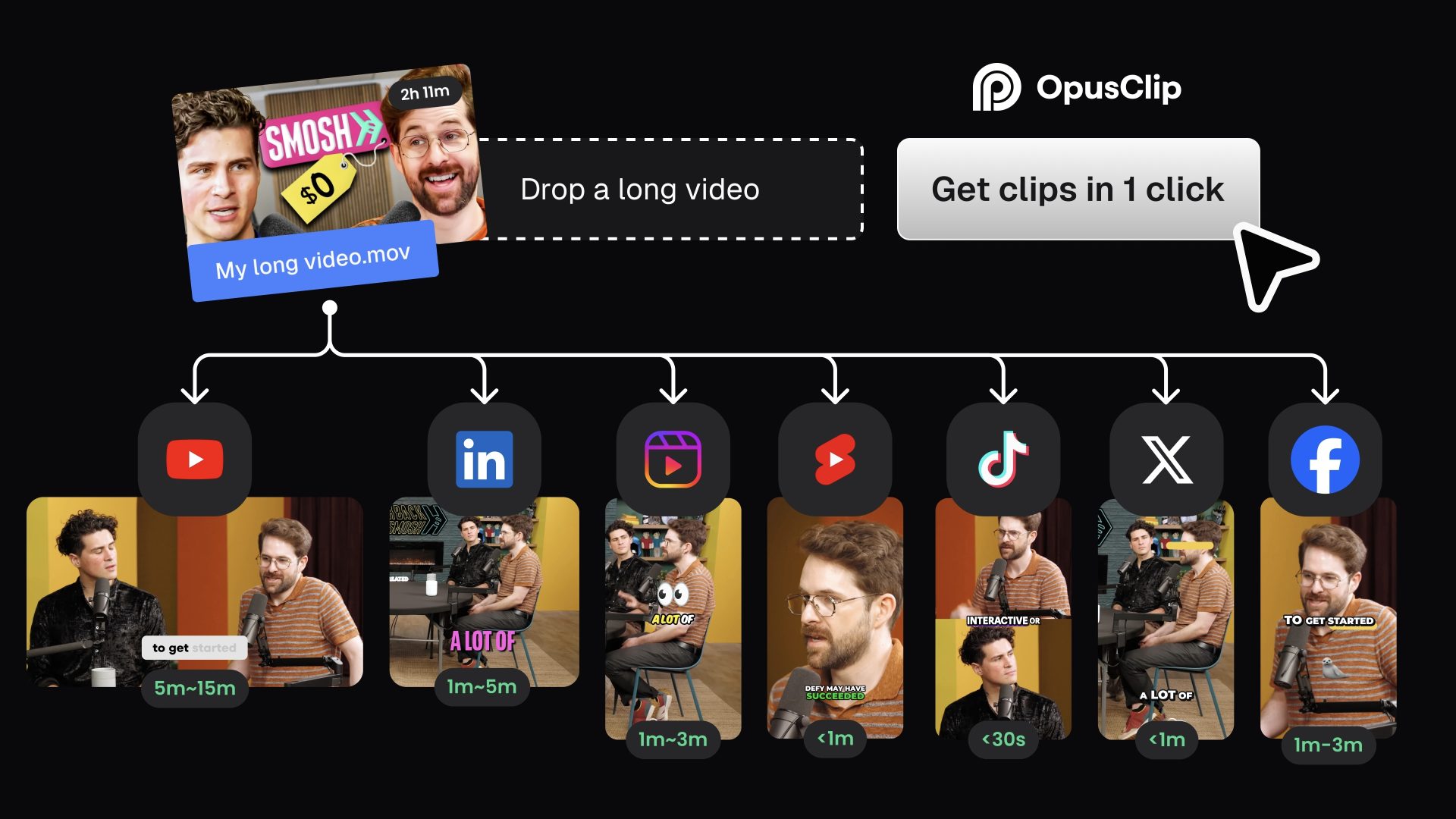Key Takeaways
What is Opus Clip? Opus Clip is an AI-powered tool that automatically transforms long-form videos into short clips optimized for social media, using artificial intelligence to identify engaging segments for content creators and marketers.
- 🎬 Automatically identifies and extracts compelling moments from long videos using advanced AI analysis
- ⚡ Saves hours with automated captions (97%+ accuracy) and smart aspect ratio conversion
- 🧠 Unique “virality score” prediction helps prioritize clips with higher engagement potential
- 🔄 Instantly reformats videos for different platforms (9:16, 16:9, 1:1) with smart reframing
- ⚠️ Limited editing capabilities compared to dedicated video editing software
- 💰 Tiered pricing from free (with watermarks) to $29/month for Pro (300 processing minutes)
This review covers: features, integrations, customization, performance, pricing, pros and cons, and real-world use cases.
What is Opus Clip?
Opus Clip is an AI video repurposing tool that converts long videos into short clips suitable for social media, using artificial intelligence to identify engaging segments and automatically format them for platforms like TikTok, Instagram, and YouTube Shorts. The platform automates the traditionally time-consuming process of manually identifying, clipping, and formatting video segments for social sharing.
Use Cases
👩💻 For Content Creators:
- 🎥 YouTubers can repurpose segments from long-form videos into YouTube Shorts to reach new audiences without creating separate content
- 🎙️ Podcasters can extract the most compelling moments from interviews to share on social media and drive traffic to full episodes
- 🌎 Vloggers can identify the most engaging parts of their travel or lifestyle videos for TikTok or Instagram without manual screening
- 📚 Educators can clip highlights from lectures or tutorials to create promotional snippets that attract students to full courses
🏢 For Marketing Teams:
- 📱 Social media managers can transform webinars and product demos into multiple short promotional clips for various platforms
- 🎯 Brand marketers can extract key messaging from longer corporate videos for targeted social campaigns
- 🤝 Digital marketing agencies can efficiently repurpose client content across multiple platforms with consistent formatting
- 🛒 E-commerce businesses can clip product demonstrations into feature-focused shorts for product pages and social channels
🏛️ For Businesses and Organizations:
- 👥 Companies can convert lengthy internal training videos into digestible learning segments
- 🎤 Event organizers can repurpose conference presentations into highlight reels
- 📰 News organizations can quickly extract and share breaking news segments from longer broadcasts
- ❤️ Non-profits can repurpose their mission-focused content into donation-driving social clips
Key Features and Supported Platforms
🧰 Core Functionality: Opus Clip transforms long-form videos into shorter clips optimized for social media, with AI-powered analysis to identify engaging segments automatically.
🔄 Supported Video Sources: The platform accepts videos from YouTube, Google Drive, Vimeo, Zoom, Rumble, Twitch, Facebook, LinkedIn, Twitter, Loom, Riverside, and StreamYard.
📏 Output Formats: Clips can be created in various aspect ratios including 9:16 for TikTok and Instagram Reels, 16:9 for YouTube, and 1:1 for platforms that favor square content.
🛠️ Key Features Include:
- 🧠 AI-powered clip identification and extraction
- 🗣️ Automated captions with high accuracy
- 📱 Smart reframing for different aspect ratios
- 📊 Virality score prediction
- 🔄 Direct publishing to social platforms
- 👥 Team collaboration tools
- ⚙️ Export to editing software like Adobe Premiere Pro
🔌 Platform Integration: Opus Clip integrates directly with YouTube, TikTok, Instagram, Facebook, LinkedIn, and Twitter (X), though some users report occasional technical issues with the publishing feature.
AI-Driven Clipping and Highlight Detection
🤖 How Does the AI Work? The platform scans through long videos, identifying potentially engaging moments based on content, speaker energy, visual interest, and other factors using big data analysis related to social and marketing trends.
📊 Virality Prediction: Each identified clip receives a “virality score” predicting its potential performance on social media, though user reports indicate this scoring isn’t always accurate in practice.
⏱️ Processing Speed: For a typical 20-minute video, processing takes approximately 9-11 minutes, after which users receive multiple clip options to choose from.
⚠️ Context Limitations: The AI doesn’t always capture the ideal context for each clip, occasionally requiring manual adjustments to ensure the message is properly conveyed.
💡 Example: A social media manager uploads a 45-minute product webinar, and within about 20 minutes, Opus Clip identifies 8-10 potential clips with different virality scores, saving hours of manual review.
Editing and Customization Tools
✂️ Editing Capabilities: Opus Clip provides both text-based and timeline-based editing, though these are more limited than dedicated video editing software.
🔤 Caption Features: The platform automatically generates captions with reported 97%+ accuracy, with some customization options for styling and display.
⚠️ Caption Limitations: Some users note styling options are somewhat limited, and videos with existing subtitles will have Opus Clip’s captions overlaid, potentially creating a cluttered appearance.
🎨 Additional Customization Options:
- 🎬 AI B-Roll: Automatically incorporates contextually relevant stock footage (currently labeled as “lab version”)
- 🏷️ Brand templates: Create templates with customized fonts, colors, and logos
- 🔍 Auto-zoom capabilities: Adds dynamic movement to static videos
- 📱 Aspect ratio adjustment: Automatically reframes content for different social platforms
📱 Mobile vs. Desktop: Editor functionality is primarily available on desktop, with mobile editing capabilities being more limited and occasionally exhibiting interface bugs.
User Experience
🔄 Workflow Process: The user journey follows a simple pattern: upload video, wait for AI processing, review generated clips, edit as needed, and export or publish.
📊 Clip Assessment Interface: The platform displays each generated clip with a suggested title, transcript, and virality score for easy evaluation.
📱 Mobile Limitations: Several users report issues with the mobile experience, including:
- ❌ Inability to scroll properly to view all options
- ⚠️ Interface elements becoming unresponsive
- 🔍 Limited editing capabilities compared to desktop
- ❄️ Occasional freezing when attempting to publish
- ❓ Unclear confirmation when scheduling posts
💻 Platform Recommendation: Based on user reports, Opus Clip currently delivers a more reliable experience on desktop computers than on mobile devices.
Performance and Reliability
⏱️ Processing Times: A typical 20-minute video takes approximately 9-11 minutes to process, with processing time scaling with video length.
⬇️ Export Experience: HD clips take around 2 minutes to export according to user reports, with performance depending more on internet connection than local computer capabilities.
⚠️ Reliability Issues Reported:
- 🔄 Occasional failures when publishing to social platforms
- 🐞 Interface bugs requiring page refreshes
- ❌ Download errors necessitating multiple attempts
- ⏲️ Captions sometimes falling out of sync with audio
- ❓ Unclear confirmation of scheduled posts
🧮 Usage Limitations: The free tier limits users to 60 processing minutes per month, while the Pro tier offers 300 credits, with each minute of video consuming one credit.
Export Quality
📊 Output Quality: Opus Clip supports HD exports on paid plans, providing sufficient quality for professional social media publishing.
⚠️ Free Plan Limitations: The free plan limits export quality and adds watermarks to clips, reducing their utility for professional purposes.
🔍 Source Quality Impact: The platform handles clear, well-lit videos with good audio more effectively than lower-quality source material.
📤 Export Options Include:
- 📱 Multiple aspect ratios (9:16, 16:9, 1:1)
- 🎥 HD quality (on paid plans)
- 🔄 Direct export to social platforms
- ⚙️ Export to Adobe Premiere Pro via XML
🔗 Professional Integration: The ability to export to software like Adobe Premiere Pro allows users to leverage Opus Clip for initial identification but perform final edits in more robust editing environments.
Pricing and Value
💵 Free Plan:
- ⏱️ 60 processing credits per month (1 minute = 1 credit)
- 🔤 Basic caption features and auto reframing
- ⚠️ Watermarked exports
- 📊 Up to 1080p video resolution
- ⏳ Clips become unexportable after three days
💰 Starter Plan ($15/month):
- ⏱️ 150 processing credits per month
- 🧠 AI clipping with Virality Score
- 🔤 Animated captions in 20+ languages
- 🎨 One brand template
- ✅ No watermarks
- 🔄 Auto-posting capabilities
💳 Pro Plan ($29/month):
- ⏱️ 300 processing credits per month
- 👥 Two-user team workspace
- 🎨 Two brand templates
- 🎬 AI B-roll features
- 📅 Social media scheduler
- ⚙️ Export to editing software
🏢 Business Plan (Custom pricing):
- 🛠️ Tailored solutions for organizations
- ⚡ Priority processing
- 🔌 Custom integrations
- 💾 Dedicated storage
- 🛎️ Enterprise-level support
💹 Value Assessment: For content creators regularly repurposing videos, the time savings can justify the cost. However, users working with many long videos may find even the Pro plan’s 300 credits insufficient, as a single 60-minute video consumes 60 credits.
Customer Support and Resources
📞 Support Channels: Opus Clip offers customer support primarily through email (contact@opus.pro) and Discord community.
⏱️ Response Experience: User experiences with support appear mixed, with some praising responsiveness while others report significant delays, particularly for refund or cancellation requests.
📚 Documentation: Basic documentation is available on the website, though dedicated tutorials appear somewhat limited compared to more established video editing platforms.
🛎️ Support Considerations:
- 📧 Email and Discord support channels
- ⏱️ Variable response times based on user reports
- 📝 Limited in-depth documentation and tutorials
- 👑 Higher-tier plans may receive prioritized support
Privacy and Data Security
🔒 Data Collection: According to the company website, they “collect or record personal information about your use of our site” for product improvement, personalization, analytics, and marketing purposes.
🔄 Data Sharing: The platform states they may share user information with “marketing vendors, social media companies, and analytics partners” under terms agreed to in the Terms of Use and Privacy Policy.
⚠️ Compliance Details: Specific details about video content retention periods, data encryption standards, or compliance with regulations like GDPR are not prominently featured in the available materials.
🏢 Business Considerations: For users with privacy-sensitive content, reviewing the full privacy policy and terms of service is advisable before uploading confidential videos to the platform.
Summary
- 🔑 Opus Clip delivers significant time savings for content creators through AI-powered clip extraction from long videos
- ⚙️ The platform balances automation with basic editing capabilities, though it can’t replace full video editors
- 📱 Desktop experience is considerably better than mobile, with fewer reported bugs and limitations
- 💡 Most valuable for regular content creators who need to repurpose long videos across multiple social platforms
- ❌ Credit-based pricing model may become restrictive for users working with many long videos
- ✅ Quick and easy AI-powered clip generation saves hours of manual work
- ✅ Automatic caption generation with 97%+ accuracy
- ✅ Multiple aspect ratio support for various social platforms
- ✅ Virality score helps prioritize content with higher engagement potential
- ✅ Direct publishing to social media platforms
- ✅ Integration with professional editing software
- ✅ Support for multiple languages
- ✅ Team collaboration features on higher-tier plans
- ❌ Limited editing capabilities compared to dedicated video editors
- ❌ Processing time can be lengthy for longer videos
- ❌ Mobile experience has notable limitations and bugs
- ❌ Caption customization options are somewhat restricted
- ❌ Issues with overlapping captions when source has existing subtitles
- ❌ Occasional reliability problems with social publishing
- ❌ Credit limitations may be restrictive for heavy users
- ❌ Support response times appear inconsistent
Frequently Asked Questions
Does Opus Clip work with videos in languages other than English?
Opus Clip supports multiple languages including English, German, Spanish, French, Portuguese, Italian, Dutch, Russian, Polish, Indonesian, Ukrainian, Swedish, Turkish, Norwegian, Croatian, Romanian, Slovak, Greek, Danish, Finnish, and more. The automatic caption generation works across these supported languages with good accuracy.
Can I use Opus Clip on my mobile device?
While Opus Clip is accessible on mobile devices, the experience is more limited compared to desktop usage. Users report issues with scrolling, interface responsiveness, and editing capabilities on mobile. The platform is currently better optimized for desktop use.
How accurate is the virality score prediction?
The virality score is Opus Clip’s AI-generated prediction of a clip’s potential performance on social media. While it provides a helpful guideline, user experiences suggest it’s not definitive—some videos with lower scores have outperformed those with higher scores. It’s best used as one factor among many when selecting clips to publish.
What happens if I exceed my monthly credit allocation?
Once you’ve used all your available credits for the month, you’ll need to wait for the next billing cycle for credits to refresh or upgrade to a higher-tier plan with more credits. Each minute of video processing consumes one credit, so longer videos require more credits to process.
Can I edit the clips generated by Opus Clip?
Yes, Opus Clip provides basic editing capabilities to refine the automatically generated clips. You can trim clips, adjust captions, add overlays, and make other basic modifications. For more extensive editing, the Pro plan allows export to professional editing software like Adobe Premiere Pro.
Is there a limit to how long the source videos can be?
There is no stated maximum length for source videos, but longer videos will consume more processing credits. The platform’s documentation doesn’t specify any technical limitations on maximum video length, but practical considerations regarding credit usage apply.
How does Opus Clip compare to manual video editing for creating social clips?
Opus Clip offers significant time savings over manual editing for identifying and extracting highlights from long videos. While it may not match the precision and creative control of manual editing, the automation can reduce what might be hours of work into minutes. For many content creators, this efficiency outweighs the limitations in editing flexibility.
Ready to try Opus Clip? Visit the official site