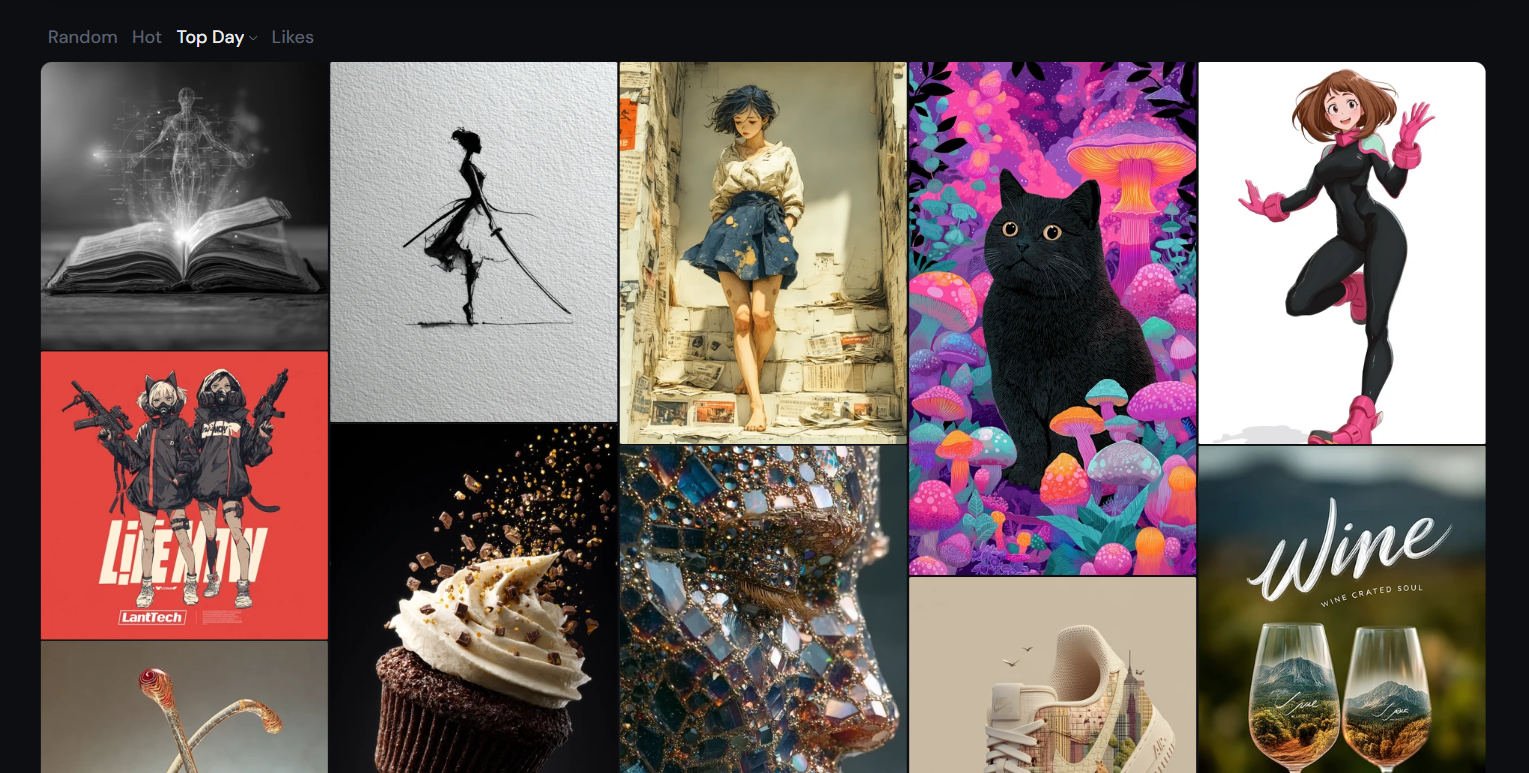Key Takeaways
What is Midjourney? Midjourney is an AI-powered text-to-image generator that transforms written descriptions into artistic visual images, used by designers, marketers, and content creators to quickly create high-quality visuals from text prompts.
- 🎨 Creates distinctively vibrant, detailed images with an artistic flair that’s immediately recognizable
- 🤖 Primarily Discord-based with a steeper learning curve than competitors, requiring command-based interactions
- ⚙️ Offers variable processing speeds from near-instant (Turbo mode) to several minutes (Relax mode)
- 🔄 Includes powerful refinement tools for variations, upscaling, outpainting, and region editing
- 💻 Recently added a web application to complement Discord interface (after 100+ image generations)
- 💰 Subscription-only model ($10-$120/month) with no free tier available
- 👋 Occasionally struggles with hands, faces, text, and complex object overlapping
- 👥 Supported by a massive 20-million user community sharing creations and techniques
This review covers: features, integrations, customization, hosting, pricing, pros and cons, and real-world use cases.
What is Midjourney?
Midjourney is an AI image generator created by an independent research lab that transforms text descriptions into visual art. Using advanced machine learning algorithms, Midjourney interprets natural language prompts and produces high-quality, artistic images in seconds to minutes. While primarily accessed through Discord, Midjourney has recently added a web interface for users who have generated at least 100 images.
Use Cases
🎨 Content Creators and Marketers
- Generate custom illustrations for blogs, articles, and social media posts
- Create eye-catching graphics and visuals for marketing campaigns
- Design unique product mockups and advertising materials
🖌️ Digital Artists and Designers
- Explore creative concepts and visualize ideas quickly
- Generate inspiration for artistic projects
- Create base images that can be further refined in other software
👔 Business Professionals
- Develop visuals for presentations and reports
- Create custom graphics for websites and promotional materials
- Generate consistent brand imagery for various channels
🎮 Game Developers and Authors
- Visualize characters, environments, and scenes from written descriptions
- Create concept art for games, books, and other creative works
- Generate unique visual assets for digital projects
🏠 Hobbyists and Personal Users
- Transform imaginative ideas into visual form
- Create custom art for personal projects
- Experiment with different artistic styles and concepts
Image Generation Quality
🖼️ How good are the images? Midjourney consistently produces high-quality images with exceptional detail, vibrant colors, and artistic composition. The platform is known for its distinctive style that blends realism with artistic flair, creating images that are immediately recognizable as Midjourney creations.
🔍 What affects quality? The quality of images varies based on several factors, including prompt specificity, parameters used, and the version of the model. The latest version (V7) demonstrates improved photorealism, coherence, and accuracy compared to earlier iterations.
💡 Key strengths: Vibrant color palettes, impressive lighting effects, strong artistic composition, and ability to mimic various artistic styles and mediums
⚠️ What are the limitations? Despite its strengths, Midjourney occasionally produces inconsistent results with hands and faces (anatomically incorrect), text within images (often garbled), complex scenes with multiple overlapping objects, and maintaining consistency across multiple generations of similar subjects.
User Experience and Ease of Use
🔠 Discord Interface Most users interact with Midjourney through Discord, using simple text commands like /imagine followed by a description. The platform allows for refinement, variation, and customization through additional commands.
📊 Learning Curve Assessment Midjourney presents a steeper learning curve than some competitors, particularly for users unfamiliar with Discord or command-based interfaces. Effective prompt engineering requires practice and experimentation.
💡 Learning Resources: Quick start guide with basic commands, community channels where users can observe others’ prompts, and detailed documentation on parameters and advanced features
🖥️ Web Application Experience The newer web interface offers clearer organization of generated images, more intuitive controls, and simplified access to common functions, though it still requires a Discord account and completion of 100+ generations.
Customization, Control, and Input Support
✏️ Text Prompt Controls Users can fine-tune generated images through detailed text prompts specifying subject matter, composition, artistic style, lighting, technical parameters, and specific details to include or exclude.
⚙️ Advanced Parameters Midjourney supports various parameters like aspect ratio control (–ar), stylization adjustment (–stylize), style references (–sref), and different model version selectors.
🔄 What refinement tools are available? After initial generation, users can customize images through upscaling, variations, region editing, outpainting, and remixing specific areas while preserving others.
📁 Beyond Text Midjourney primarily works with text inputs but also supports reference images via URLs, image blending to combine multiple references, and uploading images as starting points.
Performance and Speed
⚡ How fast is image generation? Midjourney offers different processing speed options based on subscription tier:
- Fast mode: Generates images in under a minute
- Relax mode: Takes longer (3-5 minutes) but doesn’t consume “Fast time” allocation
- Turbo mode: Offers the quickest generation, even faster than Fast mode
💳 How does my subscription affect performance? Higher-tier subscriptions receive more “Fast time” hours per month, can run more concurrent jobs, and get higher priority in the generation queue.
🔄 Is performance reliable? Midjourney generally delivers consistent results, though users may experience server congestion during peak times, temporary outages, and varying response times based on prompt complexity and server load.
Output Options
📏 Resolution and Quality Options Midjourney generates images at 1024×1024 pixels by default, with customizable aspect ratios and upscaling features to enhance detail for various digital and print applications.
💾 How do I save my images? Users can directly download from Discord or the web interface using right-click and save functionality, though there are no built-in batch export tools for multiple images.
🖌️ Post-Generation Capabilities Images can be used as-is or further edited in external software, as Midjourney lacks native post-processing tools beyond its refinement options.
Intellectual Property and Usage Rights
👑 Who owns the images? Users own the images they generate with Midjourney, and this ownership persists even after subscription expiration. The only exception is upscaled versions of another user’s images, which belong to the original creator.
💼 Can I use images commercially? All subscription plans include commercial usage rights, though companies with annual revenue exceeding $1 million require a Pro or Mega plan for commercial use. Generated content can be sold as prints, merchandise, or digital assets.
🔒 Privacy Considerations By default, images created on Midjourney are publicly visible. Pro and Mega plans offer “Stealth Mode” for private image generation, allowing users to toggle between public and private modes.
Community and Collaboration Features
👥 How big is the community? With nearly 20 million members, Midjourney hosts one of Discord’s largest servers, featuring active channels for sharing creations, discussing techniques, and providing feedback.
🔄 Sharing and Learning The public gallery showcases user creations for inspiration, while easy sharing of prompts and techniques within the community creates a collaborative environment that promotes learning and skill development.
🤝 Support Network Community-driven support channels help with troubleshooting and questions, with experienced users actively helping newcomers with prompt engineering and technique improvement.
Content Moderation and Ethical Considerations
🛡️ How does Midjourney prevent misuse? Automated systems filter inappropriate or prohibited content by screening text prompts before processing and blocking generated images that violate guidelines.
⚠️ Account Policy Enforcement Accounts violating terms of service may face suspension or permanent bans without refunds, though an appeals process is available for reviewing account suspensions.
🔍 Ethical Framework Some users express concerns about image ownership, copyright implications, and privacy considerations due to the public nature of most generations.
Pricing and Subscription Structure
💰 What are the subscription options?
- Basic Plan: $10/month ($8/month annually) – 3.3 hours of Fast generation, no Stealth Mode, limited concurrent jobs
- Standard Plan: $30/month ($24/month annually) – 15 hours of Fast generation, unlimited Relax generations, no Stealth Mode
- Pro Plan: $60/month ($48/month annually) – 30 hours of Fast generation, unlimited Relax generations, includes Stealth Mode, higher concurrent job limits
- Mega Plan: $120/month ($96/month annually) – 60 hours of Fast generation, unlimited Relax generations, includes Stealth Mode
🔑 Important pricing factors No free tier or trial is available, though all plans include a 20% discount for annual subscriptions and commercial usage rights (with revenue limitations).
Summary
- 🎨 Midjourney excels at creating visually striking, artistic images with a distinctive style that’s immediately recognizable
- 🌐 The platform operates primarily through Discord with a newer web application option after 100+ generations
- ⚙️ Robust customization options through detailed prompts, parameters, and refinement tools
- 💵 Subscription-only model ranging from $10-$120/month with no free tier available
- 👥 Massive community of 20 million users provides inspiration, learning, and support
- ✅ Exceptional image quality with vibrant colors and artistic composition
- ✅ Distinctive visual style that stands out from other AI generators
- ✅ Robust refinement tools for image customization
- ✅ Active community for support and inspiration
- ✅ Regular model updates and improvements
- ✅ Commercial usage rights included with all plans
- ✅ Varied artistic style capabilities with reference image functionality
- ❌ No free tier or trial available
- ❌ Discord-based interface presents a learning curve
- ❌ Inconsistent results with hands, faces, and text
- ❌ Premium features restricted to higher-tier plans
- ❌ Generation limitations based on subscription tier
- ❌ Occasional server congestion affecting speed
- ❌ Sometimes overly restrictive content filtering
Frequently Asked Questions
Can I use Midjourney images commercially?
Yes, all images generated with Midjourney can be used commercially by the creator, with one exception: if your company generates over $1 million in annual revenue, you need a Pro or Mega Plan for commercial usage. You retain ownership of your generated images even after your subscription expires.
How do I get the best results from Midjourney?
For optimal results, provide detailed, specific prompts that clearly describe what you want. Include information about style, lighting, composition, and other important elements. Use reference images when possible, and take advantage of parameters like aspect ratio and stylization. Experiment with upscaling and variations to refine your images further.
What’s the difference between Fast and Relax modes?
Fast mode generates images quickly (usually under a minute) but consumes your monthly allocation of Fast hours. Relax mode takes longer (typically 3-5 minutes) but doesn’t count against your Fast time quota. Higher subscription tiers include more Fast hours per month. There’s also Turbo mode, which is even faster than Fast mode.
Can I keep my generated images private?
By default, images generated on Midjourney are visible to other users in the public gallery. If you need privacy, Pro and Mega plan subscribers can use “Stealth Mode” to generate images privately. You can toggle between public and private modes using commands like /stealth and /public on Discord.
What are the limitations of Midjourney’s image generation?
Midjourney occasionally struggles with certain elements, including anatomically correct hands and faces, readable text within images, and complex scenes with multiple overlapping objects. It may also have difficulty maintaining consistency across multiple generations of the same subject.
How does Midjourney compare to other AI image generators?
Midjourney is known for its distinctive artistic style and high-quality outputs. Compared to alternatives like DALL-E, Stable Diffusion, or Runway, Midjourney often produces more visually striking and artistic images, though it may be less photorealistic in some cases. Its Discord-based interface and strong community are unique features that set it apart from competitors.
Can I use Midjourney without Discord?
While Midjourney primarily operates through Discord, they have recently introduced a web application for users who have generated at least 100 images. However, you still need a Discord account to access Midjourney, even through the web interface. The Discord-based approach facilitates community interaction but may present a learning curve for new users.
Ready to try Midjourney? Visit the official site