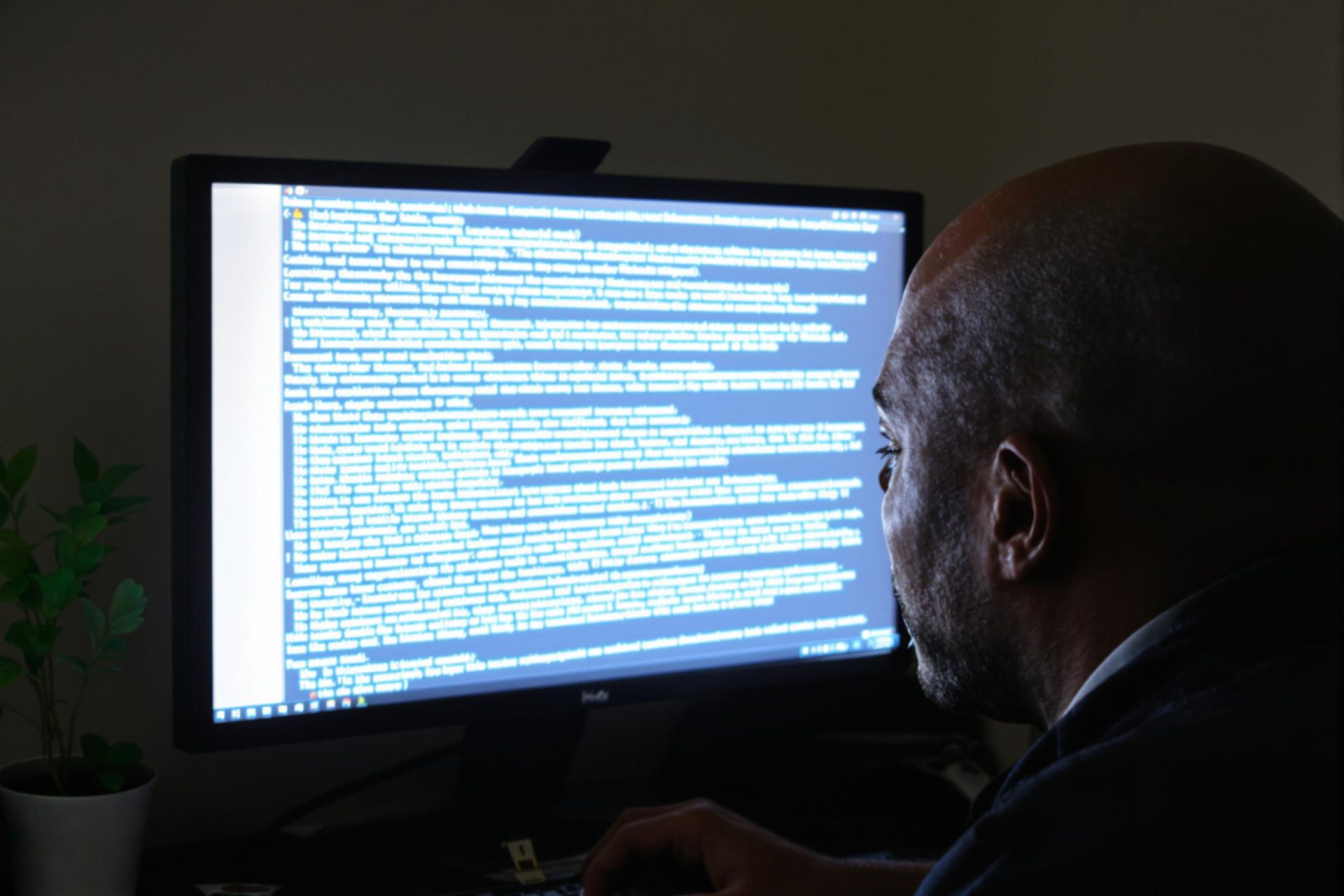Key Takeaways
- ChatGPT frequently uses the em dash (—) in its writing.
- This overuse can make text seem obviously AI-generated, as em dashes aren’t common in everyday writing.
- Online communities and articles have noticed this pattern, sometimes calling it the “ChatGPT Hyphen.”
- You can easily prevent this by asking ChatGPT not to use em dashes in your prompt or requesting their removal after generation.
If you’ve used ChatGPT extensively since its launch, you might have noticed a subtle quirk in its writing style: it really likes the em dash (—).
While the em dash is a perfectly valid punctuation mark used for pauses or asides, ChatGPT seems to favor it heavily.
This tendency has become noticeable enough that relying on AI might become obvious if your text is filled with these dashes.
According to ZDNET, this isn’t just an isolated observation. Discussions on Reddit, OpenAI forums, and various articles mention this specific pattern.
In tests asking ChatGPT for summaries or descriptions, the em dash often appeared promptly. For instance, describing itself, it might say it’s like having a helpful buddy — available 24/7.
When asked about New York City in summer, it described it as vibrant — but also hot and busy.
It’s worth noting that shorter answers from ChatGPT might not contain em dashes, but they appear frequently in longer responses.
Since most people don’t naturally sprinkle em dashes throughout their writing, their presence can be a tell-tale sign of AI assistance.
Luckily, there’s a simple workaround. You can instruct ChatGPT directly in your prompt to avoid using em dashes.
Alternatively, after ChatGPT generates the text, you can ask it to remove them. It usually follows these instructions well.
So, if you want your AI-assisted writing to sound more natural, just tell ChatGPT to hold the em dashes.