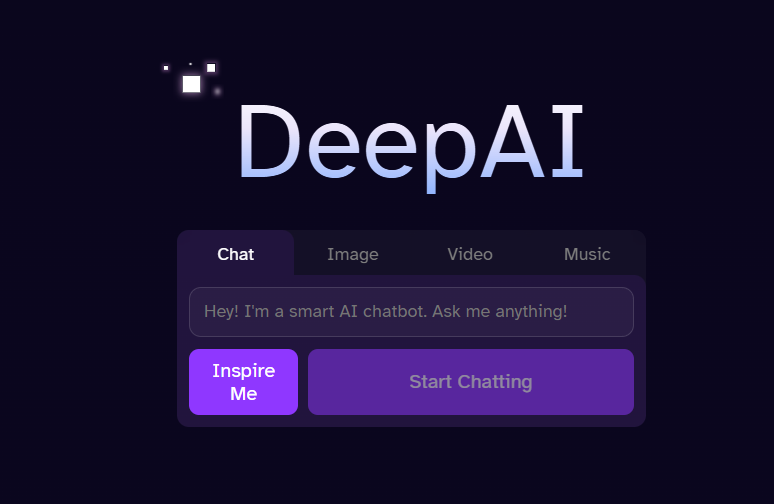Key Takeaways
What is DeepAI? DeepAI is an AI platform offering a suite of tools for generating and enhancing text, images, videos, and music through an accessible web interface and API, enabling users to leverage artificial intelligence for creative and practical applications without extensive technical knowledge.
- 🎨 Combines multiple AI tools (text, image, video, music) in one affordable platform
- 💰 Exceptional value at $4.99/month compared to single-purpose AI tools
- 🔧 Over 100 style options with multiple quality settings for versatile image creation
- ⚡ Simple interface requires minimal technical knowledge to produce results quickly
- ⚠️ Free tier has significant limitations on usage and output quality
- 🧩 API access enables custom integration into workflows and applications
- 🔍 Image quality is good but occasionally struggles with anatomical accuracy
- 🔒 Limited privacy controls with some content potentially shared publicly
This review covers: features, integrations, customization, performance, pricing, pros and cons, and real-world use cases.
Overview
DeepAI stands as a versatile AI platform that combines multiple AI-powered tools under one accessible interface. The platform offers capabilities spanning text generation, image creation, video production, music composition, and various editing functionalities, making it appropriate for both casual users and professionals seeking AI assistance.
🎯 Who is it for? DeepAI caters to content creators, marketers, educators, students, and developers looking for affordable access to AI capabilities.
🚀 Platform approach: DeepAI emphasizes practical simplicity, providing useful AI tools without requiring users to understand complex algorithms working behind the scenes.
Ease of Use
🔑 How easy is setup? Setting up requires only an email address or Google account with minimal onboarding, allowing users to begin generating content immediately.
🧭 Navigation experience: The user interface features a clean, straightforward design with logical organization. Popular tools appear prominently on the main dashboard with additional capabilities accessible through intuitive menu navigation.
📱 Learning curve: DeepAI employs a consistent input-output pattern across all tools: provide a prompt or upload content, select relevant options, and the AI generates results. This consistency creates a gentle learning curve for users to quickly become proficient.
⚙️ Workflow efficiency: Common tasks are streamlined to require minimal steps. For example, generating an image requires only entering a text description, selecting a style, and clicking the generate button.
Feature Set
💬 AI Chat capabilities: Functions similarly to other large language models, with distinctive preset “personalities” such as “Math AI” and “AI Relationship Coach” that help users dive directly into specific use cases without complex prompt engineering.
🎨 Image generation: One of DeepAI’s strongest offerings with three quality options—Standard, HD, and premium “Genius” mode—allowing users to balance quality against credit usage.
💡 Style variety: Choose from over 100 styles including pop art, steampunk, and pixel art for diverse creative outputs.
🛠️ Image enhancement tools: Complementary utilities extend functionality, including:
- 🔍 Super Resolution for improving image clarity
- 🌈 Colorizer for adding realistic colors to black and white images
- ✂️ Background Remover for isolating subjects
🎬 Beyond static content: DeepAI extends into video and music generation alongside specialized utilities:
- 🎥 AI Video Generator transforms text prompts into short video content
- 🎵 Music Generator creates original compositions in various styles
- 👤 AI Headshot and Selfie Generators for professional portraits
- 🏗️ 3D Model Generator for three-dimensional assets
- ✍️ Writing tools like AI Humanizer and SEO Writer
Quality of Outputs
📝 Text generation quality: Produces serviceable content for basic needs, creating original text based on user prompts. However, it may not capture nuanced tone or style as effectively as specialized writing tools.
🖼️ Image generation quality: DeepAI’s strongest quality offering, creating visually interesting content across multiple styles with reasonable consistency. Standard quality images work well for casual use, while HD and Genius modes produce noticeably improved detail and coherence.
⚠️ Common limitations: The system occasionally struggles with anatomical accuracy, particularly human features like eyes, hands, and faces. The absence of negative prompts (specifying what not to include) sometimes results in unexpected elements appearing in final images.
🎞️ Video and music quality: Delivers functional outputs suitable for casual or supplementary use. Videos are relatively short (approximately 5 seconds per credit) and basic in nature, making them appropriate for simple promotional content rather than sophisticated productions.
Performance and Speed
⚡ Response times: DeepAI delivers reasonably fast processing for most operations. Text generation through AI Chat happens almost instantaneously, while standard image generation typically produces results within seconds.
⏱️ Complex operations: More computationally intensive features like video generation, 3D model creation, and Genius mode operations naturally require longer processing times, typically 30 seconds to several minutes depending on complexity.
🔄 System stability: Performance remains consistent for most typical tasks, even during peak usage periods, though processing queues may extend wait times for advanced features.
Integration and API Access
🧩 Developer options: DeepAI provides API access for Pro subscribers, supporting all main functions accessible through the web interface, including text generation, image creation, and utility tools.
📚 Documentation quality: API documentation covers essential functionality but could be more detailed for beginners. The API follows RESTful principles with authentication using API keys, providing a secure but straightforward implementation path.
🔌 Pre-built integrations: DeepAI lacks pre-built integrations with popular platforms compared to some competitors. Non-technical users may find it challenging to incorporate DeepAI into existing workflows without programming knowledge.
Customization and Flexibility
🔧 Customization depth: The platform offers varying levels of customization across different tools. The AI Chat relies primarily on prompt crafting, while the image generator provides more structured controls through style options and quality settings.
🎛️ Image generation controls: Users can specify image dimensions and apply different creative styles to achieve diverse visual outcomes. However, the lack of negative prompts limits control compared to dedicated image generation platforms.
👨💻 Developer flexibility: The API provides the greatest customization potential, allowing tailored implementation within specific workflows or applications. This extensibility makes DeepAI adaptable to various use cases beyond the web interface.
Security and Privacy
🔒 Data protection: DeepAI implements standard security measures including encryption for data in transit and API authentication. However, specific details about data storage practices and retention policies are limited.
⚠️ Privacy considerations: An important note is that content generated by DeepAI may be shared publicly, particularly for video generation. This policy raises potential concerns for users working with sensitive or proprietary content.
🛡️ Enterprise readiness: Organizations in regulated industries might need additional due diligence before adopting DeepAI for sensitive applications due to limited transparency around data handling practices.
Pricing and Value
💰 Pricing structure: DeepAI offers a tiered approach with multiple options:
- 🆓 Free plan: Limited access to basic tools, suitable for casual users or testing
- 💳 DeepAI Pro: $4.99/month with substantially increased usage limits (500 AI Image Generator calls, 30 AI Video Generator calls, 1,750 AI Chat messages monthly)
- 💵 Pay-As-You-Go: $5 per package including 100 image calls, 30 video calls, and 350 chat messages
💎 Value proposition: At $4.99 monthly, the Pro subscription represents exceptional value compared to specialized AI tools that often cost $20-30 monthly while providing access to multiple AI capabilities.
⚠️ Usage warning: Users should monitor their usage carefully, as exceeding included allotments can lead to additional charges without warning, potentially increasing costs unexpectedly.
Documentation and Support
📚 Help resources: DeepAI provides basic documentation covering main features and functionality, though more detailed tutorials would benefit users of advanced features or complex use cases.
🆘 Support options: Users can contact the team via email (team@deepai.org), but the platform lacks live chat or phone support. Response times vary significantly, with some users reporting delays of a week or more for certain requests.
👥 Community resources: Unlike competitors with active user forums, DeepAI doesn’t prominently feature peer-to-peer assistance, limiting resources for troubleshooting or learning advanced techniques from other users.
Use Cases
👩💻 For Content Creators:
- 🎨 Generating unique images for blog posts, social media, or marketing materials
- 🎬 Creating short video content from text descriptions for social media
- 🎵 Producing background music for videos or podcasts
- ✨ Enhancing visual content with Super Resolution and Background Remover
📝 For Writers and Marketers:
- 📄 Drafting article outlines or generating content ideas using AI Chat
- 🔍 Creating SEO-optimized content with the specialized SEO Writer
- 👤 Producing professional headshots for team pages or personal branding
- 📣 Enhancing existing content with the AI Humanizer for more engaging text
👨💻 For Developers:
- 🧩 Integrating image generation capabilities into applications via the API
- 🤖 Building chatbots with AI-driven responses
- ⚙️ Automating content creation workflows for websites or applications
- 🛠️ Processing and enhancing user-uploaded images with utility tools
🎓 For Students and Educators:
- 📊 Creating visual aids for presentations or educational materials
- 📚 Generating explanatory content for complex topics
- 🔍 Enhancing low-resolution images from research materials
- 🌈 Colorizing historical black and white photographs for engaging lessons
Summary
- 🔑 DeepAI offers remarkable versatility by combining multiple AI tools in one affordable platform
- ⚙️ The platform balances ease of use with functionality, making AI accessible to non-technical users
- 💡 Most valuable for content creation, marketing, and educational use cases requiring diverse media types
- ✅ Strongest in image generation with good quality and extensive style options
- ❌ Limited in customization depth compared to specialized single-purpose AI tools
- ✅ Comprehensive suite covering text, image, video, and music generation in one platform
- ✅ Exceptional value at $4.99/month compared to specialized tools
- ✅ User-friendly interface requiring minimal technical knowledge
- ✅ Over 100 style options for creative versatility
- ✅ API access for custom integration capabilities
- ✅ Useful image editing tools extend functionality
- ✅ Free tier available for testing or occasional use
- ❌ Limited customization compared to specialized tools
- ❌ No negative prompts for controlling unwanted elements
- ❌ Videos limited to approximately 5 seconds each
- ❌ Occasional issues with anatomical accuracy
- ❌ Inconsistent support response times
- ❌ Significant limitations on free tier
- ❌ Content may be shared publicly, raising privacy concerns
Frequently Asked Questions
What is the difference between the free and paid versions of DeepAI?
The free version of DeepAI offers limited access to basic tools like AI Chat, AI Image Generator, and AI Video Generator. The paid Pro version ($4.99/month) includes significantly higher usage limits with 500 AI Image Generator calls, 30 video calls, and 1,750 chat messages monthly. Pro users also get access to the higher-quality Genius Mode, an ad-free experience, private images, and API access. The free version serves well for occasional use, while the Pro subscription is designed for regular content creation needs.
How does the credit system work in DeepAI, and what happens if I exceed my limits?
DeepAI uses a credit-based system where different operations consume varying amounts of credits. On the Pro plan, you receive a monthly allocation of credits for different tools (500 image credits, 30 video credits, etc.). If you exceed these limits, the system continues to allow usage but adds the extra consumption to your bill. Users report that the platform does not currently provide clear warnings when approaching or exceeding limits, which can result in unexpected charges. It’s advisable to monitor your usage carefully or consider the Pay-As-You-Go option if your needs vary significantly.
Does DeepAI allow commercial use of the content I generate?
Based on the available information, DeepAI permits commercial use of content created on the platform. However, users should be aware that content generated using the platform, particularly videos and images, may be shared publicly. For sensitive or proprietary commercial projects, users should review the platform’s terms of service and consider the Pro plan which offers private images. Always check the latest terms of service for any updates to these policies.
Can I integrate DeepAI into my own applications or workflows?
Yes, DeepAI provides API access for developers wanting to integrate its capabilities into custom applications or workflows. The API supports all main functions available through the web interface, including text generation, image creation, and utility tools. This feature is available to Pro subscribers, making it accessible for developers and businesses wanting to incorporate AI capabilities into their own products. The API follows RESTful principles and uses API keys for authentication, requiring basic programming knowledge to implement.
How does DeepAI’s image quality compare to other AI image generators?
DeepAI’s image generation produces good quality visuals suitable for many practical applications, though it may not match the photorealism of top-tier specialized platforms. The platform offers three quality settings (Standard, HD, and Genius), with higher settings producing better results. While the images are generally of good quality, some users note occasional issues with anatomical accuracy, particularly with human features like eyes, hands, and faces. The absence of negative prompts also means users have less control over preventing unwanted elements in the generated images.
What AI models power DeepAI’s text and image generation?
The specific AI models powering DeepAI’s various tools are not explicitly stated in the available information. The platform appears to use proprietary or adapted versions of large language models for text generation and diffusion models for image creation. For most users, the underlying technology is less important than the output quality and user experience, both of which are designed to be accessible without requiring technical knowledge of the models themselves.
Is DeepAI suitable for teams or enterprise use?
DeepAI can be suitable for teams and some enterprise applications, particularly for content creation, marketing, and development teams needing AI-generated assets. The API access makes it adaptable to various business workflows. However, organizations with very high volume needs, strict compliance requirements, or needs for highly specialized AI models might find limitations in scaling or customization. For most small to medium business applications, DeepAI offers a good balance of capability and cost-effectiveness, though larger organizations may need to evaluate whether the platform can scale to their specific requirements.
Ready to try DeepAI? Visit the official site