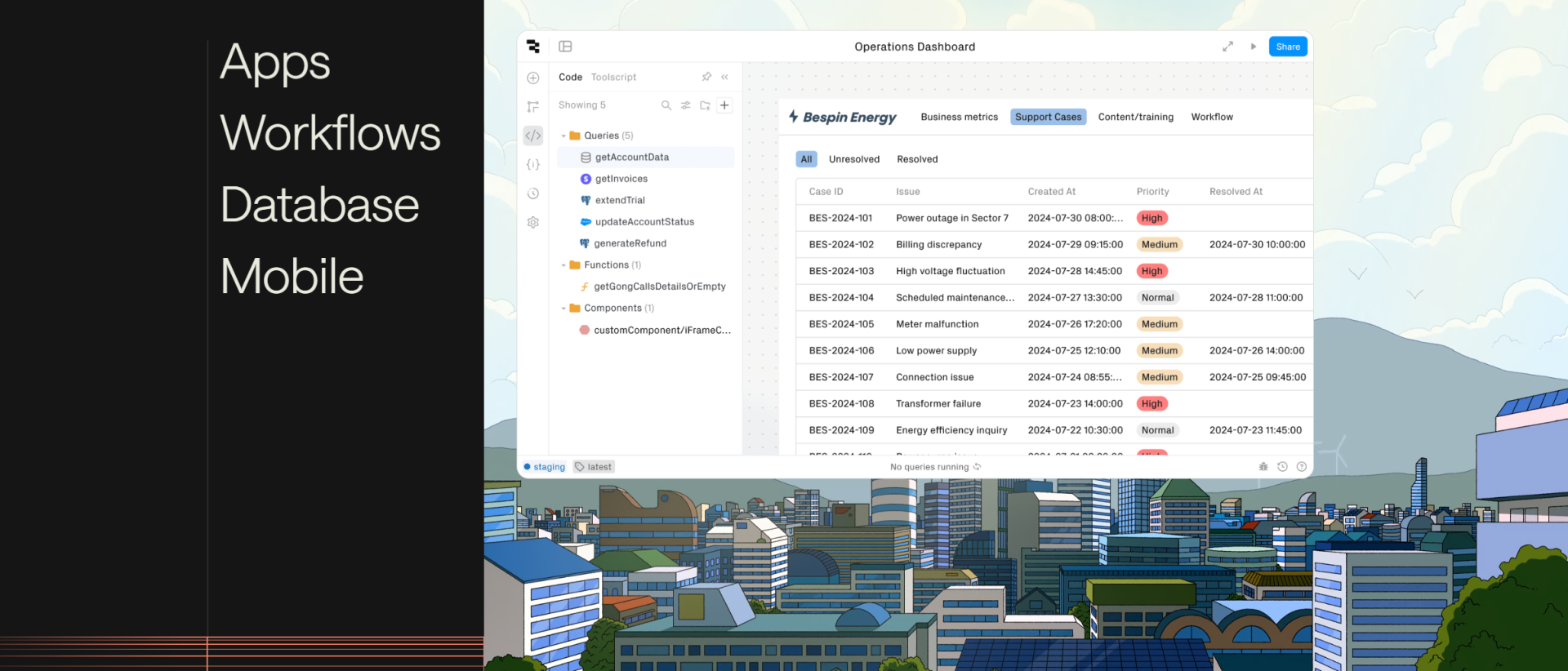Key Takeaways
What is Retool AI? A low-code development platform that enables technical teams to build AI-powered internal tools by connecting to databases, APIs, and AI models while offering a hybrid approach of drag-and-drop UI building with custom code flexibility.
- 🔌 Connects to 70+ databases and APIs, offering one of the most extensive integration libraries among low-code platforms
- 🤖 Includes managed vector database for RAG applications and supports connections to popular AI models
- 💻 Requires JavaScript knowledge for advanced functionality despite visual UI building
- ⚙️ Provides workflow automation capabilities that can replace scripts and cron jobs
- 🏢 Available as cloud service or self-hosted with enterprise-grade security features
- ⚠️ Browser-based execution creates performance limitations with large datasets
This review covers: features, integrations, customization, hosting, pricing, pros and cons, and real-world use cases.
What is Retool AI?
Retool AI is a specialized low-code platform that helps developers build internal applications with AI capabilities. It provides a visual interface for building UIs while allowing custom code injection through JavaScript and SQL, connecting seamlessly to databases, APIs, and AI models to create powerful internal tools.
Use Cases
🏢 Business Operations
- 💾 Database CRUD Operations: Frontends for databases allowing non-engineering staff to safely query and write to databases
- 📊 Interactive Dashboards: Customizable reporting dashboards with greater flexibility than traditional BI tools
- ⚙️ Admin Panels: Centralized interfaces with SSO and permission systems for support and operations teams
🤖 AI-Specific Workflows
- 🔍 RAG Applications: Retrieval-augmented generation apps ingesting data into Retool Vectors and connecting to LLMs
- 💻 AI-Assisted Code Generation: AI tools helping write JavaScript and SQL queries to boost development productivity
- 📄 Document Processing: Workflows that extract key information from documents using AI and automate follow-up actions
🤝 External Collaboration
- 🔐 Partner Portals: Secure, personalized applications for contractors, vendors, and partners with comprehensive branding
- 👥 Client Interfaces: Tailored customer journeys and resource hubs connected to internal systems
- ✅ Approval Workflows: Custom approval processes for loans, code deployment, or customer onboarding
Ease of Use
🎯 Who is it designed for? Retool clearly positions itself as a developer tool rather than a true no-code solution, requiring JavaScript and SQL knowledge for complex functionality.
🚀 Development experience? For developers, the learning curve is relatively gentle with 100+ pre-built UI components and quick iterations. The visual editor allows fast arrangement and configuration of elements from basic forms to complex visualizations.
⚠️ Non-developer limitations? Unlike pure no-code tools, Retool requires technical knowledge to unlock its full potential. Non-technical users will face significant challenges as any sophisticated logic or data manipulation requires coding skills.
🔄 Workflow efficiency? The inner development loop is notably fast, enabling immediate previews of changes. However, the technical requirements align with Retool’s focus on being a tool for developers rather than business users.
AI Model Support
🔌 Integration approach? Retool focuses on connecting to external AI models rather than providing proprietary AI capabilities, giving developers flexibility with their preferred providers.
🤖 Supported models? The platform connects to popular large language models including OpenAI’s GPT-4, Anthropic’s Claude, and others through API integrations.
📚 Vector database capabilities? Retool Vectors provides a managed vector database for retrieval-augmented generation (RAG) applications, enabling AI models to reference specific documents for improved accuracy.
💡 Developer assistance? The platform includes AI tools that help with writing JavaScript and SQL queries, reducing time spent on repetitive coding tasks, though this doesn’t remove the requirement for coding knowledge.
⚠️ Key limitation? Retool lacks native model training capabilities. Teams looking to fine-tune models or create custom AI solutions need to use external tools and then connect those models to Retool.
Integration Capabilities
🔢 Database connections? Retool supports over 70 databases including PostgreSQL, MySQL, MongoDB, Firebase, Amazon Redshift, and Google BigQuery, covering both SQL and NoSQL options.
🔄 API support? The platform connects to numerous SaaS tools and services through both REST and GraphQL APIs, with manual configuration options for custom or internal services.
🔗 Resource sharing? Database connections and API resources can be securely shared across the organization, creating consistency and eliminating duplicate setup work.
🧩 Data manipulation? Queries are written in the appropriate language for each resource—SQL for relational databases, JavaScript for API transformations—providing precise control but requiring technical knowledge.
🤖 AI integrations? Retool connects to various AI providers and services, allowing developers to incorporate different AI capabilities based on specific needs and preferred providers.
Customization and Flexibility
🎨 UI components? The platform provides over 100 extensible React components that can be configured through property panels and styled to match organization branding.
💻 Custom code options? Developers can write JavaScript to extend functionality beyond visual configuration, implementing complex business logic, custom validations, and sophisticated component interactions.
⚙️ Workflow automation? Retool Workflows enables creation of automated processes through a visual editor, supporting scheduled tasks, webhooks, and event-triggered actions without separate infrastructure.
🏢 Enterprise branding? The platform supports custom domains, logo replacements, and color scheme modifications, with full white-labeling available on the Enterprise plan.
⚠️ Limitations? Retool only supports JavaScript for custom components and uses a single-screen paradigm for web applications, requiring multiple connected applications for complex multi-page experiences.
Collaboration Features
📝 Version control? Retool integrates with Git, allowing teams to branch, review, and push changes using familiar workflows including pull requests for code quality maintenance.
🔒 Access management? Role-based access control (RBAC) enables precise permissions for team members at organization, application, and data levels, restricting visibility of sensitive information as needed.
🔄 Development environments? The platform supports staging environments for testing changes before production deployment, with multiple environment options for more complex development workflows.
📋 Accountability tools? Audit logs track all changes and activities, creating traceability for modifications including who made changes, what was modified, and when actions occurred.
🏢 Team separation? For larger organizations, “independent workspaces” (Enterprise plan) create separated areas for different teams while maintaining central administration, preventing conflicts between departments.
Performance and Reliability
⚠️ Browser limitations? Retool applications execute primarily in the browser, creating performance constraints with large datasets compared to server-side processing solutions.
🔄 Optimization options? The platform partially addresses limitations through optimized queries and pagination, loading data in chunks rather than all at once to maintain responsiveness.
⚙️ Background processing? Workflow automation runs on dedicated infrastructure independently of the browser, handling long-running operations reliably in the background.
🔍 Debugging capabilities? Developers can view stack traces, analyze query performance, inspect application state, and examine component dependencies to identify and resolve performance issues.
🌐 Geographic consideration? Retool lacks global edge caching, potentially affecting performance for geographically distributed teams as applications are served from centralized infrastructure.
Security and Privacy
🔒 Compliance certifications? Retool holds SOC 2 Type II compliance, indicating adherence to established security practices for service organizations.
👤 Access controls? The platform implements role-based access control (RBAC) with granular permission systems extending to data level controls for sensitive information.
🔑 Authentication options? Retool supports email/password, SAML/OpenID Connect SSO, and integration with identity providers like Okta and Azure AD, with advanced options on the Enterprise plan.
🔐 Data protection? Industry-standard encryption protects data in transit and at rest, with self-hosting options providing complete control over data location for strict requirements.
⚠️ Security incident history? Retool experienced a significant data breach in August 2023 that compromised customer accounts and reportedly resulted in financial losses.
🏥 Healthcare considerations? The standard cloud platform is not HIPAA-compliant and Retool does not sign Business Associate Agreements (BAAs), though the self-hosted version can potentially be configured for HIPAA compliance.
Deployment Options
☁️ Cloud service? Retool’s primary deployment model runs applications on infrastructure managed by Retool, minimizing setup and maintenance while providing automatic updates.
🏢 Self-hosting options? Organizations can deploy Retool within a Virtual Private Cloud, behind a VPN, using Docker containers, or orchestrated with Kubernetes for complete infrastructure control.
🔄 Deployment management? The platform supports branching, environments (development, staging, production), and automated deployment processes through built-in tools or external CI/CD pipelines.
📱 Mobile capabilities? Applications can be optimized for mobile interfaces with responsive designs that adapt to different screen sizes, though Retool doesn’t generate native mobile applications.
⚠️ Update consideration? New features typically reach self-hosted Retool installations slower than the cloud service, creating a tradeoff between control and feature availability.
Documentation and Support
📚 Learning resources? Comprehensive documentation includes detailed guides, step-by-step tutorials, and API references, with Retool University providing structured educational materials for skill progression.
👥 Community support? An active Discord server enables users to ask questions, share solutions, and discuss best practices with other developers using the platform.
🛠️ Technical support tiers? Support availability depends on subscription level, with Free users relying on documentation, Team/Business plans including standard support, and Enterprise featuring dedicated teams.
🚀 Enterprise offerings? Launch support services help Enterprise customers with initial deployment, first applications, environment configuration, and establishing best practices.
🔍 Troubleshooting tools? Built-in debugging capabilities include stack traces, query performance visualization, application state inspection, and dependency analysis for issue resolution.
Pricing and Value
💲 Free plan? Unlimited app creation for web and mobile with basic workflow automation (500 runs/month) for up to 5 users, suitable for individuals or evaluation.
💼 Team plan? $10 per month per standard user and $5 per month per end user (annual billing) with 5,000 workflow runs monthly and collaboration features like staging environments.
🏢 Business plan? $50 per month per standard user and $15 per month per end user (annual billing) including advanced security, unlimited environments, and custom branding.
🔐 Enterprise plan? Custom pricing with SAML/OpenID Connect SSO, source control integration, error monitoring, white-labeling, independent workspaces, and dedicated support.
⚠️ Scaling consideration? The per-end-user cost can become significant for widely-used applications, requiring careful evaluation for tools deployed to large internal audiences.
💰 ROI factors? Value varies by organization size and use case, with smaller teams often seeing significant returns through time savings and error reduction, while larger organizations benefit from standardization and governance.
Summary
- 🔑 Retool AI balances visual UI building with code flexibility, requiring technical knowledge but delivering powerful internal tool capabilities
- ⚙️ The platform excels at connecting diverse systems with 70+ database and API integrations plus AI model support
- 💡 Most effective for technical teams building operational tools, admin panels, and AI-enhanced workflows for internal use
- ✅ Git integration, environments, and collaboration features support enterprise development workflows
- ❌ Browser-based execution creates performance limitations for data-heavy applications
- ✅ Extensive integration library connects to virtually any database or API
- ✅ Hybrid approach balances visual building with powerful custom code capabilities
- ✅ Managed vector database simplifies building retrieval-augmented generation applications
- ✅ Robust collaboration features including Git integration and RBAC
- ✅ Flexible deployment with both cloud and self-hosted options
- ❌ Requires JavaScript knowledge, limiting accessibility for non-developers
- ❌ Browser-based execution creates performance bottlenecks with large datasets
- ❌ Standard cloud version not HIPAA-compliant and no BAA offered
- ❌ History of security incidents raises potential concerns
- ❌ Per-user pricing can become expensive for widely-deployed applications
Frequently Asked Questions
What is the difference between Retool and Retool AI?
Retool is the core low-code platform for building internal tools, while Retool AI refers to the specific AI capabilities within the platform. These AI features include connections to AI models, the managed vector database (Retool Vectors) for RAG applications, and AI assistance for coding tasks. They’re integrated into the broader Retool platform rather than existing as a separate product.
What programming languages does Retool AI support?
Retool primarily supports JavaScript for custom coding, SQL for database queries, and allows Python in certain contexts. AI integrations connect to external models through their APIs, supporting whatever query formats those models require. Custom components can only be built using JavaScript, which may limit teams using other languages.
How does Retool AI handle large datasets?
Retool applications execute in the browser, creating performance challenges with large datasets. The platform recommends pagination, filtering data at the source, and optimized queries for better performance. Retool Workflows can process very large datasets in the background to avoid browser limitations, though applications dealing with extensive data may still experience performance issues compared to server-side solutions.
Can I use Retool AI to build customer-facing applications?
While technically possible, Retool is designed primarily for internal tools. The platform supports external partner portals and embedded applications, but lacks the design flexibility and performance optimization typically needed for consumer applications. Organizations primarily use Retool for internal operational tools, admin panels, and workflows rather than customer-facing interfaces.
Is Retool AI HIPAA-compliant?
Retool’s standard cloud platform is not HIPAA-compliant, and Retool does not sign Business Associate Agreements (BAAs). Organizations requiring HIPAA compliance can potentially configure the self-hosted version in a compliant manner, though this requires extensive additional setup and technical expertise to maintain properly.
How does Retool AI’s vector database work for RAG applications?
Retool Vectors is a managed vector database for RAG (Retrieval Augmented Generation) applications. It ingests unstructured text data, indexes it for semantic search, and when a query arrives, retrieves relevant information to provide as context to connected AI models. This improves response accuracy by giving AI models access to specific information not in their training data, enabling applications that reference company-specific information.
What security measures does Retool AI provide?
Retool offers role-based access control, data-level permissions, audit logging, and SSO integration across different plan tiers. The platform is SOC 2 Type II compliant and encrypts data in transit and at rest. Enterprise customers receive additional security capabilities including custom SSO, source control integration, and independent workspaces. Self-hosting provides further security control through private infrastructure deployment.
Ready to try Retool AI? Visit the official site