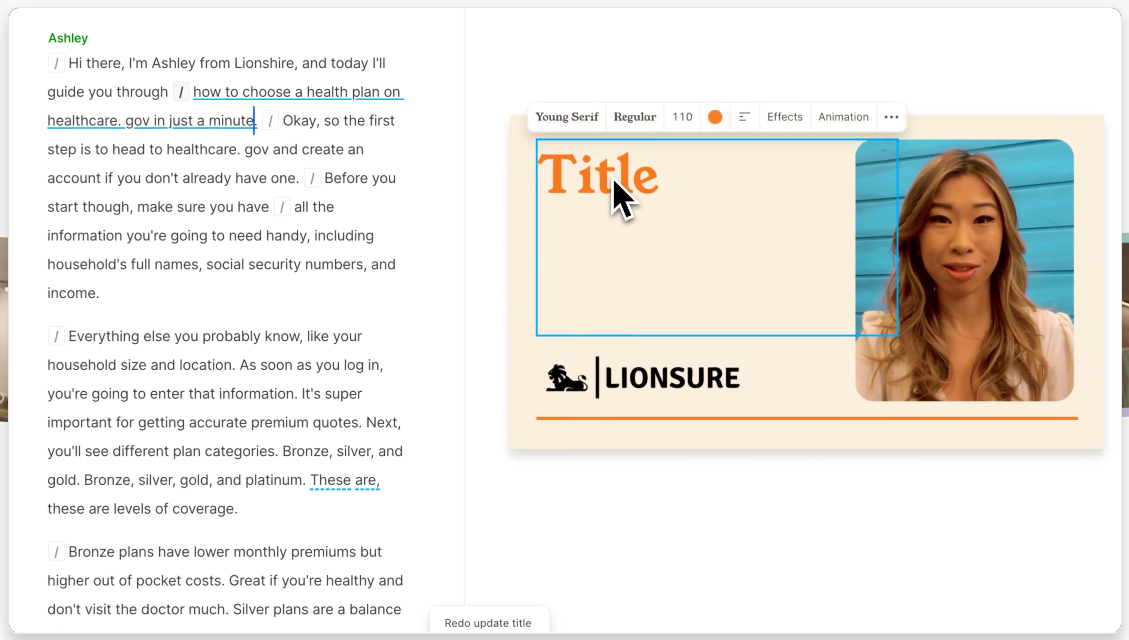Key Takeaways
What is Descript? Descript is an all-in-one audio and video editing platform that allows creators to edit content by manipulating transcribed text, making professional content creation accessible to users of all skill levels.
- 🔠 Text-based editing revolutionizes the process by allowing users to edit media by simply editing the transcript text
- 🎙️ Superior transcription accuracy (up to 95%) with speaker detection creates a reliable foundation for editing
- ✂️ AI-powered features like filler word removal, Studio Sound, and video enhancements significantly speed up production
- 🤝 Real-time collaboration enables seamless team-based content creation with permission controls
- ⏱️ Transcription hour limits (1-40 hours monthly depending on tier) can be restrictive for high-volume creators
- 💻 Performance issues may arise with larger files and complex projects, especially on less powerful hardware
This review covers: features, integrations, customization, hosting, pricing, pros and cons, and real-world use cases.
What is Descript?
Descript is a powerful audio and video editing software that transcribes your content and allows you to edit the media by manipulating the transcribed text. This innovative approach eliminates the complexity of traditional timeline-based editing, making professional content creation accessible to creators of all skill levels.
Use Cases
🎙️ For Podcasters: Descript enables recording, editing, and publishing complete podcast episodes, automatically removing filler words and awkward silences, and creating promotional audiograms for social media.
🎬 For Video Content Creators: The platform supports producing YouTube videos with professional-quality audio, recording and editing tutorials with screen capture, adding captions for accessibility, and creating short-form clips from longer content.
📊 For Marketing Teams: Users can develop product demos quickly, collaborate across distributed teams, generate multilingual content, and create consistent branded content using templates.
👩🏫 For Educators and Trainers: Descript facilitates producing educational videos, recording presentations with screen sharing, and creating accessible content with accurate transcriptions.
🏢 For Business Communications: Teams can record and enhance meeting content, create internal training materials, and develop customer support videos and tutorials.
Ease of Use
🔄 Text-based editing approach: Descript fundamentally changes how users interact with media by allowing edits through text manipulation rather than complex timelines and waveforms, making it immediately familiar to anyone who’s used a word processor.
🖥️ Interface design: The clean workspace presents the transcript alongside preview windows for audio/video content, with logically organized tools and contextual menus that prevent overwhelming new users.
🔍 Learning curve: Onboarding is streamlined through interactive tutorials that guide users through common tasks without technical jargon, allowing beginners to create professional content within minutes.
⚡ Advanced capabilities: For power users, Descript offers a traditional multitrack view, keyboard shortcuts, and advanced features like Overdub and AI enhancements, though these have a steeper learning curve.
💡 Example: A podcaster can simply highlight filler words like “um” in the transcript and delete them, which automatically removes those sounds from the audio without needing to identify them in an audio waveform.
Transcription Accuracy and Editing
📝 How accurate is the transcription? Descript’s engine achieves approximately 95% accuracy under optimal conditions, performing particularly well with clear English speech. The process is quick, typically requiring only a few minutes for a 30-minute recording.
👥 Does it identify different speakers? Yes, speaker detection automatically identifies and labels different voices, which is valuable for podcast interviews and multi-person videos, though it may require occasional manual correction for similar-sounding speakers.
✏️ How does text editing work? The text-based approach is remarkably intuitive—delete text to remove audio/video sections, cut and paste to rearrange content, all with the familiarity of word processing. This makes editing accessible even to complete beginners.
🔍 Can I fix transcription errors? Transcript correction is straightforward—simply select misidentified text and type corrections. These changes sync automatically with the audio timeline, and the search function helps locate specific moments in longer recordings.
⚠️ Limitation: Transcription accuracy decreases with imperfect audio quality or speakers with heavy accents, requiring more manual corrections—though still typically faster than traditional editing methods.
Audio and Video Editing Capabilities
🔊 What audio tools does Descript offer? Beyond basic editing, Descript provides one-click filler word removal that automatically detects and eliminates verbal pauses. Studio Sound enhances clarity, reduces background noise, and normalizes volume to mimic professional studio quality.
🗣️ How does Overdub work? This innovative feature creates an AI clone of your voice for making corrections or adding content without re-recording. While not perfect for every scenario, it’s remarkably effective for small fixes, eliminating the need for patch recordings.
📹 What video features are available? AI-powered tools include Green Screen background removal without physical screens and Eye Contact correction to improve viewer engagement. These features work with varying effectiveness depending on original video conditions.
🔀 Can I work with multiple tracks? Yes, the multitrack interface supports complex arrangements with background music, sound effects, B-roll footage, and multiple camera angles, bridging the gap between accessibility and professional production needs.
💻 How does screen recording work? Built-in capture tools record both screen content and webcam footage simultaneously, which can be edited together seamlessly—ideal for tutorial creators combining talking-head video with demonstrations.
🔍 Limitations: Compared to dedicated video platforms, Descript has fewer options for advanced color grading, complex motion graphics, and highly customized visual effects. However, for most content creators, the available tools are comprehensive and more accessible.
Collaboration and Sharing Features
👥 How does team collaboration work? The cloud-based platform enables multiple users to work on projects simultaneously with real-time syncing, transforming content creation into a team activity that works well even for distributed teams.
🔐 What permission controls exist? Project owners can invite team members via email, assigning specific roles with customized permissions (edit, comment, or view-only), ensuring team hierarchies and approval workflows are maintained.
💬 How do comments function? The well-implemented system allows timestamped feedback at specific points, with comments appearing alongside the transcript. Threaded discussions keep feedback organized and contextual.
📜 Is there version history? Yes, Descript automatically saves project states, allowing teams to revert to previous versions if needed. The history view clearly shows which team member made each change and when, providing accountability.
🔄 What sharing options are available? Descript generates shareable links for stakeholders to review content without exporting large files. These links can be password-protected for sensitive materials.
⚠️ Important note: Collaboration features are most valuable on higher-tier plans that support multiple users. Free and lower-tier plans have limited collaboration capabilities.
Integrations and Import/Export Options
📥 What file formats can I import? Descript accepts common audio formats (MP3, WAV, AIFF, M4A) and video formats (MP4, MOV, WEBM). Direct importing from cloud services like Dropbox and Google Drive eliminates download steps.
🎙️ Does it integrate with recording tools? Yes, Descript works with professional recording platforms like Riverside.fm and includes its own remote recording studio, allowing creators to record interviews and immediately begin editing without intermediate steps.
📤 What export options are available? The platform provides numerous format options tailored to different publishing destinations, with presets for YouTube, social media, and podcast hosts. Audio exports include MP3 and WAV, while video supports up to 4K resolution on higher-tier plans.
📋 How does caption export work? Descript supports SRT, VTT, and other standard subtitle formats, making it straightforward to add accessibility features when publishing or create separate caption files for compliance.
🎬 Can I export to professional editing software? Yes, integration with DaVinci Resolve allows editors to export projects for further refinement, creating a powerful workflow: rough cuts in Descript, precision finishing in DaVinci when needed.
📱 Social media integration: Direct publishing to YouTube and specialized export presets for platforms with specific requirements (Instagram, TikTok) streamline distribution. The “Create Clips” feature identifies engaging segments for standalone social content.
Performance and Reliability
⚡ How well does it handle basic projects? For shorter content (under 30 minutes) with minimal effects, Descript performs admirably even on moderate hardware. Transcription processes 3-5 times faster than real-time, with responsive text edits and smooth preview playback.
🔄 What about complex projects? Performance challenges emerge with longer recordings, multiple video tracks, or numerous AI effects. Users report delayed responses when scrolling through longer transcripts, lagging playback, and extended processing times for complex operations.
💻 How demanding are AI features? Intensive tasks like transcription, Studio Sound, and exports leverage both local resources and cloud processing. On less powerful machines, these can cause system slowdowns and occasional freezes.
🛠️ Is the application stable? Stability is generally good but not flawless. While catastrophic crashes are rare, users report occasional application freezes requiring restarts, particularly with larger projects or multiple simultaneous AI effects.
☁️ How reliable is cloud synchronization? Collaboration features work reliably in most cases, with changes propagating quickly between team members. Some users mention occasional sync delays with simultaneous edits to the same section, though conflicts typically resolve automatically.
⚙️ Platform differences: Available for both macOS and Windows with comparable performance, though some reviewers note slightly better optimization on macOS, particularly for video rendering and export.
Security and Privacy
🔒 How is data protected? Descript implements encryption both in transit (TLS) and at rest, protecting content as it moves across the internet and when stored on cloud infrastructure.
👥 What access controls are available? Role-based permissions allow project owners to determine precisely what collaborators can do with shared content, from view-only access to full editing privileges.
🔐 How does authentication work? The platform uses industry-standard practices including email verification and password requirements, with optional two-factor authentication and single sign-on integration with Google and other identity providers.
🔍 What are the data usage policies? According to their privacy policy, Descript retains user content while accounts remain active and uses anonymized data to improve AI systems. Users with highly sensitive content should review these policies carefully.
🗣️ How is voice cloning secured? To prevent misuse of Overdub technology, Descript requires verification before allowing voice cloning, helping ensure users only create voice models with proper authorization.
⚠️ Compliance note: While Descript doesn’t explicitly advertise compliance with specific regulations like HIPAA or GDPR, its security controls address many common requirements. Organizations with strict compliance needs should contact Descript directly before processing regulated data.
Pricing, Plans, and Feature Breakdown
💰 What does the Free plan include? The entry-level tier provides one hour of transcription monthly, 720p video export (with watermarks), and limited AI features—enough to experience the platform’s core functionality before committing.
🏠 What’s in the Hobbyist plan ($12/month annually)? This tier includes 10 hours of monthly transcription, 1080p watermark-free exports, basic AI features (limited to a certain number of uses), and 30 minutes of AI speech generation monthly.
👩💻 What features come with the Creator plan ($24/month annually)? This expanded tier offers 30 transcription hours monthly, 4K exports, unlimited access to both basic and advanced AI features, 2 hours of AI speech generation, 30 minutes of language dubbing, and 10 minutes of custom avatar usage monthly.
🏢 What does the Business plan provide ($40/month per user annually)? Designed for teams, this tier includes 40 transcription hours per user monthly, enhanced collaboration features, priority support, and all advanced capabilities from lower tiers.
🔍 Are there usage limitations? Yes, a key consideration is the allocation of transcription hours and AI feature usage. Heavy users may find even higher-tier limits restrictive, particularly for longer-form content. Additional hours can be purchased when limits are reached.
⚠️ Feature availability warning: Advanced capabilities like Overdub voice cloning, Eye Contact correction, and multitrack composition are reserved for higher tiers. Similarly, export quality restrictions on lower tiers may limit creators publishing to platforms where high resolution is important.
Support and Documentation
📚 What self-help resources are available? Descript’s help center contains searchable articles covering most features and workflows, complemented by video tutorials that offer visual step-by-step guidance for key functions.
📧 How responsive is direct support? Email support is provided across all paid plans, with response times varying by subscription tier. Business users report faster turnaround (often same-day), while free and lower-tier users may experience 24-48 hour waits.
💬 Is there live support? A notable limitation is the absence of live chat or phone support, even for higher-tier subscribers. This gap means users with urgent issues may not receive immediate assistance.
👥 Are there community resources? The Descript community forums serve as a valuable supplementary resource where users share tips and workarounds. Company representatives regularly participate, providing answers and acknowledging feature requests.
🔍 How are feature requests handled? Descript maintains a public roadmap where users can submit and vote on proposed features, providing transparency around future development priorities.
🏢 Enterprise support: For Enterprise customers, Descript offers enhanced options including designated account representatives and service level agreements, providing more reliable assistance for organizations where Descript is critical to workflows.
Summary
- 🔑 Descript revolutionizes media editing by making it as simple as editing a text document, dramatically lowering the technical barrier to content creation
- ⚙️ AI-powered features like transcription, filler word removal, and voice cloning can reduce editing time by 50-75% compared to traditional methods
- 💡 Most effective for interview-style content, podcasts, talking head videos, tutorials, and screen recordings
- ✅ Particularly valuable for teams that need collaborative editing capabilities without specialized technical training
- ❌ Performance limitations with larger projects and monthly usage caps require careful planning for high-volume creators
- ✅ Innovative text-based editing makes video and audio editing accessible to non-technical users
- ✅ Exceptional transcription accuracy streamlines the editing process
- ✅ Time-saving AI features significantly speed up production
- ✅ Intuitive interface with minimal learning curve for basic editing
- ✅ Powerful collaboration tools enable team-based content creation
- ✅ Comprehensive export options for various publishing destinations
- ✅ Regular feature updates show ongoing development
- ✅ Flexible pricing tiers accommodate different user needs
- ❌ Performance issues with larger files and complex projects
- ❌ Monthly transcription hour limits may be restrictive
- ❌ Steeper learning curve for advanced features
- ❌ No mobile app for on-the-go editing
- ❌ Variable quality in some AI features depending on source material
- ❌ Subscription model may become expensive for teams
- ❌ Limited customer support options with no live chat
- ❌ Occasional stability issues with complex projects
Frequently Asked Questions
How accurate is Descript’s transcription feature?
Descript’s transcription typically achieves about 95% accuracy with clear audio and standard English speakers. Accuracy may decrease with poor audio quality, heavy accents, or specialized terminology. The software includes tools to easily correct any transcription errors, and the system improves over time as it learns from corrections. For highly technical content, you may need to budget additional time for transcript review and correction.
Can Descript handle large video files?
Yes, but with some limitations. Descript can process large video files, but performance may degrade with longer content or complex projects. Many users report smooth performance with videos under 30 minutes but mention slower response times and occasional stability issues with hour-plus recordings or multi-camera setups. For optimal performance with larger projects, using a computer with 16GB+ RAM and a modern processor is recommended. Some editors work around limitations by breaking longer content into manageable segments.
How does the Overdub voice cloning feature work?
Overdub creates an AI model of your voice that can generate new speech from text. To use this feature, you must first record a voice training script (typically 10-30 minutes of reading provided text). Once processed, you can type new text and have it spoken in your voice, which is useful for fixing mistakes or adding new content without re-recording. For ethical reasons, Descript requires voice verification to ensure you’re only cloning your own voice or have permission to clone someone else’s. While impressive, the synthetic voice may still sound slightly different from natural speech in some contexts.
Can multiple people work on the same Descript project simultaneously?
Yes, multiple team members can collaborate on Descript projects simultaneously through its cloud-based platform. Changes sync in real-time, allowing for efficient team editing. The platform includes permission controls to determine who can edit, comment, or simply view content. Comment threads allow for discussion about specific sections of content. This functionality is most robust in the higher-tier plans, with some collaboration limitations in the free and lower-tier subscriptions.
How does Descript compare to traditional video editing software?
Descript takes a fundamentally different approach to editing compared to traditional software like Adobe Premiere or Final Cut Pro. While traditional editors use complex timelines and technical tools, Descript focuses on text-based editing that makes the process more intuitive. Descript excels at interview-style content, podcasts, talking head videos, and screen recordings, offering specialized tools for these formats. However, traditional editors still provide more granular control for complex visual effects, advanced color grading, and highly customized motion graphics. Many professional creators use Descript for rapid editing and organization, then export to traditional editors for final polishing when needed.
What happens if I exceed my monthly transcription hour limit?
When you reach your monthly transcription limit, Descript offers options to purchase additional transcription hours as needed. These additional hours are charged at approximately $2 per hour, though exact pricing may vary. Unused purchased hours don’t roll over to the next billing cycle. Alternatively, you can wait until your plan refreshes the following month, or consider upgrading to a higher tier with more included hours if you consistently exceed your current allocation. Planning larger projects around your billing cycle can help manage these limitations cost-effectively.
Can I use Descript offline?
Descript requires an internet connection for initial installation, account verification, and cloud-based features like transcription and collaboration. However, once content is transcribed, some basic editing functions can work offline temporarily. When reconnected, changes sync to the cloud. For travel or unreliable internet situations, it’s best to complete transcription while connected and download any necessary projects before going offline. Be aware that AI-powered features like Studio Sound and Overdub require an active internet connection to function.
Ready to try Descript? Visit the official site