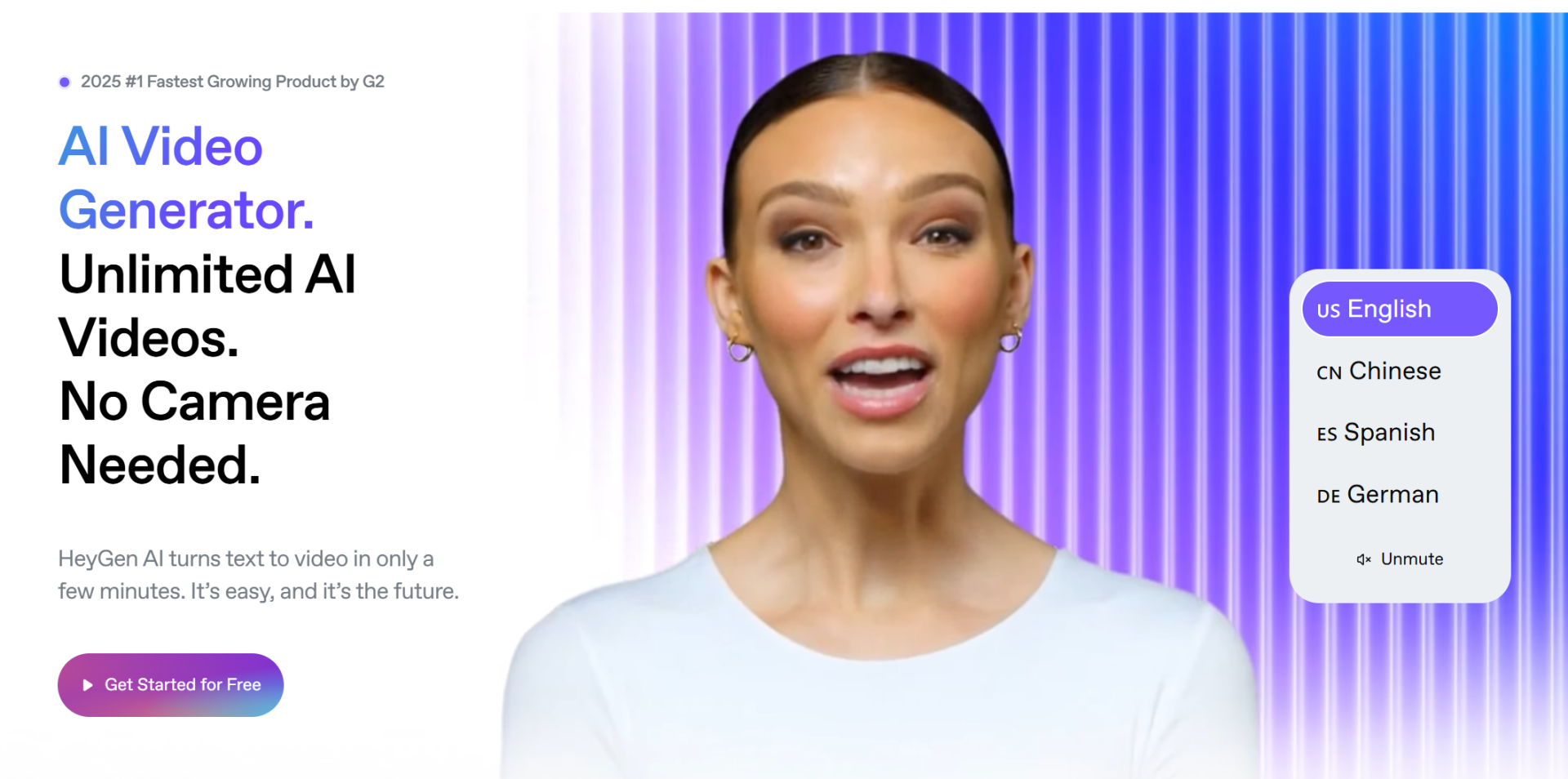Key Takeaways
What is HeyGen? HeyGen is an AI platform that transforms text scripts into professional videos with realistic digital avatars, eliminating the need for cameras, filming, or physical actors.
- 🎬 Create professional videos without cameras using AI avatars that convert text to video in minutes
- 👤 Choose from custom clones, photo avatars, or pre-built characters with varying quality levels
- 🌍 Supports 175+ languages with voice preservation during translation for authentic global content
- 🔄 Credit system where 1 credit = 1 minute of video, with unused credits expiring at billing cycle end
- 💰 Tiered pricing from free plan to enterprise solutions, with paid plans starting at $24/month
- ⚡ Premium Studio Avatars offer exceptional 4K quality but require higher subscription tiers
- ⏱️ Processing times vary significantly based on subscription tier and platform demand
This review covers: features, integrations, customization, pricing, pros and cons, and real-world use cases.
What is HeyGen?
HeyGen is an AI video generation platform that converts text scripts into fully-rendered videos featuring realistic AI avatars, without requiring cameras or filming. The platform simplifies professional video creation for marketing, education, training, presentations, and corporate communications.
Use Cases
👨💻 For Content Creators:
- Creating regular YouTube content without appearing on camera
- Converting podcasts to video format with AI avatars matched to audio
- Producing multilingual versions of existing content to reach global audiences
- Developing interactive learning experiences with AI instructors
🚀 For Marketers:
- Scaling video production across multiple products or campaigns
- Creating localized marketing content for different regions without reshooting
- Producing product demonstrations and explainer videos efficiently
- Developing consistent brand messaging across numerous videos
🎓 For Educators and Trainers:
- Building comprehensive online courses with professional virtual instructors
- Creating standardized training modules available in multiple languages
- Developing interactive learning materials with responsive AI avatars
- Producing educational content that maintains consistent teaching quality
🏢 For Businesses:
- Generating corporate presentations and internal communications at scale
- Creating personalized sales outreach videos without individual recording sessions
- Developing multilingual content for global team meetings
- Producing consistent onboarding and training materials
Product Overview
🔍 What exactly is HeyGen? HeyGen is an AI-powered video platform launched in 2020 that allows users to create professional videos using realistic AI avatars. The software transforms text scripts into fully-rendered videos with synchronized speech, lip movements, and expressive gestures.
🎯 Who uses this tool? The platform serves diverse user groups, from individual content creators to large enterprises, offering a range of avatar types to suit different needs.
⚙️ Core technology The technology eliminates the need for traditional video production elements like cameras, lighting, and actors. What sets HeyGen apart is its focus on accessibility—users with no technical background can create professional videos through a straightforward interface.
🌟 Key differentiator The combination of avatar realism, voice technology, and multilingual capabilities makes it particularly valuable for organizations needing to produce content at scale or reach global audiences without traditional video production constraints.
Getting Started and Ease of Use
🚀 How user-friendly is the interface? HeyGen’s interface is designed to be accessible for users without technical expertise. The platform provides multiple entry points: starting from scratch, using templates, converting PowerPoint presentations, or generating AI scripts.
📝 Video creation workflow Users first select an avatar (from the library or by creating their own), then input or generate a script, choose voice settings, add visual elements, and submit for rendering.
📷 Creating custom avatars For custom avatars, HeyGen provides clear instructions for recording optimal footage—typically requiring a 2-5 minute video of yourself speaking naturally with good lighting. The platform also requires users to complete a consent process to prevent misuse.
📊 Project organization The dashboard organizes projects visually, making it easy to track video status and access previous content. Template libraries further simplify the process, offering pre-designed formats for marketing, educational, and corporate videos.
⚠️ Learning curve considerations While the core workflow is straightforward, some advanced features have a steeper learning curve. Users report that features like background customization, avatar expressions, and voice modification options require some exploration to master.
Video Quality and Output
📊 How do different avatar types compare? The quality of videos produced by HeyGen varies significantly depending on the avatar type and subscription tier selected.
🔵 Instant Avatars: Provide good-quality video suitable for marketing and social media content. These avatars render relatively quickly and move naturally, though some users note occasional robotic movements during more expressive speech. Available at 720p resolution on the free plan and 1080p on paid plans.
⭐ Studio Avatars: HeyGen’s premium offering, delivering exceptional 4K quality ideal for professional presentations and corporate content. These avatars feature more natural movements, improved facial expressions, and better lip-sync accuracy. The visual quality approaches professionally filmed content.
🖼️ Photo Avatars: Animate still images, offering a midrange quality option. While convenient for quickly converting images to speaking videos, they tend to have more limited movement range and sometimes display artificial-looking animations around the mouth area.
🔄 Consistency factors Rendering consistency is generally strong, particularly with Studio Avatars where lip-syncing and expressions maintain quality throughout longer videos. Background integration works well in most cases, though some users report occasional edge artifacts with complex backgrounds.
💡 Example: A marketing team created a product demonstration using a Studio Avatar at 4K resolution, and the results were nearly indistinguishable from a traditionally filmed presentation, saving thousands in production costs.
Customization Features
👤 How flexible are the avatar options? Avatar customization varies by type—custom avatars created from user uploads offer the most personalization potential, while stock avatars have predetermined appearance options. Users can adjust outfits, hairstyles, facial expressions, and movement patterns.
🏞️ Background flexibility Background customization allows users to select from HeyGen’s library or upload custom backgrounds. The platform supports both static images and video backgrounds, enhancing context and visual appeal.
🎙️ Voice customization capabilities Voice customization stands out as particularly robust, with over 300 AI voices available across 175+ languages. Users can select voices based on accent, tone, pitch, and speaking style.
💡 Example: The voice cloning feature, integrated with ElevenLabs, allows users to create AI replicas of their own voice or spokesperson voices with consent verification to prevent misuse.
🔧 Additional customization tools HeyGen offers text overlays, captions, music, sound effects, multi-scene creation, and timing adjustments. Motion controls to fine-tune avatar movements and expressions are also available, though the level of control varies by avatar type.
Avatars, Templates, and Content Library
👥 What types of avatars are available? HeyGen’s content library includes over 100 pre-built AI avatars spanning diverse ethnicities, ages, and professional styles.
- Instant Avatars: Quickly generated and suitable for marketing and sales content. They provide good visual quality with moderate realism and are available across all subscription tiers.
- Photo Avatars: Animate still images, allowing users to give voice to photographs. Users can either upload their own images or generate avatars from text prompts.
- Studio Avatars: HeyGen’s premium offering, providing 4K resolution and enhanced realism. These avatars feature more natural movements and expressions.
- Interactive Avatars: Enable real-time responses, useful for customer engagement applications where dynamic interaction is required.
📋 Template variety The platform’s template library covers various video types including marketing videos, educational content, product demonstrations, corporate presentations, social media shorts, and sales outreach messages.
🔄 Content updates HeyGen regularly updates its content library, expanding the range of avatars, templates, and backgrounds available to users. This ongoing development helps the platform stay current with video marketing trends and user expectations.
Voice Generation and Lip-Sync Accuracy
🎙️ How natural do the voices sound? HeyGen’s voice generation technology delivers natural-sounding speech with proper intonation and rhythm. The platform offers over 300 voices across 175+ languages, covering diverse accents, tones, and speaking styles.
👄 Lip-sync precision Lip-sync accuracy stands out as one of HeyGen’s strongest technical achievements. The synchronization between spoken words and avatar lip movements creates a convincing illusion, particularly with English-language content where the alignment is nearly seamless.
⚠️ Performance variations Some nuances in performance exist:
- English content generally achieves the most natural lip-sync
- Complex scripts with unusual terminology may show occasional misalignments
- Certain languages with unique phonetics present more challenges
- Higher-quality avatar types display better lip-sync precision
🔊 Voice cloning performance The voice cloning feature performs well when provided with high-quality source recordings. Cloned voices maintain the natural speaking patterns and inflections of the original voice, though some users report occasional inconsistencies with certain accents or unusual speech patterns.
😮 Emotional expression capability Avatar expressiveness varies by avatar type. Studio Avatars demonstrate the most natural facial expressions and emotional range, while Instant Avatars have more limited expressiveness.
Language and Localization Support
🌎 How extensive is language coverage? HeyGen’s language capabilities are extensive, supporting over 175 languages and dialects. This comprehensive coverage enables global content creation without the traditional barriers of multilingual video production.
🔄 Translation workflow The translation process works through a straightforward workflow where users upload an existing video, choose the target language, and the system processes it while maintaining the original speaker’s voice characteristics and synchronized lip movements.
⭐ Performance by language The technology performs particularly well for major global languages including English, Spanish, Chinese, German, and French. For these languages, translations maintain natural speech patterns and accurate meaning.
📝 Subtitle support The platform also supports subtitle generation, enhancing accessibility and comprehension. Subtitles can be automatically generated in the target language and embedded in the video or provided as separate SRT files.
💡 Example: An educational institution created a training course in English, then used HeyGen to translate it into 12 languages while preserving the instructor’s speaking style, saving months of re-recording with native speakers.
Exporting, Sharing, and Integration Options
📤 What export formats are supported? Users can download videos in standard formats, with resolution options ranging from 720p on the free plan to 4K on higher-tier subscriptions. The most common export format is MP4, ensuring compatibility across platforms.
🔗 Sharing capabilities The platform offers direct sharing capabilities including shareable links and direct export to email, social media platforms, learning management systems, and website embedding.
🔌 Integration options For organizations requiring automated workflows, HeyGen provides API access that enables integration with existing systems, supporting automated video creation, bulk processing, CMS integration, and custom applications.
⚙️ Technical requirements The API documentation is comprehensive, though implementation requires technical expertise. Enterprise customers receive additional support for integration projects.
⏱️ Export processing speeds Export processing speed varies by subscription tier. Basic plans may experience longer wait times, particularly during peak usage periods, while higher-tier plans include priority processing.
Performance and Turnaround Time
⏱️ How quickly are videos processed? For standard videos using Instant Avatars, processing typically takes 3-5 minutes on basic plans. More complex videos using Studio Avatars or featuring multiple scenes require additional processing time.
📊 Subscription impact on speed The subscription tier significantly impacts turnaround time. The Creator plan ($24/month) provides priority processing for the first 30 videos each month, after which videos enter a queue system that can extend waiting times during busy periods.
📋 Factors affecting processing time Several elements influence processing speed:
- Video length (longer videos require proportionally more processing)
- Avatar complexity (Studio Avatars typically take longer)
- Current platform load (processing slows during high-demand periods)
- Resolution settings (4K videos require more processing)
⚠️ Queue system limitations The platform implements a queue system during high demand, placing non-priority videos in a waiting line. Some users report queue times extending to hours during particularly busy periods.
👑 Enterprise performance For enterprise users and those on premium plans, performance remains more consistent. The system provides progress updates during processing, giving users visibility into project status.
Pricing and Subscription Options
💰 What are the available pricing tiers? HeyGen offers a tiered pricing structure that scales according to features and usage requirements:
Free Plan: $0, includes 3 videos/month, 3-minute limit per video, 720p export, 1 custom avatar, but includes watermarks and limited avatar options.
Creator Plan: $24/month (billed annually), includes unlimited videos, 5-minute limit per video, 1080p export, watermark removal, brand kit, and priority processing for first 30 videos per month.
Team Plan: $69 per seat/month, includes unlimited videos, 30-minute limit per video, 1 custom interactive avatar, multi-user workspace, and priority processing for first 100 videos per month.
Enterprise Plan: Custom pricing, includes unlimited video length, 4K export, multiple custom avatars, translation proofreading, priority support, and priority processing for all videos.
⚠️ Credit system considerations One credit equals one minute of video, and credits expire at the end of each billing cycle. This expiration policy has been a common complaint among users with irregular usage patterns.
💲 Hidden costs Some users report unexpected additional costs for features they assumed were included in their subscription. For example, faster processing after exceeding monthly priority limits requires additional payment.
💸 Value proposition When compared to traditional video production costs, even the higher-tier subscriptions typically offer significant cost savings for organizations producing multiple videos regularly.
Customer Support and User Resources
🆘 What support options are available? HeyGen provides multiple support channels and learning resources, with quality and accessibility varying by subscription tier:
- Email support: Available to all users, though response times vary
- In-app chat: Available for paid plans with faster response times
- Knowledge base: Comprehensive documentation accessible to all users
- Video tutorials: Step-by-step guides for common tasks and features
- Community forum: User discussions and peer support
⏱️ Response time variations Free plan users primarily access support through email and the knowledge base, with typically longer response times. Paid subscribers receive prioritized support with faster response times, while Enterprise customers get dedicated support channels.
📚 Documentation quality The platform’s documentation and tutorials are generally comprehensive, covering most common functions and workflows. The knowledge base includes detailed guides for creating custom avatars, working with different voice options, translating videos, troubleshooting, and understanding billing.
🔍 User feedback on support User reports on support quality are mixed. Many users praise the knowledge and helpfulness of support staff when they connect, but some express frustration with response delays.
👑 Enterprise support benefits For organizations considering Enterprise plans, HeyGen offers personalized onboarding and training sessions to ensure teams can utilize the platform effectively.
Summary
- 🔑 HeyGen dramatically reduces video production time and cost by eliminating the need for cameras, actors, and traditional filming
- ⚙️ The platform offers three avatar types (Instant, Photo, and Studio) with varying levels of quality and realism
- 💡 Global organizations benefit most from HeyGen’s extensive language support and translation capabilities
- ✅ The combination of realistic avatars and accurate lip-sync creates professional-looking videos for multiple business applications
- ❌ The credit expiration policy and processing queue system during peak times can create limitations for some users
- ✅ High-quality AI avatars with realistic movements and expressions
- ✅ Comprehensive language support spanning 175+ languages with impressive translation
- ✅ Exceptional lip-sync technology that creates convincing speaking animations
- ✅ Intuitive interface accessible to users without technical expertise
- ✅ Significant time savings compared to traditional video production methods
- ✅ Diverse avatar library representing various ethnicities, ages, and professional styles
- ✅ Extensive voice customization options, including voice cloning capabilities
- ✅ Template library that accelerates video creation for common use cases
- ❌ Credit expiration at billing cycle end limits flexibility for inconsistent users
- ❌ Additional costs for priority processing after monthly limits can surprise users
- ❌ Customer support response times vary considerably, with slower responses for basic plans
- ❌ Avatar expressiveness can appear somewhat robotic in Instant Avatars during emotional content
- ❌ Processing queues during high-demand periods extend wait times for non-priority videos
- ❌ Moderation system occasionally flags legitimate content, creating production delays
- ❌ Voice cloning shows inconsistencies with certain accents or unusual speech patterns
- ❌ Photo avatars lack the realism of video-based avatar options
Conclusion and Who Should Use This Software
HeyGen delivers on its promise to simplify professional video creation without cameras or actors. The platform successfully balances quality, ease of use, and efficiency, though with some limitations that users should consider before committing.
🎯 Ideal users include:
Content creators seeking to produce regular video content without appearing on camera. YouTubers, course creators, and podcasters expanding to video will appreciate the efficiency and professional appearance, particularly with Studio Avatars.
Marketing teams needing to scale video production across products, services, or regions. The template system and translation features enable consistent messaging with minimal resource investment compared to traditional video production.
Educational institutions developing instructional content. The professional appearance of Studio Avatars and ability to create content in multiple languages make HeyGen valuable for creating accessible learning materials at scale.
Businesses with global audiences requiring localized content. The translation and lip-sync features create authentic-feeling content in multiple languages without recording separate videos for each market.
HeyGen stands out for its exceptional avatar quality and lip-sync technology, particularly in the premium Studio Avatar category. While limitations exist around credit expiration, support responsiveness, and occasional processing delays, the platform’s ability to dramatically reduce video production time and cost makes it valuable for organizations prioritizing efficiency and scalability.
The free plan provides a reasonable starting point for evaluation, while the tiered pricing structure allows users to select appropriate features based on their specific video production requirements and budget constraints.
Ready to try HeyGen? Visit the official site
Frequently Asked Questions
How does HeyGen create realistic AI avatars?
HeyGen uses advanced machine learning models to generate AI avatars through several methods. For instant avatars, you upload a 2-5 minute high-resolution video of yourself speaking naturally, which the system analyzes to create a digital clone. For photo avatars, you can upload a still image or generate one using text prompts. The platform analyzes facial features, expressions, and movements to create realistic avatars that mimic human speech patterns and lip movements. Creating your own avatar requires completing a consent verification process to prevent misuse of the technology.
What are the differences between Instant Avatars, Photo Avatars, and Studio Avatars?
Instant Avatars are quickly generated from uploaded videos and work well for marketing and sales content. They offer good quality but may have some limitations in expressiveness. Photo Avatars animate still images and are suitable for creative content where full motion isn’t necessary. Studio Avatars provide the highest quality with 4K resolution and more natural movements, making them ideal for professional presentations and training materials. Studio Avatars typically require more processing time but deliver the most realistic results for important business applications.
Does HeyGen support languages other than English?
Yes, HeyGen supports over 175 languages and dialects. The platform offers text-to-speech in multiple languages and can translate existing videos while maintaining lip synchronization. This allows users to create content in their native language and then convert it to reach international audiences. The quality of translation and lip-sync is generally strong for major global languages like Spanish, Chinese, German, and French, though performance may vary for less common languages.
How does the credit system work, and do credits expire?
In HeyGen’s pricing structure, 1 credit equals 1 minute of video. Different subscription tiers include various amounts of credits per month. The Creator plan provides 180-1080 credits annually, while the Business plan offers 360-2160 credits. Credits do expire at the end of each billing cycle, meaning unused credits don’t roll over to the next month. This has been noted as a limitation by users who don’t maintain consistent video production schedules throughout the year.
Can I create an AI clone of my own voice for videos?
Yes, HeyGen offers voice cloning through integration with ElevenLabs. This feature allows you to create an AI version of your voice for use across multiple videos, maintaining consistency in your content. To use this feature, you need to provide clear voice samples and complete a consent verification process. While the cloned voice typically captures the distinctive characteristics of the original, some users report occasional inconsistencies with certain accents or unusual speech patterns.
What types of videos can I create with HeyGen?
HeyGen supports a wide range of video types, including marketing videos, educational content, product demonstrations, corporate presentations, social media content, training materials, sales outreach, and more. The platform offers templates for various use cases to simplify creation. You can start from scratch, use a template, upload PowerPoint/PDF content, or generate a script using AI. Videos can be customized with different avatars, backgrounds, text overlays, and other elements to suit your specific needs and branding requirements.
How fast can I expect my videos to be rendered?
Video rendering time on HeyGen typically ranges from 3-5 minutes for standard videos on basic plans. Factors affecting processing speed include video length, avatar complexity, platform demand, and your subscription tier. Higher-tier plans include priority processing for faster results. The Creator plan provides priority processing for the first 30 videos each month, after which videos enter a queue system. During peak usage periods, processing may take longer, particularly for users without priority processing privileges. For time-sensitive projects, planning ahead or upgrading to a plan with more priority processing is advisable.