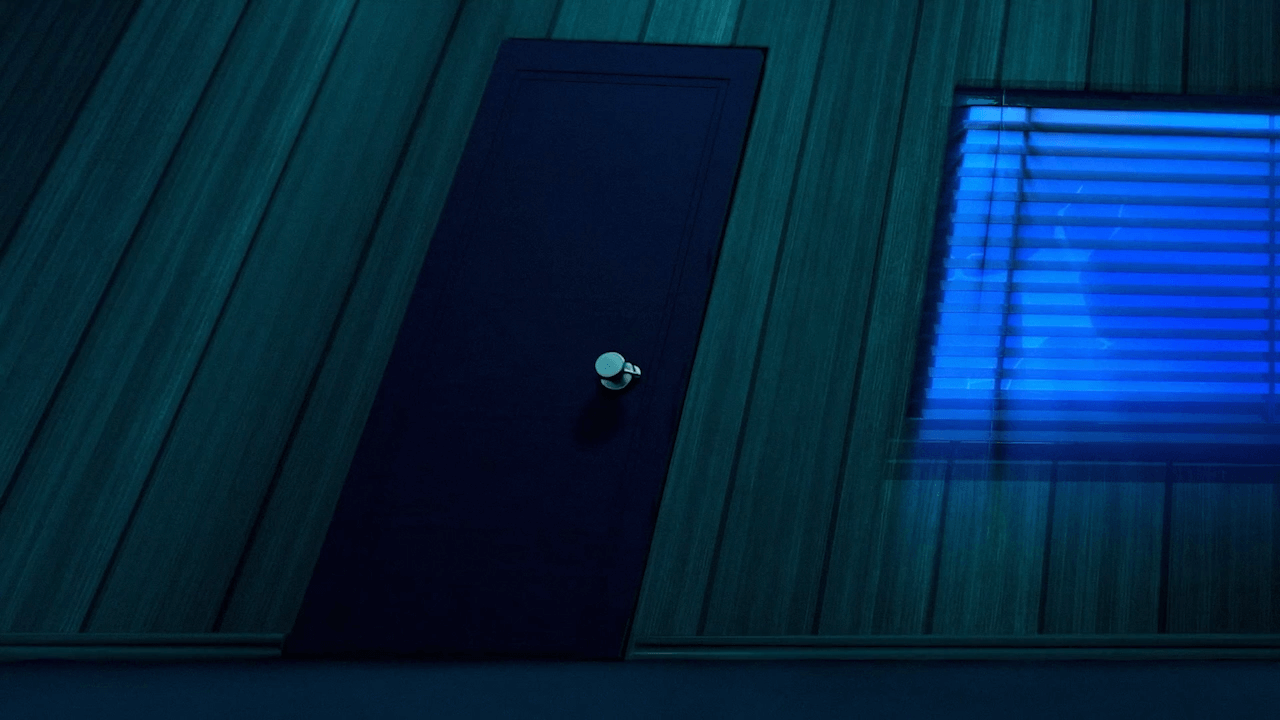Key Takeaways
What is Runway? Runway is an advanced AI platform that empowers filmmakers, artists, and content creators to generate, edit, and manipulate videos and images using machine learning technology, combining sophisticated AI models with traditional editing tools.
- 🎬 Industry-leading AI video generation – Gen-3 Alpha model delivers exceptional fidelity, consistency, and cinematic quality motion
- 🛠️ Comprehensive creative toolkit – 32+ specialized AI tools covering everything from text-to-video to motion tracking and background removal
- 🎯 Professional production integration – Used in Hollywood productions, music videos, and television shows like The Late Show
- 💰 Credit-based pricing structure – Can become expensive for high-volume usage and experimentation
- 📱 Platform limitations – Web-based with iOS app, but no Android or desktop applications
- 🧩 Inconsistent interface – Different tools have varying designs, creating a steeper learning curve
This review covers: features, integrations, customization, hosting, pricing, pros and cons, and real-world use cases.
What is Runway?
Runway is an applied AI research company that develops machine learning tools for creative professionals. Founded by art school graduates, the platform combines sophisticated AI video and image generation capabilities with powerful editing tools, enabling users to create professional-quality visual content without traditional filming or editing constraints.
Use Cases
- 🎬 Film and Video Production – Filmmakers leverage Runway for pre-visualization, creating storyboards, generating special effects, and editing to streamline production workflows
- 📱 Content Creation and Marketing – Social media professionals generate short-form videos for platforms like Instagram, TikTok, and YouTube without extensive recording or editing
- 🎨 Artistic and Experimental Media – Artists explore new visual possibilities through AI-generated imagery and videos for exhibitions and installations
- 🏫 Educational and Instructional Content – Educators create explanatory videos and visual aids without complex recording setups
User Interface and Ease of Use
🧭 Dashboard navigation Runway presents a dashboard-based interface with quick access to popular tools like text-to-video, video-to-video, and background removal, featuring a favorite tagging system for frequently used tools.
⚠️ Inconsistent design There are significant inconsistencies across different tool interfaces, with each component having a different look and feel, making navigation potentially confusing for new users.
🗂️ Organization features For business users, the interface includes prominent organizational sections for Assets and Workspace in the sidebar, allowing teams to categorize creations in folders with custom tags.
📚 Learning investment required The combination of sophisticated AI and advanced editing creates a notable learning curve, requiring significant time investment to master Runway’s full capabilities.
Editing Tools and Capabilities
🎞️ Traditional editing foundation Runway includes conventional timeline-based video editing with trimming, motion tracking, green screen functionality, color correction, and audio editing.
💡 Example: Editors can combine traditional timeline editing with AI tools, allowing them to trim footage, apply motion tracking, and then use AI to remove unwanted objects or enhance specific elements.
🧰 AI-enhanced editing tools What sets Runway apart is how these conventional tools integrate with AI-enhanced features:
- 🪄 Background Removal – Automatically identifies and removes backgrounds without requiring green screen filming
- ✨ Erase and Replace – Selectively removes unwanted elements with AI generating appropriate fill content
- 🎥 Frame Interpolation – Transforms still image sequences into smooth video by generating intermediate frames
- ⏱️ Super Slow Motion – Creates high-quality slow-motion footage from standard frame rate video
- 🖼️ Infinite Image – Expands images beyond original boundaries using AI to extrapolate content
- 🌌 Backdrop Remix – Generates infinite backgrounds while maintaining foreground subjects
AI-Powered Features
🧠 Evolution of AI models Runway has developed multiple generations of increasingly sophisticated AI models:
- Gen-1: Transforms existing videos with adjustable parameters for structural consistency, weight, and frame consistency
- Gen-2: Functions as a text-to-video generator with camera control, motion brush tool, and style presets
- Gen-3 Alpha: Delivers higher fidelity, consistency, and motion quality with fine-tuned control through detailed prompt structures
🎯 Specialized AI tools Beyond core video generation, Runway offers specialized functions including:
- 🖌️ Text-to-Image – Generates images from detailed text descriptions
- 🎞️ Image-to-Video – Animates still images into short video clips
- 🗣️ Lip Sync Video – Synchronizes audio to make images or video appear to speak
- 🔊 Clean Audio – Removes unwanted background noise from audio tracks
- ✨ Generative Visual Effects – Blends live-action footage with AI-generated content
- 🧩 3D Texture Generation – Creates textures from text prompts for 3D modeling applications
🎨 Custom style training Users can train Custom Style Generators by uploading 15-30 curated images to create models that reflect specific visual styles, effectively allowing the development of unique “filters” based on reference material.
Performance and Reliability
🎬 Video generation quality The Gen-3 Alpha model represents a significant advancement in AI video technology, delivering more coherent motion and higher fidelity than previous versions, with particularly strong results for cinematic content.
⚠️ Image generation limitations Image generation quality appears to lag somewhat behind video capabilities, with reviewers noting occasional issues with accuracy, such as anatomical errors or distorted faces.
⏱️ Processing speed factors Generation times vary based on subscription tier and server load, with the Unlimited plan documentation noting that “generations may take longer” compared to using credits.
🏢 Professional reliability For professional production environments, the platform has been used for commercial projects, music videos, and TV shows like The Late Show, suggesting it can meet professional reliability standards when properly implemented.
Exporting and Sharing Options
🖥️ Resolution options Runway supports multiple export resolutions based on subscription tier:
- HD (720p): Available to all users, including free plan subscribers
- QHD (2K): Available for images on paid plans
- 4K: Available for video exports on paid plans (Standard tier and above)
⚠️ Free tier limitations Free tier users face a significant limitation as all exports include watermarks, which are removed for paid subscribers.
📁 File format support The platform exports videos as MP4 files or GIFs, and 3D textures as JPEG or OBJ files, making them compatible with various 3D modeling software.
🗂️ Asset management The Assets and Workspace sections allow users to create organized folders with custom tags, build searchable libraries, and share assets among team members based on permissions.
Collaboration and Teamwork
👥 Team organization The Projects feature combines video editing capabilities with AI functionality, following a traditional timeline interface familiar to those with video editing experience.
🗄️ Asset sharing Runway provides dedicated organizational sections that allow teams to structure content in customizable folder hierarchies, apply custom tags, and share assets among team members.
👨💼 Team size accommodations Subscription tiers support different team sizes:
- Standard Plan: Up to 5 users
- Pro Plan: Up to 10 users
- Unlimited Plan: Up to 10 users
- Enterprise: Customizable for larger organizations
🔒 Enterprise features Enterprise users receive additional capabilities including single sign-on (SSO) integration, custom storage allocations, and advanced security and compliance features.
Templates and Asset Libraries
🎨 Custom style generation Users can create Custom Style Generators by uploading 15-30 curated images to develop personalized style templates that can be applied across various generation tools.
🏷️ Preset style options The platform includes preset style options for the Gen-2 model, including cinematic, abandoned, anime, cartoon, and pixel art presets as starting points for different aesthetic approaches.
📂 Organization system Runway’s Assets and Workspace sections allow users to categorize creations in customized folder structures, apply tags for efficient searching, and build libraries of reusable custom assets.
🚀 Focus on generation The platform emphasizes generating new content through AI rather than providing extensive libraries of pre-made assets, aligning with its positioning as a creative AI tool.
Integrations and Compatibility
💻 Platform availability Runway operates primarily as a web-based platform with these access options:
- Web-based interface for browser access on any internet-connected device
- iOS mobile application for iPhone users
- No Android app mentioned in the research
- No dedicated desktop application referenced
🎬 Professional workflow integration The platform’s professional usage history with Hollywood productions, music videos, and television editing indicates compatibility with established production workflows.
🔄 File compatibility Runway supports standard creative industry formats:
- Video exports in MP4 format or as GIFs
- Image exports as JPEGs
- 3D texture exports as OBJ files for use with 3D modeling software
🔒 Enterprise integration For enterprise environments, Runway offers single sign-on capability, custom security features, and configurable team spaces for organizational workflow integration.
Pricing and Value
💰 Tiered pricing structure Runway employs a credit-based system with different capabilities per tier:
- Free Plan: 125 one-time credits, 5GB storage, watermarked 720p exports
- Standard Plan: $15/month ($144/year), 625 credits/month, no watermarks, 100GB storage, up to 5 users
- Pro Plan: $35/month ($336/year), 2250 credits/month, custom voice creation, 500GB storage, up to 10 users
- Unlimited Plan: $95/month ($912/year), unlimited generations in Explore Mode (potentially slower), 2250 priority credits/month, up to 10 users
- Enterprise Plan: Custom pricing, customizable credits and storage, SSO, advanced security features
⚠️ Credit consumption concerns Credits can deplete quickly during experimentation, especially when trying to achieve specific results that require multiple attempts, potentially making the platform expensive for high-volume users.
💼 Business value proposition For professional users, the value lies in time saved compared to traditional production methods, with additional benefits from organizational features and team collaboration capabilities.
Customer Support and Educational Resources
🎓 Runway Academy The platform provides a comprehensive integrated learning system with extensive tutorials, guides, and step-by-step videos for mastering the AI tools, essential for overcoming the learning curve.
❓ Help Center resources Users can access documentation, troubleshooting guides, and technical explanations as self-service resources for common questions.
🆘 Support access limitations Product and technical assistance is available only to Standard plan subscribers and above, with response times generally under three business days and limited direct support for free tier users.
🏢 Enterprise support More comprehensive support options appear available for enterprise users, though specific details are limited in the research.
Summary
- 🔑 Runway combines AI generation with traditional video editing in a single platform, creating a powerful toolkit for creative professionals
- ⚙️ The Gen-3 Alpha model delivers the highest quality AI-generated video currently available, particularly excelling at cinematic content
- 💡 Most valuable for film production, social media content creation, artistic experimentation, and educational video development
- ✅ Extensive AI toolset with 32+ specialized features allows for sophisticated media manipulation beyond just generation
- ❌ Credit-based system can become expensive during experimentation, and the inconsistent interface creates a learning curve
- ✅ Industry-leading video generation quality with exceptional motion consistency
- ✅ Comprehensive suite of AI and traditional editing tools in one platform
- ✅ Proven professional usage in Hollywood, music videos, and television
- ✅ Robust asset management and team collaboration features
- ✅ Custom style training allows for personalized visual aesthetics
- ❌ Inconsistent interface design creates a steeper learning curve
- ❌ Credits can deplete quickly during experimentation phases
- ❌ Image generation quality sometimes lags behind video capabilities
- ❌ Limited platform availability (web and iOS only)
- ❌ Technical support restricted to paid tiers with up to 3-day response times
Frequently Asked Questions
How does Runway’s credit system work?
Runway uses credits for generating content across its various AI tools. Different operations consume different amounts of credits based on complexity and processing requirements. On the free plan, you receive 125 one-time credits (equivalent to 25 image generations). Paid plans provide monthly credit allocations that reset each month, with unused credits not carrying over. The Standard plan includes 625 monthly credits, while the Pro plan offers 2250 credits.
What’s the difference between Runway’s Gen-1, Gen-2, and Gen-3 models?
Gen-1 focuses on transforming existing videos using adjustable parameters for structural consistency, weight, and frame consistency. It allows users to affect only the background or foreground if desired. Gen-2 functions primarily as a text-to-video generator with camera angle control and a motion brush tool for designating specific movement areas. Gen-3 Alpha is Runway’s most advanced widely available model, offering improved fidelity, consistency, and motion quality, with more precise control over camera movements, lighting, and transitions.
Can I use Runway on mobile devices?
Runway offers an iOS mobile application for iPhone users, allowing video generation on the go. However, no Android app is mentioned in the research, suggesting a limitation for Android users. The platform is primarily web-based, accessible through browsers on any device with internet access, though the full suite of features may be better experienced on desktop systems.
How suitable is Runway for beginners versus professionals?
Runway offers tools that can benefit both beginners and professionals, but the learning curve can be steep. Beginners may find the interface challenging due to its complexity and inconsistency across different tools, though basic functions are accessible with some practice. Professionals benefit from advanced features and integration possibilities with existing workflows. All users are encouraged to spend time with the extensive tutorials on Runway Academy to maximize their effectiveness with the platform.
What are Runway’s output quality and resolution options?
Output quality varies by subscription tier. Free users can export videos in HD (720p) with watermarks. Paid users (Standard plan and above) can generate images in QHD (2K) quality and export videos in 4K resolution without watermarks. The Gen-3 Alpha model generally produces the highest quality outputs with better fidelity and motion consistency compared to earlier models.
Does Runway offer any security features for professional content?
Yes, Runway implements SOC 2 Type 2 compliance, which includes protocols for data encryption, privacy control, and regular security audits. All user data is encrypted in transit and at rest. By default, all user content is kept private unless manually changed. Enterprise users can access additional security configurations, including single sign-on (SSO) and advanced compliance features to meet specific organizational requirements.
How does Runway’s 3D texture generation feature work?
Runway’s 3D texture generation tool allows you to create textures from text prompts. After entering a prompt (either a short phrase or detailed description), the system generates a 3D cube with the specified texture and details. The lighting in the 3D preview can be adjusted using ambient light and directional light controls until the desired effect is achieved. The completed texture can be exported as JPEG or OBJ files for use in external 3D modeling applications.
Ready to try Runway? Visit the official site