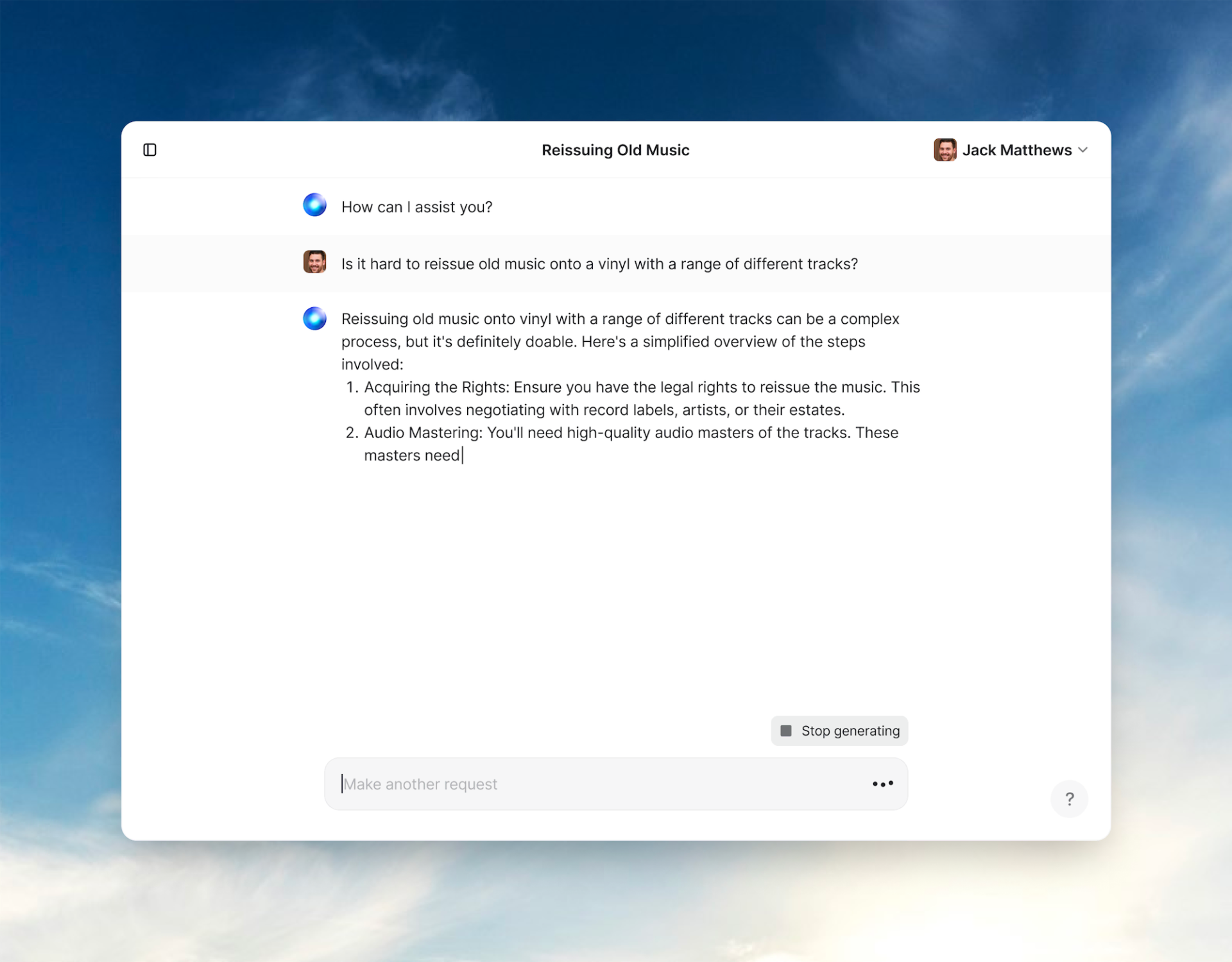Key Takeaways
What is HyperWrite? HyperWrite is an AI writing assistant that uses advanced language models to generate and enhance written content across various formats, helping students, professionals, and content creators accelerate their writing process.
- ✍️ Flexible AutoWrite generates complete sentences, paragraphs, or documents from minimal input
- 🔍 Scholar AI provides research-backed writing with proper academic citations
- 🌐 Chrome extension works seamlessly with Gmail, Google Docs, and virtually any online text field
- 👥 Customizable personas adapt to different writing styles (3 in Premium, 10 in Ultra)
- 💬 HyperChat offers conversational AI interaction for brainstorming content
- ⏱️ TypeAhead learns user writing patterns for increasingly personalized suggestions
- ⚠️ Technical content sometimes requires human verification for accuracy
This review covers: features, integrations, customization, pricing, pros and cons, and real-world use cases.
What is HyperWrite?
HyperWrite is an AI writing assistant created by OthersideAI that uses advanced language models to generate, complete, and enhance written content across various formats and platforms. It aims to accelerate the writing process through contextually aware suggestions, content generation, and specialized tools for different writing tasks.
Use Cases
For Students and Academics:
- 📝 Creating research papers with proper citations using Scholar AI
- 📋 Generating essay outlines, introductions, and thesis statements
- 🧠 Developing discussion questions and academic summaries
- 🔄 Simplifying complex topics through the “Explain Like I’m 5” feature
For Marketing Professionals:
- 📱 Crafting social media posts, captions, and ad copy
- 🖋️ Developing SEO-friendly blog content and meta descriptions
- 📧 Creating email marketing campaigns and landing page copy
- 🏷️ Generating product descriptions and promotional material
For Business Professionals:
- 💼 Composing professional email responses and business communications
- 📊 Creating proposals, reports, and presentation content
- 🎤 Drafting speeches and meeting agendas
- 👥 Developing project updates and client communications
For Content Creators:
- 💡 Overcoming writer’s block through AI-assisted brainstorming
- 📚 Expanding ideas into full articles or blog posts
- 🔄 Rewriting content for different tones, styles, and audiences
- 📋 Creating structured outlines and creative content
For Personal Use:
- 🎁 Writing greeting cards and special occasion messages
- 📝 Drafting personal communications and creative stories
- 🌐 Translating content between languages
- 🧩 Creating specialized content like recipes or travel itineraries
Writing Quality and Accuracy
🧠 How coherent is the output? HyperWrite generates remarkably coherent and contextually appropriate text across various formats and styles. The Flexible AutoWrite feature produces writing that typically flows naturally and maintains consistent tone throughout documents.
🎯 How accurate is the content? For standard writing tasks like emails, blog posts, or basic content creation, the output is generally ready to use with minimal editing. However, the quality depends significantly on the specificity of user prompts.
📚 How does Scholar AI enhance accuracy? This feature substantially improves factual reliability for academic writing by incorporating citations and referencing scholarly sources, saving significant research time while maintaining academic integrity.
⏳ Does it improve over time? HyperWrite’s adaptive learning capability allows it to become increasingly familiar with a user’s writing patterns, resulting in progressively more accurate and personalized content suggestions.
Ease of Use
🖥️ How intuitive is the interface? HyperWrite offers an intuitive dashboard that organizes tools into logical categories like “Writing” and “Education,” allowing quick access to specific functions with minimal setup required.
🔌 How well does the extension work? The Chrome extension significantly enhances usability by bringing HyperWrite’s capabilities directly to where users write—whether in Gmail, Google Docs, or other web platforms, eliminating the need to switch between applications.
⚠️ Any learning challenges? Navigation through HyperWrite’s extensive tool library (hundreds of specialized writing tools) can initially feel overwhelming to new users, though HyperChat provides a more guided, conversation-style interaction for those who prefer it.
⏱️ How quickly can users become productive? The platform requires minimal training, with most users able to generate useful content within minutes of starting, making it particularly valuable for those who need immediate writing assistance.
Feature Set
✍️ Core writing capabilities At the center of HyperWrite is Flexible AutoWrite, which provides contextually aware text suggestions and can generate entire paragraphs or documents based on simple prompts, adapting to the user’s writing style over time.
🔧 Editing tools The platform includes Magic Editor for improving clarity and style, plus specialized tools for grammar checking, paraphrasing, and tone adjustment.
🎯 Format-specific features HyperWrite offers Email Responder for professional communications, AI Speech Writer for presentations, and social media content generators optimized for different platforms.
🔍 Research capabilities Scholar AI helps users find and cite academic sources, making it particularly valuable for students and researchers, while incorporating real-time information gathering to ensure content remains current.
💡 Specialized tools include: Summarizer for condensing long texts, Explain Like I’m 5 for simplifying complex topics, paragraph generators, language translators, style imitators, and structured content creators for press releases, outlines, and more.
Customization and Adaptability
👤 How personalized can the output be? HyperWrite allows users to create custom personas (3 in Premium plan, 10 in Ultra plan) that help the AI match specific writing styles, tones, and voice characteristics, ensuring generated content feels authentic and consistent.
📝 How versatile is it across formats? The tool adapts impressively across writing formats, from formal academic papers to conversational emails, persuasive marketing copy, and creative content, adjusting its output to suit particular requirements.
📈 Does it improve with use? HyperWrite’s TypeAhead feature becomes increasingly personalized over time, learning from user interactions to offer more relevant suggestions as the AI becomes better attuned to individual preferences.
👥 How does it work for teams? The ability to create multiple personas enables consistent brand voice across different communications, ensuring company content maintains a unified style regardless of who drafts the initial content.
Speed and Performance
⚡ How quickly does it generate content? HyperWrite delivers impressively quick text generation, with most content appearing within seconds of submitting a prompt. AutoWrite and TypeAhead provide near-instantaneous suggestions as you type, with occasional 2-3 second delays for certain auto-suggestions.
🏆 How does it handle complex tasks? The platform maintains consistent performance even when generating longer content pieces or performing research-backed writing. For Scholar AI tasks, processing times may increase slightly as the system searches academic sources.
🖥️ Browser and platform impact? Load times for the web application are minimal, and the Chrome extension operates smoothly without noticeably impacting browser performance or responsiveness, even during peak usage times.
📈 Performance improvements? Response speed for the TypeAhead feature improves over time as the system learns from user patterns, creating a progressively more efficient writing experience that’s particularly effective for deadline-driven tasks.
Integration Options
🔄 Which platforms does it support? HyperWrite seamlessly integrates with popular writing platforms through its Chrome extension, working effectively with Google Docs, Gmail, and virtually any text input field across the web.
⚙️ How easy is setup? Setting up integrations is straightforward—users simply install the Chrome extension and can immediately begin using HyperWrite’s features across supported platforms.
📝 How well does it work with Google Docs? For Google Docs users, HyperWrite offers enhanced functionality with inline suggestions and document-wide assistance. The Gmail integration enables quick response generation directly within the email interface.
🌐 Web access and extension relationship? The platform’s web-based interface complements these integrations, providing access to the full range of specialized tools that might not be directly available through the extension.
Data Privacy and Security
🔒 How does HyperWrite handle user data? HyperWrite takes a responsible approach to data privacy, though like most AI writing tools, it requires access to user-generated content to function effectively.
⚠️ Plagiarism concerns? The platform recommends using external plagiarism checkers before publishing content, indicating a transparent acknowledgment of how AI-generated text should be verified.
🛡️ Security protocols? While specific security certifications aren’t detailed in the available materials, HyperWrite appears to follow standard industry practices for data security.
📊 Learning from user data? The platform’s personalization capabilities necessarily involve data collection and analysis, creating a tradeoff between personalization benefits and privacy considerations that users should evaluate based on their specific requirements.
Cost and Value
💰 What are the pricing tiers? HyperWrite offers a free tier with 15 generations per month and limited features. The Premium plan costs $19.99/month ($16/month annually) with 250 AI messages, 3 custom personas, citations, and unlimited TypeAheads. The Ultra plan is $44.99/month ($29/month annually) with unlimited messages and 10 personas.
💵 Annual savings? The annual billing option provides approximately 20% savings for users willing to commit to a longer subscription period ($192/year for Premium, $348/year for Ultra).
🏆 Best value plan? The Premium plan offers the best balance of features and cost for most regular users, while the free plan provides limited but useful functionality for occasional users.
🎯 Who gets the most value? The value proposition is strongest for users who require research-backed content with proper citations, need assistance across multiple platforms, benefit from personalized writing styles, and use AI writing assistance frequently but not continuously.
Learning Resources and Support
📚 What learning materials are available? HyperWrite provides guides, tutorials, and FAQs covering basic functionality, advanced features, and troubleshooting, all clearly organized and accessible directly from the platform interface.
🛠️ Support options? Support varies by subscription level: Free users access self-service help resources, Premium and Ultra subscribers receive email support, and Ultra plan subscribers benefit from priority support.
👥 Community resources? The platform maintains a Discord presence, allowing users to connect with the HyperWrite community for additional support, tips, and use case sharing.
🔄 How responsive is the team? OthersideAI demonstrates attentiveness to customer feedback, with users noting the team’s passion for product development and community building, suggesting ongoing improvements to both the platform and its supporting resources.
Summary
- 🔑 HyperWrite excels at both generating and enhancing content across diverse writing formats while learning your style over time
- ⚙️ Scholar AI capabilities for academically sound writing with proper citations sets it apart from many competitors
- 💡 The platform works across virtually any writing context through its web app and Chrome extension integration
- ✅ Adaptive learning creates increasingly personalized suggestions as you use the platform more
- ❌ While comprehensive, the cost structure may be prohibitive for casual users or those needing unlimited generations on a budget
- ✅ Extensive feature set covering virtually all writing needs across formats
- ✅ Seamless integration with everyday platforms via Chrome extension
- ✅ Adaptive learning that personalizes suggestions to user writing style
- ✅ Research capabilities with proper citations through Scholar AI
- ✅ Clean interface requiring minimal learning curve
- ✅ Versatility across different content types from academic to creative
- ✅ Real-time suggestions that speed up the writing process
- ❌ Premium features require subscription, making continuous use costly
- ❌ Occasional delay in auto-suggestions (2-3 seconds)
- ❌ Potential overreliance risk for students’ skill development
- ❌ Specialized content often requires human verification and editing
- ❌ Large tool library can initially feel overwhelming
- ❌ Limited custom personas (3) in the Premium plan
Verdict
HyperWrite is an exceptionally versatile AI writing assistant best suited for professionals, students, and content creators who need comprehensive support across different writing formats. Its standout research capabilities and seamless integration with everyday platforms make it particularly valuable for those who write regularly in professional or academic contexts.
For students and academics, HyperWrite’s Scholar AI and citation features provide significant advantages over standard AI writing tools. Business professionals will appreciate the email integration and formal writing assistance, while content creators benefit from the creative tools and tone flexibility.
The platform balances powerful AI capabilities with user-friendly design, making advanced writing assistance accessible regardless of technical expertise. While the subscription cost may deter casual users, those who write frequently will likely find the time savings and quality improvements worth the investment.
HyperWrite successfully delivers on its promise to help users write better and faster, though like all AI writing tools, it works best as an assistant rather than a replacement for human creativity and judgment.
Ready to try HyperWrite? Visit the official site
Frequently Asked Questions
What makes HyperWrite different from other AI writing assistants?
HyperWrite distinguishes itself through its comprehensive approach to writing assistance, offering both web-based tools and a Chrome extension that works across platforms. Its Scholar AI feature provides research capabilities with proper citations, which many competitors lack. HyperWrite also offers advanced personalization through custom personas and adaptive learning that tailors suggestions to your writing style over time.
Do I need technical knowledge to use HyperWrite effectively?
No, HyperWrite is designed to be accessible regardless of technical expertise. The clean interface and intuitive controls allow users to start generating content immediately after signing up. While the extensive tool library may initially seem overwhelming, the platform organizes tools into logical categories, and the HyperChat feature provides a familiar conversation-style interaction for those who prefer guided assistance.
How accurate is HyperWrite for academic writing?
HyperWrite’s Scholar AI feature significantly enhances its accuracy for academic writing by incorporating citations from scholarly sources. This helps ensure factual reliability and proper attribution in research papers, essays, and other academic documents. However, users should still review and verify content for specialized academic fields, as AI understanding of highly technical subjects may have limitations.
Can HyperWrite help with writer’s block?
Yes, HyperWrite is particularly effective at helping overcome writer’s block. The Flexible AutoWrite feature can generate content from minimal prompts, while the brainstorming tools help develop initial ideas into full concepts. Users can start with just a few keywords or a rough outline, and HyperWrite will suggest continuations and expansions to help overcome creative barriers.
Is there a limit to how much I can write with HyperWrite?
Yes, usage limits depend on your subscription plan. The free plan offers restricted access with 15 generations per month. The Premium plan ($19.99/month) includes 250 AI messages per month, while the Ultra plan ($44.99/month) provides unlimited AI messages. Both paid plans include unlimited TypeAhead suggestions through the Chrome extension.
Does HyperWrite work for content in languages other than English?
While HyperWrite primarily focuses on English content, it does offer translation tools and multilingual capabilities for certain functions. The platform includes a Universal Translator tool and Multilingual Email Responder among its specialized features. However, the core functionality and advanced features are optimized for English-language content creation.
How does HyperWrite handle plagiarism concerns?
HyperWrite aims to generate original content, but like all AI writing tools, it synthesizes information based on its training data. The platform recommends using external plagiarism checkers before publishing any AI-generated content to ensure originality. For academic writing, the Scholar AI feature helps properly cite sources, reducing inadvertent plagiarism risks while maintaining academic integrity.