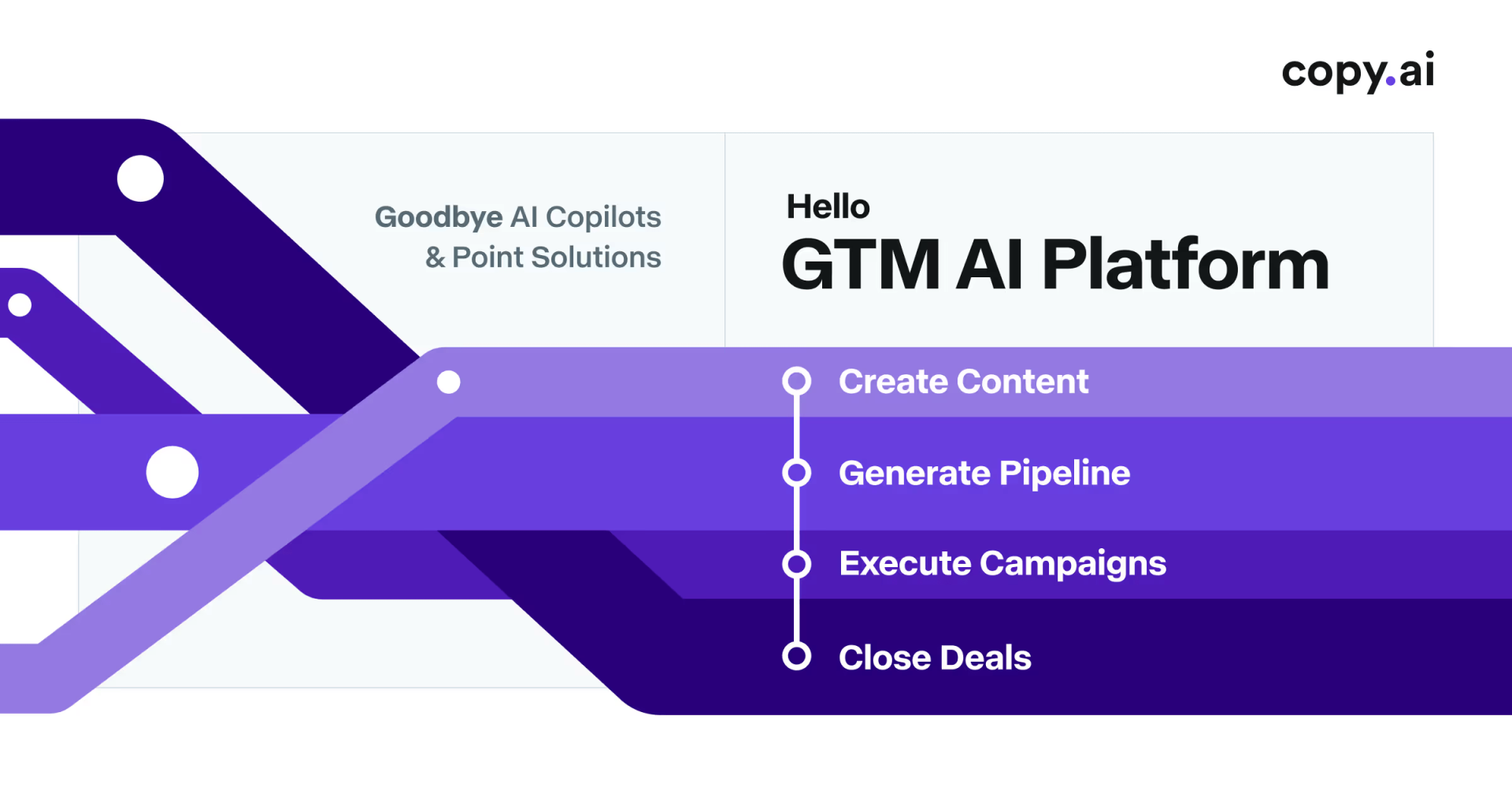Key Takeaways
What is Copy.ai? Copy.ai is an AI-powered Go-To-Market platform that helps businesses automate content creation, marketing, and sales processes through specialized AI workflows and multiple language models.
- 🚀 Evolved from a basic AI writing tool into a comprehensive GTM platform serving marketing, sales, and content creation needs
- 🔄 Leverages multiple AI models including ChatGPT-4 and Claude 3.5 for diverse content generation tasks
- ⚙️ Offers specialized features like Brand Voice, Infobase, and workflow automation for consistent, brand-aligned content
- 🌐 Connects with 2,000+ integrations to fit into existing marketing technology stacks
- ⚠️ Recent updates have caused workflow disruptions with some users reporting customer service responsiveness issues
This review covers: features, integrations, customization, collaboration, pricing, pros and cons, and real-world use cases.
What is Copy.ai?
Copy.ai is a comprehensive Go-To-Market AI platform that infuses artificial intelligence across the entire marketing and sales process, from content creation and prospecting to lead processing and deal forecasting. It aims to codify marketing and sales best practices, unify data from disparate sources, connect teams, and eliminate inefficiencies in the go-to-market process.
Use Cases
👩💻 For Marketing Teams
- Generate SEO-optimized blog posts, thought leadership content, and articles in minutes instead of hours
- Create platform-specific social media content with appropriate tone and length
- Develop email marketing campaigns with subject lines and personalized body copy
- Produce marketing materials in multiple languages through AI translation
- Generate ad copy for various platforms including social media, search, and display
🤝 For Sales Teams
- Research accounts and contacts to craft personalized outreach messages
- Process and enrich inbound leads automatically for faster follow-up
- Create sales emails, follow-up sequences, and objection handling responses
- Generate meeting agendas, notes, and action item summaries
- Analyze sales conversations for coaching opportunities and forecast deal closures
✍️ For Content Creators
- Overcome writer’s block with AI-generated outlines, introductions, and full drafts
- Create product descriptions and landing page copy that converts
- Develop various content formats from listicles to how-to guides
- Maintain consistent brand voice across all content pieces
- Generate content in multiple languages for international markets
🏢 For Business Leaders
- Streamline cross-functional collaboration between marketing and sales teams
- Consolidate multiple tools into a single platform to reduce tech stack complexity
- Scale content production without proportionally increasing headcount
- Codify best practices through repeatable, AI-powered workflows
Content Quality
🔍 How good is the AI-generated content? Copy.ai leverages multiple advanced AI models, including GPT-4 and Claude 3.5, to generate content across various formats. The quality depends heavily on prompts provided, AI model selected, and context given.
📝 Where does the platform excel? Copy.ai particularly excels at creating structured formats like emails, social media posts, and product descriptions where objectives are clear and formats are standardized.
⚠️ Where might editing be needed? For more complex content like long-form blog posts, users may need to provide more guidance and perform additional editing. The AI can generate comprehensive drafts, but information may require verification or fact-checking.
💡 Example: The content quality reflects Copy.ai’s balance of AI capabilities with human guidance—providing a substantial starting point that saves time while still benefiting from human refinement.
Ease of Use
🚀 Getting started experience Getting started involves creating an account, accessing the dashboard, selecting from available templates or chat interfaces, providing context, and generating output. The guided prompts help users provide necessary information, making it accessible for AI writing newcomers.
🧭 Daily usage interface The interface revolves around several components: Chat for direct AI interaction, Workflows for automated sequences, Templates for specific content types, and project organization tools. The workflow minimizes friction—users can generate content in minutes by following the system’s prompts.
⚠️ Interface evolution challenges Some users note that the platform’s evolution toward workflow automation has made the interface more complex over time.
🔄 Efficiency features A standout usability feature is the ability to save prompts and contexts for repeated use, allowing for quick generation of similar content without rebuilding parameters each time.
Templates, Tools, and Supported Content Types
📊 Template categories available While Copy.ai has evolved from its original template library to a more flexible chat-based approach with prompt libraries, it still offers numerous specialized templates for different content requirements:
- Marketing Content: Blog posts, social media captions, ad copy, product descriptions
- Sales Communications: Outreach emails, follow-ups, proposal content
- Website Copy: Landing pages, about pages, service descriptions
- Social Media: Platform-specific posts for LinkedIn, Twitter, Facebook, and Instagram
- Email Marketing: Subject lines, body content, promotional messages
🛠️ Specialized tools included Beyond templates, the platform provides specialized tools:
- Blog Post Wizard: Guides users through creating complete blog posts
- Rewrite Tool: Rephrases existing content for improvement
- Workflow Builder: Creates automated sequences of multiple actions
- Chrome Extension: Enables content generation directly in browsers
Customization and User Control
🎭 Brand Voice capabilities This feature allows users to define their brand’s unique personality, specify preferred language and terminology, establish writing conventions, and save multiple brand profiles for different projects. Brand Voice ensures consistency across all generated content regardless of who creates it or which template they use.
🎛️ Content parameter controls Users maintain granular control over generated content through various settings including content length, formality level, industry-specific terminology, target audience customization, and keyword incorporation for SEO.
📚 Infobase knowledge repository The platform’s Infobase feature serves as a centralized repository for company information, product details, and other essential data that informs content generation. This knowledge base ensures all AI-generated content reflects accurate, up-to-date business information, significantly reducing the need for manual editing.
Collaboration Features
👥 Team environment Copy.ai includes team-oriented capabilities with organized workspaces for different departments or clients, customizable user permissions and roles, shared access to templates and brand voices, and centralized content libraries accessible to team members.
📝 Content collaboration The platform facilitates collaborative content development through project sharing, the ability to save and access shared drafts, collaborative editing capabilities, and export options for further refinement in other tools.
⚙️ Workflow sharing For larger teams, workflow automation features allow standardized processes to be codified and shared, creating reusable workflows that combine multiple actions.
Integrations and Workflow Compatibility
🔌 Integration ecosystem Copy.ai’s integration capabilities claim over 2,000 potential connections, including:
- CRM Systems: Integration with customer relationship management platforms
- Marketing Automation: Connections to email and campaign management tools
- Content Management Systems: Publishing directly to website platforms
- Project Management Tools: Task tracking and assignment systems
- Zapier: Connectivity to thousands of applications through this integration platform
🔄 Workflow enhancement These integrations enable automatically pulling customer data from CRMs to personalize content, pushing generated content directly to publishing platforms, triggering content creation based on events in other systems, and streamlining approval processes.
🧩 API access For users with custom needs, Copy.ai offers API access that enables deeper integration with proprietary systems, making it a flexible addition to complex marketing technology stacks.
Languages Supported
🌎 Multilingual capabilities Copy.ai offers multilingual features for global marketing needs, though the exact number of supported languages isn’t specified. The platform provides translation and localization features for producing “native speaker level translations.”
🔄 Translation vs. agency alternatives The platform positions its translation capabilities as an alternative to traditional translation agencies, emphasizing real-time translation, cost-effectiveness compared to human translators, and natural-sounding results.
🌐 Cultural localization Beyond simple translation, Copy.ai’s localization capabilities aim to adapt content for different cultural contexts by adjusting cultural references, tone, and marketing approaches based on regional differences.
Pricing and Plans
🆓 Free Plan
- Cost: $0
- Features: 2,000 words in chat, access to ChatGPT 3.5 & Claude 3, Copy.ai Brand Voice & Infobase
- Best for: Individuals exploring AI writing or those with minimal content needs
🚀 Starter Plan
- Cost: $49/month or $36/month billed annually (20% savings)
- Features: 1 user seat, unlimited words, access to all AI models, unlimited Brand Voices and Infobase entries
- Best for: Individual content creators, small business owners, or solo marketers
⚡ Advanced Plan
- Cost: $249/month or $186/month billed annually (20% savings)
- Features: 5 user seats, all Starter features, 2,000 Workflow Credits monthly, 15+ Marketing and Sales Workflows, Workflow Builder Access
- Best for: Marketing teams, agencies, and businesses automating GTM processes
🏢 Enterprise Plan
- Cost: Custom pricing
- Features: Customized to organizational needs
- Best for: Large organizations with specific requirements or high-volume usage
💰 Value considerations The pricing structure presents different value propositions depending on use case—individual content creators may compare the time saved versus manual writing, while marketing teams might focus on efficiency gains from workflow automation.
Support and Learning Resources
🛟 Support channels Copy.ai provides varying levels of support based on plan level, with email support for all paid plans, priority email support for Starter and Advanced plans, and dedicated account managers for Enterprise customers.
⚠️ Support challenges Several user reviews mention challenges with support responsiveness, particularly regarding billing issues and account management, with some users reporting delayed responses to inquiries.
📚 Learning materials The platform offers product documentation through a knowledge base, guided tutorials for features, and template guides explaining optimal use cases.
👥 Community resources Community support channels include a Facebook group (though some reviews mention approval delays), blog content with usage tips, and social media channels for updates.
Data Privacy and Security
🔒 Data processing As an AI-based platform processing potentially sensitive business information, Copy.ai likely implements standard data protection measures. Users should expect storage of prompts and generated content on Copy.ai’s servers, processing of user inputs through third-party AI models, and data retention for service improvement and functionality.
🛡️ User controls The platform appears to offer user controls for data management through project organization for content segregation, team workspaces with permission settings, and information management through the Infobase feature.
⚠️ Security verification Organizations with strict data security requirements should directly inquire about Copy.ai’s specific security measures, data processing locations, and compliance certifications before implementation.
Summary
- 🔑 Copy.ai has transformed from a simple AI writing tool into a comprehensive Go-To-Market platform with workflow automation capabilities
- ⚙️ The platform offers access to multiple AI models (GPT-4, Claude 3.5) for different content quality needs and use cases
- 💡 Marketing teams can generate various content types from blogs to ads while sales teams can automate prospecting and follow-ups
- ✅ Brand Voice and Infobase features ensure consistent messaging across teams and content types
- ❌ Recent interface changes and support responsiveness issues have created challenges for some users
- ✅ Access to multiple advanced AI models including GPT-4 and Claude 3.5
- ✅ Comprehensive workflow automation capabilities beyond simple content generation
- ✅ Extensive integration options with 2,000+ potential connections
- ✅ Brand Voice system ensures consistent messaging across all content
- ✅ Team collaboration features with permission controls and shared workspaces
- ❌ Free plan limited to just 2,000 words, requiring quick upgrade for serious use
- ❌ User interface changes have disrupted established workflows for some customers
- ❌ Customer support responsiveness issues reported, especially for billing concerns
- ❌ Advanced workflow features require significant investment ($249/month plan)
- ❌ AI-generated content still requires human review for accuracy and polish
Frequently Asked Questions
How does Copy.ai differ from general AI tools like ChatGPT?
Copy.ai is specifically designed for marketing and sales workflows, offering specialized features like Brand Voice settings, marketing-specific templates, workflow automation, and business integrations. While it uses similar underlying AI models, Copy.ai provides a structured environment optimized for business content creation and GTM processes, versus the more general-purpose nature of standalone AI tools.
Can Copy.ai integrate with my existing CRM and marketing tools?
Yes, Copy.ai offers integration capabilities with various CRM systems, marketing automation tools, content management systems, and project management platforms. The platform claims over 2,000 potential integrations, including direct connections to popular tools and access to many more through Zapier. For custom needs, API access is available to enable deeper integration with proprietary systems.
What AI models does Copy.ai use, and can I choose between them?
Copy.ai utilizes multiple AI models including various versions of OpenAI’s GPT (3.5, 4, and 4o) and Anthropic’s Claude (3 Sonnet, Haiku, Opus, and 3.5 Sonnet). The platform allows users to select which model powers their content generation, enabling them to leverage different models’ strengths for specific content types or quality requirements.
How does the workflow automation feature work?
Copy.ai’s workflow automation allows users to create sequences of actions that run automatically. Users can build workflows by combining different “Actions” (building blocks that perform specific tasks) into a process that executes in a predefined order. For example, a workflow might research a prospect, generate a personalized email, and schedule follow-ups—all automatically. These workflows can be saved, shared with teams, and triggered manually or based on external events.
Is Copy.ai suitable for individual freelancers or only for teams?
Copy.ai works for both individual users and teams. The Free and Starter plans ($49/month) are designed for individual users with content creation needs, providing unlimited words and access to all AI models. For teams, the Advanced plan ($249/month) includes five user seats, workflow automation, and collaboration features. The platform’s interface and tools can be valuable for freelancers focusing on content creation as well as larger teams requiring coordinated workflows.
How does Copy.ai ensure content quality and accuracy?
Copy.ai improves content quality through several mechanisms: it allows users to provide detailed context and reference materials to inform generation; offers Brand Voice settings to maintain consistent tone; provides access to the latest AI models; and includes tools for editing and refining generated content. However, as with all AI-generated content, human review remains necessary, especially for factual accuracy and nuance. The platform is designed to augment human writers rather than replace them completely.
What happens if I exceed my plan’s word or workflow limits?
For the Free plan, once you reach the 2,000-word limit, you’ll need to upgrade to continue generating content. The Starter plan includes unlimited words but doesn’t include workflow credits. On the Advanced plan, if you exceed the 2,000 monthly workflow credits, additional credits can likely be purchased, or you might need to wait until the next billing cycle. For high-volume users, the Enterprise plan offers customized limits based on specific needs.
Ready to try Copy.ai? Visit the official site