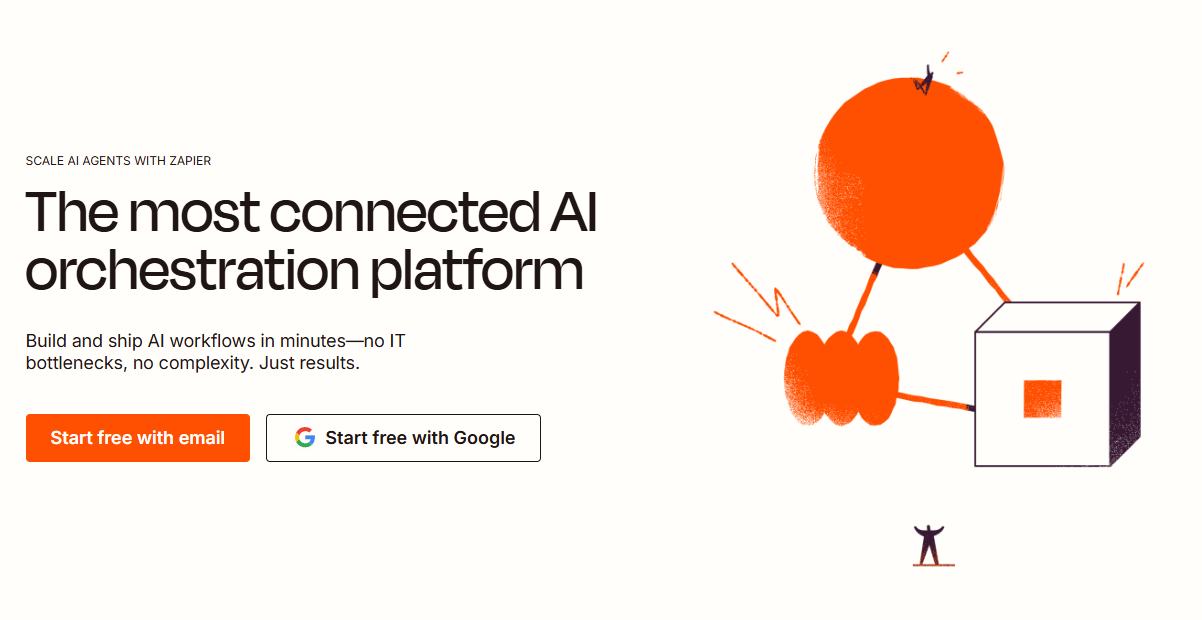Key Takeaways
What is Zapier? Zapier is a cloud-based automation platform that connects over 8,000 apps and services, allowing users to create custom workflows (called Zaps) without coding knowledge.
- 🔄 Creates automated workflows between apps using a trigger-action model that’s accessible to non-technical users
- ⚙️ Offers powerful conditional logic, multi-step workflows, and formatting tools for sophisticated business processes
- 🧰 Excels at connecting business software across marketing, sales, customer support, and administrative functions
- 💼 Particularly valuable for SMBs seeking to automate repetitive tasks and streamline data flow between disparate systems
- 💰 Pricing scales rapidly with usage volume, potentially becoming expensive for complex automation needs
- ⏱️ Task execution speed varies dramatically by plan level (15 min for free vs. 1 min for Team plans)
- 🔐 Enterprise-ready security features including SOC 2 certification and role-based permissions
- 📱 Lacks dedicated mobile apps, limiting on-the-go management capabilities
This review covers: features, integrations, customization, hosting, pricing, pros and cons, and real-world use cases.
What is Zapier?
Zapier is a cloud-based workflow automation service that connects different apps and services through a trigger-and-action model. It enables users to create automated processes that transfer data and perform actions between otherwise unconnected applications, all without writing code.
Use Cases
Zapier supports a wide range of automation scenarios across various business functions and team sizes:
🚀 Marketing Automation
- 📝 Automatically adding new leads from form submissions to a CRM system
- 📱 Publishing content across multiple social media platforms simultaneously
- 📧 Sending personalized welcome emails to new newsletter subscribers
- 🔄 Moving qualified leads from marketing tools into sales pipelines
🎧 Customer Support
- 🔄 Routing support tickets to appropriate team members based on content
- ✅ Creating tasks in project management tools when specific types of support tickets arrive
- 📨 Sending automatic follow-ups to customer inquiries
- 📊 Collecting and organizing customer feedback from multiple channels
💼 Sales Operations
- 🔍 Enriching lead data with information from various sources
- 📈 Updating CRM records when deals move through stages
- 🔔 Notifying sales teams of high-value prospects or activities
- 💰 Creating invoices in accounting software when deals close
📂 Administrative Tasks
- 💾 Backing up attachments from emails to cloud storage
- 👥 Syncing contacts across multiple platforms
- 📅 Creating calendar events from form submissions
- ⏱️ Logging time entries from one system to another
🛒 Ecommerce Operations
- 📦 Updating inventory across multiple sales channels
- 🏷️ Creating shipping labels when orders are placed
- 🚨 Notifying teams about new orders or fulfillment issues
- 👤 Updating customer records with purchase history
Ease of Use
🧠 How intuitive is the interface? Zapier features an intuitive, clean interface designed for users without technical backgrounds. The platform presents a straightforward approach to automation with a trigger-action model that’s easy to understand: “When this happens” (the trigger) followed by “then do this” (the action).
🔧 How does workflow creation work? Creating automations (Zaps) involves selecting a trigger app and event, configuring necessary details, then choosing one or more action apps and their associated actions. The interface guides users through each step with clear instructions and options. Zapier has simplified its editor over time, improving user experience through a streamlined layout that presents all steps in a logical sequence.
🏁 What helps beginners get started? For beginners, Zapier offers numerous templates for common workflows, allowing users to start with pre-configured setups they can customize rather than building from scratch. These templates cover popular combinations like adding new customers to email lists or logging form submissions to spreadsheets.
💡 Example: The recently added Copilot AI feature further simplifies workflow creation by allowing users to describe what they want to accomplish in plain language, after which Zapier suggests appropriate automation steps.
🎯 Who can use Zapier effectively? The platform’s straightforward design makes it accessible to users of all technical levels, though more complex workflows with conditional logic may require some experimentation and testing.
Automation Capabilities
⚙️ What makes up Zapier’s core functionality? Zapier’s core functionality revolves around its automation engine, which supports both simple one-step processes and complex multi-step workflows. The platform offers several powerful capabilities that enhance its automation potential.
🔄 How do multi-step workflows work? Multi-step Zaps allow users to chain several actions together from a single trigger. For example, when a new lead submits a contact form, Zapier can add them to your CRM, send a welcome email, create a task for follow-up, and notify your sales team—all from that one trigger event. This capability is available on paid plans, while free accounts are limited to two-step Zaps.
🧩 What about conditional logic? The Filters & Paths feature enables conditional logic within workflows. Users can create branching paths that execute different actions based on specific conditions. For instance, high-value orders might trigger an expedited fulfillment process, while standard orders follow the regular process.
⏱️ Can workflows include timing controls? Delay controls give users the ability to pause workflows for specified periods or until certain dates. This is particularly useful for creating follow-up sequences, scheduling actions during business hours, or implementing cooling-off periods in customer communications.
🛠️ How does Zapier handle errors? Zapier offers error handling through its Autoreplay feature (on paid plans), which automatically retries failed steps over a 10-hour period with increasing intervals between attempts. This improves reliability by addressing temporary issues with third-party services without requiring manual intervention.
🔌 What about advanced customization? For advanced users, Zapier supports webhooks for custom integrations and triggering workflows from systems without native integrations. The Formatter tool provides text manipulation capabilities to ensure data is properly formatted between apps with different requirements.
Integration Options
🔢 How many integrations are available? Zapier’s primary strength lies in its extensive integration ecosystem, connecting nearly 8,000 applications across various categories. This breadth of integrations enables users to connect almost any web service they rely on for business operations.
🧰 What types of applications are supported? The platform primarily focuses on business and productivity applications, including project management tools (Asana, Trello, Wrike), communication platforms (Slack, Gmail), CRM systems (Salesforce, HubSpot), accounting software (QuickBooks, Xero), marketing tools (Mailchimp, Facebook Ads), and document management systems (Google Drive, Dropbox).
🛠️ What internal tools does Zapier provide? Zapier also includes internal tools for delaying actions, executing code, filtering data, and translating text.
🔍 How deep are the integrations? For each integration, Zapier offers various trigger events and action capabilities. Popular apps typically have more extensive integration options, including the ability to access custom fields and detailed record information. The depth of integration varies by application, with some offering basic functionality while others provide comprehensive access to the app’s capabilities.
💎 Are all apps available on all plans? Zapier distinguishes between standard and “Premium” apps, with the latter available only on paid plans. Premium apps include high-value business tools like Salesforce, PayPal, Zendesk, QuickBooks, and MySQL.
💡 Example: Recent additions to Zapier’s integration capabilities include enhanced AI tool connections, with support for over 300 AI applications that can be incorporated into workflows.
Customization and Flexibility
🧩 What customization options are available? Zapier provides several tools that allow users to customize their workflows to match specific business requirements and processes. These customization options enable precise control over how automations function.
🔀 How does conditional logic work? The Filters & Paths tool represents Zapier’s most powerful customization feature, allowing users to implement conditional logic between steps. Users can define specific conditions that determine which path a workflow should follow, creating complex decision trees within their automations.
💡 Example: An ecommerce business could route high-value orders to a premium fulfillment process while sending standard orders through regular channels, all based on order total thresholds.
📋 Can data be transformed between apps? Custom data formatting is available through the Formatter tool, which can manipulate text, numbers, dates, and other data types to ensure compatibility between different apps. This solves a common integration challenge where one application’s data format doesn’t match another’s requirements.
⏰ How can users control workflow timing? For timing control, Zapier offers the Delay tool that can pause workflows for specified durations or until certain dates and times. This enables scheduling actions for optimal timing, such as sending follow-up emails a specific number of days after an initial contact.
📁 How are workflows organized? Users can organize their Zaps into folders for better workflow management, making it easier to navigate and maintain large automation libraries. This organizational structure helps teams keep track of related automations and maintain order as their automation ecosystem grows.
🔍 What testing options exist? For testing and troubleshooting, Zapier allows users to test individual steps of a workflow before fully deploying it, reducing the risk of errors in production. The platform also provides detailed logs of Zap executions, showing the exact input and output data for each step.
Reliability and Performance
⚡ How quickly do automations execute? Execution frequency differs significantly across pricing tiers: free plans run Zaps every 15 minutes, Professional plans every 2 minutes, and Team plans every minute. This variation means time-sensitive processes require higher-tier subscriptions to ensure prompt execution.
🔄 How does Zapier handle failures? For handling failures, Zapier offers the Autoreplay feature on paid plans, which automatically retries failed tasks up to 10 times over a 10-hour period, with increasing intervals between attempts. Free users must manually retry failed Zaps after receiving email notifications, requiring more hands-on management.
📊 What do users say about reliability? While PCMag’s review describes Zapier as “superbly versatile” and reliable, some user reviews on Trustpilot report inconsistent performance, with complaints about Zaps occasionally failing to run as expected. This suggests that while the platform generally performs well, users may occasionally encounter reliability issues that require troubleshooting.
📈 How does task counting affect performance? The platform’s task execution system counts each action within a Zap toward monthly limits, which means complex multi-step workflows consume more of the allotted task quota than simple ones. This task-based counting system requires careful planning to avoid unexpected overage charges or workflow interruptions.
🏢 What about enterprise reliability? For enterprise customers, Zapier claims 99.99% uptime, suggesting a strong infrastructure for business-critical applications. The platform’s architecture distributes processing across multiple servers to maintain performance even during high-demand periods.
Scalability
🚀 How does Zapier scale with growing needs? Zapier offers different scaling options to accommodate growth from individual users to enterprise organizations, though with notable considerations at each level.
👤 What options exist for individuals and small teams? For individuals and small teams, the free and Professional plans provide entry points with limited task volumes (100 and 750 monthly tasks respectively). These tiers work well for basic automation needs but can quickly become constraining as automation usage grows.
👥 How does Zapier support team collaboration? Team accounts introduce collaborative features that support organizational scaling, including shared app connections and workspaces that allow multiple team members to create and manage automations collectively. This enables standardization of workflows across departments while maintaining central oversight.
🏢 What enterprise features are available? For larger enterprises, Zapier offers advanced governance features including role-based permissions that mirror organizational structures, ensuring appropriate access controls as more users engage with the platform. Single sign-on (SSO) integration simplifies user management at scale, while audit logs provide visibility into automation activities across the organization.
📊 What expanded capabilities support scaling? Beyond simple workflow automation, Zapier’s expanded features support broader operational scaling. The Tables feature provides no-code database functionality for storing and managing automation data, while Interfaces allows teams to create custom forms and web pages that connect to automated workflows.
🤖 How does AI support scaling? AI capabilities further enhance scalability by automating more complex tasks that would otherwise require human intervention, such as drafting responses, categorizing information, or making decisions based on content analysis.
💰 What are the cost implications of scaling? Despite these scaling capabilities, the rapid increase in pricing with higher task volumes represents a potential constraint for growing organizations. Companies must carefully monitor usage to avoid unexpected cost escalations as their automation footprint expands.
Security and Data Privacy
🔒 What security measures does Zapier implement? Zapier implements several security measures and compliance standards to protect the data flowing through its platform, especially important considering its role in connecting various business applications.
🔑 How is authentication handled? For authentication and access security, Zapier supports two-factor authentication to prevent unauthorized account access. The platform also offers role-based permissions on higher-tier plans that allow administrators to control which team members can access specific apps and create or modify workflows.
📜 What compliance certifications does Zapier hold? On the compliance front, Zapier maintains SOC 2 Type II and SOC 3 certifications, indicating adherence to rigorous controls for security, availability, and confidentiality. The company also complies with privacy regulations including GDPR and CCPA, implementing necessary data protection and privacy measures to meet these requirements.
🛡️ How is data protected? Data protection includes encryption for information both in transit and at rest, safeguarding sensitive data as it moves between applications. Audit logs provide visibility into who created or modified automations and when these changes occurred, supporting accountability and troubleshooting.
🤖 What about AI data security? For enterprise customers, Zapier offers centralized oversight of all AI interactions, enabling organizations to monitor and manage AI usage across their accounts. This provides transparency into how AI features are being utilized and what data they’re processing.
⚠️ What security limitations should users be aware of? While these security measures are robust, users should note that Zapier necessarily has access to data passing through its platform to facilitate automations. Organizations with stringent data security requirements should carefully review Zapier’s security documentation and consider which types of data they process through the service.
Pricing and Plans
💵 How is Zapier priced? Zapier operates on a tiered pricing structure based primarily on monthly task volume and feature access, with significant differences between tiers.
🆓 What does the Free plan include? The Free plan provides a no-cost entry point with basic functionality, allowing up to 100 tasks per month and two-step Zaps. Tasks run every 15 minutes, which may be insufficient for time-sensitive processes. This tier excludes Premium Apps and advanced features like Filters & Paths and Autoreplay.
💼 What features are in the Professional plan? The Professional plan starts at $29.99 per month for 750 tasks and includes Premium Apps, multi-step Zaps, and key advanced features like Filters & Paths and Autoreplay. Zaps run every two minutes, providing better responsiveness. Additional tasks beyond the included 750 increase the monthly cost rapidly.
👥 What does the Team plan offer? Team accounts begin at $103.50 per month for 2,000 tasks and add collaborative features like shared app connections and workspaces. Zaps run every minute, offering the fastest execution frequency. This tier includes live chat and priority support, useful for business-critical workflows.
🏢 What enterprise options are available? The Enterprise plan requires custom pricing and delivers advanced administrative controls, annual task limits instead of monthly ones, SSO integration, and dedicated account management. This option targets larger organizations with complex automation needs and security requirements.
⚙️ How does task counting affect pricing? Across all plans, each action within a multi-step Zap counts as a separate task toward the monthly quota. This task-counting method means complex workflows consume more of the allotted tasks than simple ones, potentially driving faster progression to higher-cost tiers.
🛟 What support is available at each level? Support levels vary by tier, with free and lower-tier Professional users limited to email support, while higher-level Professional and Team users receive live chat and priority support. Enterprise customers benefit from a dedicated technical account manager.
Support and Documentation
🛟 What support channels does Zapier offer? Zapier offers varying levels of customer support depending on plan tier, with significant differences in access and response times across subscription levels.
📧 How do support channels vary by plan? For free and Professional users (up to 2,000 tasks per month), support is limited to email, with potentially longer response times. Higher-tier Professional and Team users gain access to live chat and priority support, reducing wait times for issue resolution. Enterprise customers receive the highest level of support through a dedicated technical account manager.
📚 What self-service resources are available? Beyond direct support channels, Zapier maintains an extensive help center with articles, guides, and tutorials covering common workflows and troubleshooting steps. These self-service resources allow users to solve many issues independently and learn optimal ways to configure their automations.
👥 Is there a user community? The platform also hosts community forums where users can share knowledge, ask questions, and find solutions from peers. This community-based support supplements official channels and provides real-world insights from experienced users.
🎓 What training options exist? For those needing more hands-on assistance, Zapier offers webinars and learning resources that demonstrate platform capabilities and best practices. These educational materials help users build skills and maximize the value they get from the service.
⚠️ What do users report about support quality? User experiences with Zapier’s support vary widely according to Trustpilot reviews. While some customers report positive experiences, others cite difficulties with response times and resolution quality, particularly when dealing with billing issues or technical challenges.
📊 How well-documented are integrations? The platform’s documentation for specific app integrations is generally thorough, detailing available triggers and actions for each connected service. This helps users understand the possibilities and limitations when connecting particular applications.
Innovation and Development
🚀 How has Zapier evolved beyond core functionality? Zapier has expanded its platform capabilities substantially beyond its core automation functionality, introducing several new features and tools that enhance its utility for businesses.
🤖 What AI capabilities have been added? The company has invested significantly in AI capabilities, including the Copilot integration that helps users create Zaps by describing what they want to accomplish in natural language. Zapier has also expanded its AI ecosystem integration, now supporting over 300 AI tools that can be incorporated into automation workflows.
📊 What complementary tools extend Zapier’s capabilities? Beyond the core Zap functionality, Zapier has developed several complementary tools that extend its capabilities. The Tables feature provides no-code database functionality, allowing users to store, edit, and automate data without requiring external database platforms. Interfaces enables the creation of custom forms and web pages that connect directly to automated workflows.
💬 What customer service innovations have been introduced? The platform has added AI Chatbots that can answer customer questions and resolve issues automatically, with the ability to customize these through AI instructions. The Canvas feature supports workflow planning and documentation through diagram creation, helping teams visualize and improve their processes.
🖥️ How has the user interface improved? Zapier has also refined its user interface over time, streamlining the Zap editor to make automation creation more intuitive. The consolidation of task history into a dedicated section provides better visibility into automation performance and troubleshooting.
🔮 Where is Zapier heading strategically? These developments demonstrate Zapier’s commitment to expanding beyond simple trigger-action automation into a more comprehensive business process platform. The focus on AI integration particularly shows the company’s attention to emerging technologies and their potential to enhance workflow automation.
Summary
- 🔑 Zapier excels at connecting disparate business applications through a no-code interface, making workflow automation accessible to teams without technical expertise
- ⚙️ The platform’s strength lies in its extensive integration ecosystem spanning nearly 8,000 apps across marketing, sales, support, and administrative functions
- 💡 Most valuable for businesses struggling with data silos and repetitive manual processes that can be automated through the trigger-action model
- ✅ Advanced features like conditional logic, multi-step workflows, and data formatting tools enable sophisticated business process automation
- ❌ Task-based pricing model can become expensive as usage grows, especially for complex workflows with many steps
- ✅ Extensive integration library connecting nearly 8,000 apps
- ✅ Intuitive interface requiring no coding knowledge
- ✅ Flexible conditional logic via Filters & Paths feature
- ✅ Support for complex multi-step workflows
- ✅ Strong security credentials including SOC 2 certification
- ✅ Complementary tools like Tables and Interfaces expand capabilities
- ✅ AI assistance helps users create workflows more easily
- ✅ Decent free tier for basic automation needs
- ❌ No dedicated mobile apps for on-the-go management
- ❌ Premium Apps restricted to paid plans only
- ❌ Pricing increases rapidly with task volume
- ❌ Free plan limited to two-step Zaps running every 15 minutes
- ❌ Some users report inconsistent customer support experiences
- ❌ Occasional reliability issues mentioned in user reviews
- ❌ Learning curve for advanced features like conditional logic
- ❌ Task-based pricing can make complex workflows expensive
Frequently Asked Questions
What’s the difference between Zapier and IFTTT?
Zapier focuses primarily on business and productivity applications, supporting multi-step workflows with conditional logic. IFTTT (If This Then That) supports smart home devices, voice assistants, and simpler one-step automations. Unlike Zapier, IFTTT offers dedicated mobile apps for Android and iOS. While Zapier excels at complex business processes, IFTTT is better suited for personal automation and smart home integration.
How does Zapier count tasks toward monthly limits?
Each action within a Zap counts as a separate task against your monthly quota. For example, a three-step Zap that triggers once would count as three tasks. Data lookups, filters, and formatting steps also count toward your limit. Additionally, failed actions that need to be retried count as separate tasks. This task-counting method means complex workflows consume more of your allotted tasks than simple ones.
Can I use Zapier to automate tasks involving database systems?
Yes, Zapier integrates with many database systems including MySQL, Postgres, and SQL Server, though these are classified as Premium Apps available only on paid plans. For simpler database needs, Zapier’s Tables feature provides built-in database functionality without requiring external systems. You can also use webhooks to connect to custom database systems that don’t have native integrations.
What security measures does Zapier implement?
Zapier maintains SOC 2 Type II and SOC 3 certifications and complies with GDPR and CCPA privacy regulations. The platform encrypts data both in transit and at rest, offers two-factor authentication, and provides role-based permissions on higher-tier plans. Enterprise customers get additional security features including single sign-on integration, audit logs, and centralized oversight of AI interactions.
What happens when a Zap fails to execute properly?
On paid plans, Zapier’s Autoreplay feature automatically retries failed tasks up to 10 times over a 10-hour period, with increasing intervals between attempts. This helps recover from temporary API outages or connection issues. Free users receive email notifications about failures but must manually retry the Zap. Detailed execution logs show exactly what data was processed at each step, aiding troubleshooting efforts.
Can multiple team members collaborate on Zaps?
Yes, Team and Enterprise plans include collaborative features such as shared app connections and workspaces that allow multiple users to create and manage automations collectively. Role-based permissions enable administrators to control who can access specific apps and workflows. This team-based approach supports standardization of processes while maintaining appropriate access controls.
Does Zapier work with AI tools and language models?
Yes, Zapier integrates with over 300 AI tools and services, allowing you to incorporate AI capabilities into your workflows. The platform supports connections to various language models and AI services for tasks like content generation, summarization, and analysis. Additionally, Zapier’s own AI features include Copilot for workflow creation assistance and AI Chatbots for customer support automation.
Ready to try Zapier? Visit the official site