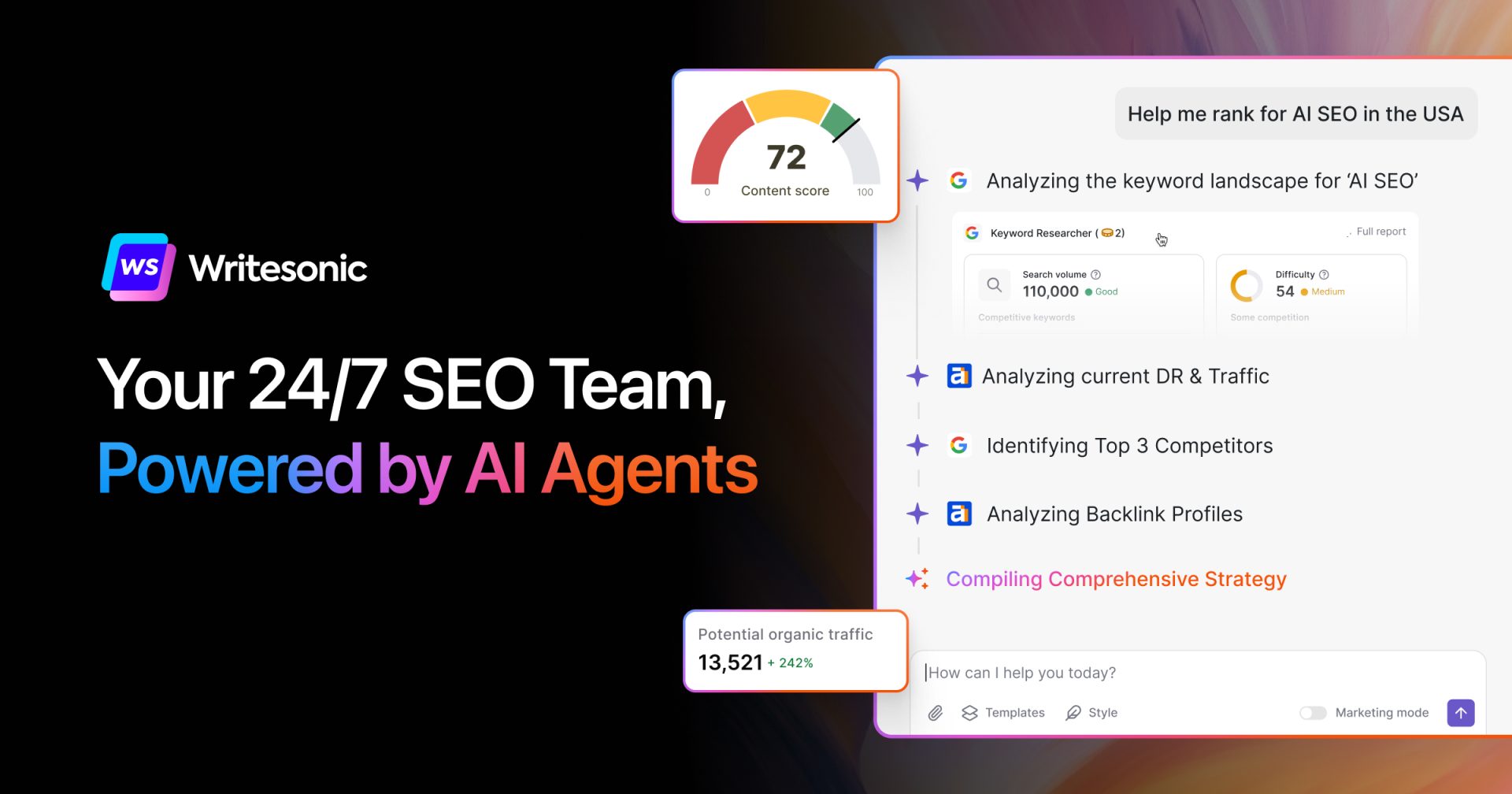Key Takeaways
What is WriteSonic? WriteSonic is an AI-powered writing platform that helps businesses and content creators generate high-quality content across multiple formats while integrating SEO tools and marketing capabilities.
- 🚀 All-in-one platform unifying AI writing, SEO optimization, and marketing tools in a single interface
- 🖋️ Supports 70+ content types from blog posts to ad copy to product descriptions
- 🌐 Works in 25+ languages for global content creation and marketing campaigns
- ⏱️ Generates long-form articles (up to 3000 words) in minutes instead of hours
- 💰 Credit-based pricing model may limit high-volume content creation
- ⚠️ Output quality varies by content type with some requiring significant editing
- 🛠️ Includes WordPress, Surfer SEO, and marketing tool integrations
This review covers: features, integrations, customization, language support, pricing, pros and cons, and real-world use cases.
What is WriteSonic?
WriteSonic is an advanced AI writing assistant that emerged in 2020 and quickly gained popularity among content creators and marketers. It combines various AI models including GPT-3.5, GPT-4, and proprietary technology to generate a wide range of content types while providing SEO optimization features and integration with marketing tools.
Use Cases
👩💼 For Marketers and Agencies
- 🔍 Creating SEO-optimized blog posts and articles
- 📱 Generating engaging social media content across platforms
- 📣 Crafting targeted ad copy for Facebook, Google, and LinkedIn
- 🛬 Developing landing page content and marketing emails
- 📊 Conducting keyword research and competitor analysis
✍️ For Content Writers and Bloggers
- 💡 Overcoming writer’s block with article idea generation
- 📝 Creating structured outlines and comprehensive articles
- 🔄 Expanding existing content with sentence expander tools
- 🔠 Rephrasing content to improve readability
- 📖 Generating creative story ideas and narratives
🛒 For E-commerce Businesses
- 🏷️ Writing compelling product descriptions
- 🛍️ Creating Amazon product features and titles
- 🎁 Developing promotional content for online stores
- 📧 Crafting product-focused marketing emails
- 📢 Generating effective ad copy for products
📲 For Social Media Managers
- 📸 Creating platform-specific content (Instagram captions, Twitter threads)
- 🎬 Developing video descriptions for YouTube
- 🎵 Crafting TikTok hooks and engaging post ideas
- 👔 Writing LinkedIn posts for professional audiences
- 🔄 Generating consistent cross-platform messaging
User Interface and Ease of Use
🧭 Dashboard Organization WriteSonic offers a modern, clean interface that prioritizes accessibility for users of all experience levels. The main dashboard presents content generation tools categorized by use case, allowing quick access to specific templates.
🚶♂️ Content Creation Flow The platform guides users through a step-by-step process: select a template, set parameters like tone and language, and generate multiple variants. This structured approach makes content creation intuitive even for AI writing beginners.
📊 Layout Features The left panel displays your remaining word credits, while the main screen shows over 70 different use cases organized by category. This ensures users can track usage while accessing all content generation options.
🧩 Browser Extension WriteSonic’s Chrome extension extends functionality beyond the platform, allowing content generation directly within other web applications. However, some users report inconsistent performance, particularly with specific formats like LinkedIn posts.
⚠️ Known Issues While the interface is user-friendly, some users have encountered technical problems with account management functions and occasional slow response times when generating larger content pieces.
Content Generation and Output Quality
⏱️ Generation Speed WriteSonic’s AI Article Writer can produce articles up to 3000 words in approximately 5 minutes, significantly reducing typical content creation time.
💡 Quality by Content Type: Marketing copy and product descriptions excel in persuasiveness, long-form articles provide good structure but need fact-checking, technical content often requires refinement, while creative content shows surprising imagination.
📝 Grammar and Readability When tested, a 1000+ word article scored 87 on Grammarly, requiring only minor edits to reach 89—indicating strong grammatical accuracy and readability in outputs.
🔍 Quality Options The platform offers two quality levels: Premium and Superior. Superior provides enhanced intelligence and improved comprehension but consumes more credits (1 Superior Word = 6 Premium Words).
⚠️ Factual Accuracy WriteSonic incorporates web search capabilities through ChatSonic for current information. However, plagiarism testing revealed 11% similarity with existing content in one test, including verbatim copying, suggesting verification is necessary.
Customization and Personalization Options
🎭 Tone Selection Choose from multiple options including Professional, Encouraging, Funny, Dramatic, Witty, Sarcastic, Engaging, and Creative to match your specific voice requirements.
🌐 Language Options Select from 25+ supported languages for global content needs and multilingual campaigns.
⚙️ Quality Settings Balance between Premium and Superior quality to optimize for quantity or enhanced intelligence based on project needs.
🏢 Brand Voice Customize outputs to maintain consistent messaging across all generated content for brand alignment.
📐 Structure Controls Adjust content structure and formatting for different content types and specific requirements.
🔄 Refinement Tools Post-generation tools like Content Rephrase, Sentence Expander, and Content Shortener allow further refinement of outputs.
💡 Long-form Process: WriteSonic’s AI Article Writer offers a four-step process where users select from multiple ideas, introductions, and outlines before generating the final article, ensuring greater control over content direction.
⚠️ Tone Limitations Tone settings are not available for all use cases, and differences between settings can sometimes be subtle, requiring additional editing to fully match the desired voice.
Supported Content Types
📄 Articles and Blogs
- Complete articles (up to 3000 words)
- Article ideas and outlines
- Blog introductions and conclusions
- Paragraph expansion and content rephrasing
📣 Ads and Marketing
- Facebook, Google, and LinkedIn ad copy
- Ad headlines and descriptions
- Email marketing content
- App and SMS notifications
🛒 E-commerce
- Product descriptions
- Amazon product features
- Product titles and promotional content
📱 Social Media
- Twitter threads
- Instagram captions
- YouTube descriptions
- LinkedIn posts
- TikTok video hooks
🌐 Website Copy
- Complete landing pages with design elements
- Call-to-action statements
- Feature-to-benefit conversions
- AIDA framework content
✍️ General Writing
- Emails and responses
- Personal bios
- Quora answers
- Creative stories
- Question generation
🔧 Custom Templates The “Make Your Own AI” feature allows users to create custom templates for unique content needs not covered by standard options.
⚠️ Quality Variation Output relevance varies across content types. Product descriptions, landing pages, and AIDA framework content received particularly positive reviews, while some social media formats were noted as sometimes generic.
Language Support
🌎 Supported Languages WriteSonic supports over 25 languages, making it versatile for global content creation and marketing campaigns:
- English, Spanish, French, German, Italian
- Japanese, Chinese, Dutch, Portuguese, Russian
- Swedish, Greek, Bulgarian, Czech, Danish
- Estonian, Finnish, Hungarian, Polish, Romanian
- Slovak, Slovenian, and several others
🔄 Cross-Language Utility Multi-language support extends to most templates and features, allowing users to generate native-language content even if they don’t speak that language—valuable for businesses in multiple markets.
🎛️ Quality Settings Superior quality generation provides better non-English language comprehension, making it recommended for critical content in languages other than English.
⚠️ Limitations Hindi was specifically noted as not currently supported, which may be a limitation for users targeting the Indian market.
Integration Capabilities
📝 WordPress Integration
- Direct publishing to WordPress.com and WordPress.org sites
- One-click content transfer from editor to website
- Formatting preservation during publishing
🔍 Surfer SEO Integration
- SEO data and keyword research within WriteSonic
- Content optimization based on competitive analysis
- Accessible through the Sonic Editor’s SEO Mode
🔄 Zapier Integration
- Connection to 5,000+ apps for automated workflows
- Ability to publish content across multiple platforms
- Automation of repetitive content distribution tasks
🧩 Chrome Extension
- Content generation within other web applications
- Email drafting assistance within Gmail
- Social media content creation on native platforms
🔌 API Access
- Custom integration with external applications
- Programmatic content generation for specialized needs
- Available on paid plans (contact support)
🔗 Additional Connections Other integrations include Google Search Console (Standard plan) and connections with marketing tools like Ahrefs and Semrush for connected research-to-publication workflows.
Editing and Collaboration Features
✏️ Editing Tools
- Content Rephrase for alternative wording options
- Sentence Expander for elaborating on brief content
- Content Shortener for condensing verbose text
- In-editor formatting and styling options
🔄 Content Variants Multiple variant generation for selection and refinement of the best outputs before detailed editing.
📤 Content Sharing
- Public access links (no recipient accounts required)
- Download options in .docx and PDF formats
- Direct publishing to integrated platforms
👥 Team Features
- Team member addition on higher-tier plans
- Shared access to generated content
- Bulk content generation for team projects
⚠️ Limitations The research doesn’t mention real-time collaboration features like simultaneous editing or commenting functionality. Free trial does not support adding team members.
Plagiarism and Originality Tools
🔍 Plagiarism Checker Verifies content uniqueness (available on paid plans) to identify potential similarity issues before publication.
👤 Content Humanizer Makes AI-generated text less detectable by adding natural variation and phrasing.
🤖 AI Content Detector Identifies AI-generated content, useful for checking competitor content or ensuring human-like quality.
⚠️ Originality Concerns Testing revealed plagiarism concerns with 11% similarity in one article test, including a verbatim sentence. This suggests additional verification is necessary for professional use.
🔄 Integration Benefits The platform’s Surfer SEO integration helps ensure content is original while still competitive for search rankings, though users shouldn’t rely solely on built-in originality tools.
Pricing and Subscription Plans
🎁 Free Plan
- 25 one-time credits
- 5 daily AI generations
- Limited access to ChatSonic
- Access to standard content templates
- Perfect for platform testing
👤 Individual Plan: $16-20/month (annual billing)
- 100 credits per month
- Unlimited access to ChatSonic
- Access to GPT-4 and GPT-4 32K
- SEO checker and optimizer
- Content Humanizer
- 50+ content templates
- Ideal for individual creators and small businesses
🏢 Standard Plan: $79-99/month (annual billing)
- 1,000 credits per month (scalable up to 6,500)
- Additional seat included
- Advanced features like automated internal linking
- AI topic clusters
- Google Search Console integration
- Bulk content generation
- Suitable for marketing teams and agencies
🏛️ Enterprise Plan: Custom pricing
- Custom word limit
- Multiple users
- Premium support
- Dedicated account manager
- Custom AI development
- Designed for large organizations
⚠️ Credit System Notes One Superior Quality Word equals six Premium Quality Words. Credits don’t roll over between billing cycles, potentially limiting users with variable content needs.
🆕 New Options Recent additions include an “Unlimited Plan” at $12.67/month with unlimited words but limitations on advanced features.
Customer Support and Learning Resources
📞 Support Options
- Email-based support (responses may take up to 1 day)
- Facebook community group with 3.7k+ members
- Help center with guides and tutorials
- No live chat support currently available
📚 Documentation
- Detailed guides for each feature and use case
- Examples and templates for different content types
- Step-by-step tutorials for getting started
👥 Community Resources
- Active Facebook group for peer assistance and feedback
- User discussions and example sharing
➕ Strengths Thorough documentation particularly helpful for beginners with detailed instructions for each use case and examples.
⚠️ Limitations Some users report issues with support responsiveness, especially for account management concerns. The absence of live chat support may impact users needing immediate assistance.
Summary
- 🔑 WriteSonic offers a comprehensive AI writing ecosystem that handles everything from idea generation to SEO-optimized publishing
- ⚙️ The platform shines in marketing-focused content with product descriptions, ad copy, and landing pages showing the highest quality
- 💡 Most valuable for teams creating regular content across multiple formats who need centralized tools
- ✅ Credit-based system provides flexibility for different quality needs, with Superior quality (6x credit cost) delivering better outputs
- ❌ Content accuracy and plagiarism concerns require human oversight, especially for technical or factual content
- ✅ All-in-one platform combining content creation, SEO, and marketing tools
- ✅ Over 70 specialized content templates covering diverse needs
- ✅ Support for 25+ languages for global content creation
- ✅ Seamless integration with WordPress, Surfer SEO, and marketing tools
- ✅ User-friendly interface requiring minimal learning
- ✅ Fast generation of long-form content (3000 words in ~5 minutes)
- ✅ Customizable tone and brand voice options
- ✅ Helpful Chrome extension for cross-platform use
- ✅ Generous free trial with 25 credits for evaluation
- ❌ Credit-based pricing may limit high-volume content needs
- ❌ Generated content often requires editing, especially technical topics
- ❌ AI inaccuracies requiring human verification
- ❌ Potential plagiarism issues requiring additional checking
- ❌ Limited customer support with no live chat option
- ❌ Feature availability varies across pricing tiers
- ❌ Inconsistent Chrome extension performance for some formats
Frequently Asked Questions
How does the WriteSonic credit system work?
WriteSonic uses a credit-based system where different content types and quality levels consume varying amounts of credits. The platform offers two quality levels: Premium and Superior, with 1 Superior Quality Word equivalent to 6 Premium Quality Words. This allows you to choose between quantity or enhanced quality based on your specific needs.
Can WriteSonic generate content in languages other than English?
Yes, WriteSonic supports over 25 languages including Spanish, French, German, Italian, Japanese, Chinese, and many more. Most templates and features are available across all supported languages, making it suitable for multilingual content creation and global marketing campaigns.
Does WriteSonic integrate with WordPress?
Yes, WriteSonic offers direct integration with both WordPress.com and WordPress.org websites. This allows you to publish your generated content directly to your WordPress site with a single click, streamlining your content workflow from creation to publication.
How does WriteSonic’s SEO optimization work?
WriteSonic includes several SEO tools, including a keyword research tool that shows search volume and potential traffic for keywords, an SEO checker for content analysis, topic clusters for comprehensive content strategy, and content gap analysis to identify competitive opportunities. The Standard plan also integrates with Google Search Console for performance tracking.
Is content generated by WriteSonic free from plagiarism?
While WriteSonic aims to generate original content, tests have shown that some outputs may contain elements similar to existing content. In one test, an article showed 11% plagiarism with one sentence copied verbatim. It’s recommended to use the platform’s plagiarism checker and make necessary edits to ensure complete originality for professional content.
What types of content can WriteSonic create?
WriteSonic can generate a wide variety of content types including blog posts, articles, ad copy (for Facebook, Google, LinkedIn), product descriptions, social media posts, email marketing content, landing pages, personal bios, story ideas, YouTube descriptions, and much more. It offers over 70 use cases across different content categories.
Can I add team members to my WriteSonic account?
Team collaboration features are available on higher-tier plans, particularly the Standard and Enterprise plans. The free trial does not support adding team members, but paid plans allow for sharing access and collaborative content creation based on the number of seats included in your subscription.
Ready to try WriteSonic? Visit the official site