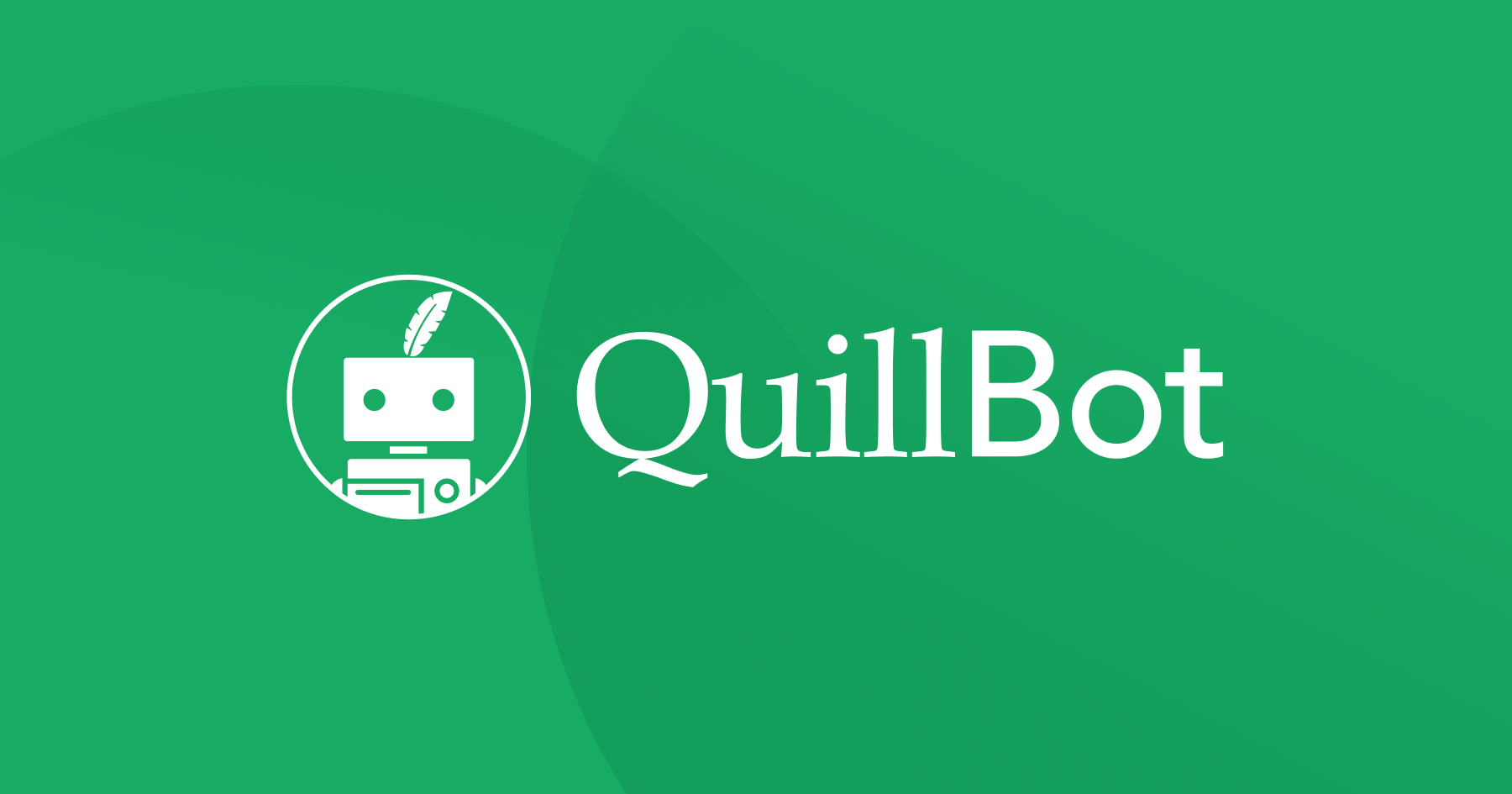Key Takeaways
What is QuillBot? QuillBot is an AI writing assistant that provides tools for paraphrasing, grammar checking, summarizing, plagiarism detection, and citation generation for students, professionals, and content creators.
- 🔄 Offers 9 different paraphrasing modes (Standard, Fluency, Formal, etc.) with customizable synonym replacement intensity
- ✅ All-in-one platform combining grammar checking, summarization, citation generation, and AI detection in one integrated workspace
- 🌐 Supports 26+ languages for paraphrasing and 40+ languages for translation, ideal for international users
- 🔍 Premium plagiarism checker scans 25,000 words monthly against academic and web sources
- ⚠️ Significant free version limitations (125-word paraphrasing cap, only 2 writing modes)
- 💻 Excellent ecosystem integration with Chrome extension, Microsoft Word add-in, and macOS app
- 🛠️ QuillBot Flow feature combines all tools in one workspace for seamless research and writing
This review covers: features, integrations, customization, pricing, pros and cons, and real-world use cases.
What is QuillBot?
QuillBot is an AI writing assistant that provides tools for paraphrasing, grammar checking, summarizing, plagiarism detection, and citation generation. First launched in 2017, the platform has evolved from a simple paraphrasing tool into a comprehensive writing solution used by over 50 million users worldwide to improve writing quality and productivity.
Use Cases
👨🎓 For Students and Academics
- Rewriting research notes and literature reviews while avoiding plagiarism
- Summarizing lengthy academic papers to extract key information
- Checking papers for grammatical errors before submission
- Generating properly formatted citations in APA, MLA, and Chicago styles
- Detecting potentially plagiarized content before submitting assignments
- Translating research materials from other languages
👔 For Professionals
- Improving clarity and professionalism in business emails and reports
- Refining writing for better readability and impact
- Checking documents for grammar and spelling errors
- Summarizing long documents for presentations and meetings
- Ensuring original content in professional communications
✍️ For Content Creators
- Rephrasing content to maintain freshness without changing meaning
- Checking grammar and readability of blog posts and articles
- Converting complex concepts into simpler language for wider audiences
- Summarizing research for content creation
- Ensuring content originality through plagiarism checking
🌎 For English Language Learners
- Improving sentence structure and word choice
- Learning alternative ways to express ideas in English
- Checking grammar and spelling to build confidence
- Translating content between native language and English
Paraphrasing Quality
🔄 Available paraphrasing modes QuillBot’s flagship feature offers nine different modes: Standard, Fluency, Formal, Academic, Simple, Creative, Expand, Shorten, and Custom. Each serves a specific purpose from enhancing readability to adopting scholarly language.
🔒 Free vs. Premium limitations Free users only have access to Standard and Fluency modes, while Premium unlocks all nine options for greater versatility.
⚙️ Customization options The Synonyms slider controls how aggressively QuillBot replaces words, from minimal changes at low settings to extensive rewording at maximum intensity.
⚠️ Quality considerations Testing shows QuillBot generally maintains intended meaning, but results vary between modes. The Academic mode produces scholarly language, while Creative can sometimes stray from original meaning. Users should review all paraphrased content and make manual adjustments where needed.
Grammar and Spelling Correction
✅ Error detection capabilities The grammar checker identifies grammar, spelling, and punctuation errors, highlighting them in red with suggested corrections. Users can accept or reject suggestions individually or apply all corrections at once.
🌐 Language support The checker supports multiple languages including English, German, French, Spanish, and Portuguese, recognizing different English variants (US, UK, Canadian, Australian).
📊 Performance assessment In testing, the system handles common errors well but occasionally misses complex issues or suggests inappropriate corrections for specialized terminology.
🔒 Free vs. Premium features Free users get basic grammar checking capabilities, while advanced grammar suggestions require a Premium subscription. While solid for catching common mistakes, those needing specialized grammar support may need additional tools.
Ease of Use
🖥️ Interface design QuillBot features a clean, intuitive interface with tools listed in a side panel and a split-screen workspace showing original text and processed output side-by-side.
🔍 Learning curve The platform requires minimal onboarding, making it accessible for users of all technical abilities. Each tool includes clear instructions and controls like the Synonyms slider for paraphrasing.
⚡ Workflow integration QuillBot offers multiple integration options: a Chrome extension for browser-based writing, add-ins for Microsoft Word and Google Docs, and a dedicated Mac desktop application for system-wide access, even offline.
💡 Feedback system The system provides instant feedback as users adjust settings, allowing for quick refinement of results to match specific needs.
Customization and Language Support
🎛️ Writing style options QuillBot’s nine writing modes (Premium) cater to different needs from academic to creative content, with the Synonyms slider fine-tuning how aggressively words are replaced.
🌐 Multilingual capabilities The paraphraser supports 26 languages while the translator handles over 40 languages. Users can select their preferred English variant (American, British, Canadian, Australian) for consistent terminology.
⚙️ Advanced settings Additional options allow users to preserve quotations, use contractions, and prefer active voice. Interface customization includes toggling highlights for changed words and displaying text statistics.
📊 Analytics and feedback The statistics feature provides insights into readability, sentence length, and word count, while Premium users gain access to tone analysis that evaluates how content might be perceived.
Speed and Performance
⏱️ Processing times QuillBot processes most text quickly, with results appearing within seconds for standard-length inputs. Short paragraphs process almost instantly, while longer documents require additional time.
🔒 Free version limitations The free version caps paraphrasing at 125 words per submission, requiring users to process longer texts in chunks, which impacts workflow efficiency.
⚠️ Performance under load Some users report occasional server slowdowns during peak usage periods. Premium users generally experience faster processing times, suggesting QuillBot prioritizes paid accounts during high-demand periods.
📲 Platform differences The desktop application and browser extensions maintain consistent performance regardless of internet connection quality, though most features require active connectivity.
Plagiarism Detection
🔍 Detection capabilities This Premium-only feature scans content against web sources, academic papers, books, and other published materials, providing an originality percentage and highlighting matching passages.
📏 Usage limits Premium users can check up to 25,000 words per month, sufficient for most needs but potentially restrictive for those writing multiple long-form pieces.
🔄 Integration with other tools When potential plagiarism is detected, QuillBot offers options to rewrite content using its paraphrasing tool or create proper citations, creating a seamless workflow.
🏫 Academic reliability Several users report that content cleared by QuillBot’s checker typically passes institutional systems like Turnitin, though this isn’t guaranteed. It serves as a valuable preliminary screen before academic submission.
Additional Features
📝 Summarizer Condenses lengthy text while preserving key information, with options for paragraph format or key sentences and adjustable summary length. Free users can summarize up to 1,200 words, while Premium increases this to 6,000 words. The keyword selection feature ensures specific topics remain in summaries.
💡 Example: A researcher can summarize a 20-page academic paper into a one-page overview highlighting only methodology and results by selecting those keywords.
🌐 Translator Supports over 40 languages with a 5,000-character limit per translation. Unlike many free translation services, QuillBot’s translator is ad-free and integrates with other platform tools for a unified workflow.
📚 Citation Generator Creates properly formatted citations in APA, MLA, Chicago, and other academic styles. Users can search for sources by title, URL, or ISBN, with automatic field population for various source types including books, websites, and journals.
🤖 AI Detector Analyzes text to determine whether it was written by a human or generated by AI tools, providing percentage estimates of content origin. Free users can check up to 1,200 words, while Premium offers unlimited detection.
QuillBot Flow
🛠️ Integrated workspace QuillBot Flow combines all features in a single interface, allowing users to research, write, edit, and finalize content without switching between tools. The clean document editor provides immediate access to all QuillBot capabilities through a contextual sidebar.
🧠 AI writing assistance Flow includes features like “Suggest Text” for real-time sentence completion recommendations and “Flares” for expanding content with examples, counterpoints, and additional information.
📊 Research integration A built-in research tool allows users to search web and academic sources without leaving the editor, streamlining content development and eliminating the need for multiple browser tabs.
📋 Templates and organization Templates for various document types (essays, reports, blog posts) provide structured starting points, while the notes feature helps organize research alongside the main document, creating a unified workspace.
Integration and Export Capabilities
🌐 Browser integration The Chrome extension brings QuillBot’s capabilities to virtually any website, including social media platforms, email services, and other web applications, eliminating copy-paste workflows.
📄 Document editor add-ins Dedicated add-ins for Microsoft Word and Google Docs embed QuillBot functionality directly within these applications’ interfaces, allowing seamless access without disrupting workflow.
💻 Desktop application Mac users benefit from a native desktop application providing system-wide access to QuillBot features, extending functionality to offline applications.
📤 Export options The Citation Generator allows direct export to Microsoft Word, while other tools support copy-paste functionality for transferring refined content to any destination.
Pricing and Free Tier Limitations
💰 Subscription options QuillBot offers three Premium plans:
- Monthly: $19.95 per month
- Semi-Annual: $13.33 per month (billed as $79.95 every 6 months)
- Annual: $8.33 per month (billed as $99.95 every 12 months)
🔒 Free version restrictions Free users face significant limitations: 125-word paraphrasing cap, only 2 paraphrasing modes, summarization limited to 1,200 words, and no access to plagiarism checking.
💎 Premium benefits Premium subscribers gain access to all nine paraphrasing modes with unlimited word count, advanced grammar suggestions, plagiarism checking (25,000 words/month), unlimited AI detection, and summarization up to 6,000 words.
💵 Value comparison QuillBot is more affordable than some competitors like Grammarly ($30/month) while offering a broader feature set. For frequent users, particularly students and professional writers, the annual plan provides the best value.
Customer Support and Resources
❓ Self-help options QuillBot provides support primarily through an online help center with FAQs, tutorials, and troubleshooting guides covering basic functionality, account management, and common issues.
📧 Direct support channels For issues that can’t be resolved through self-help resources, QuillBot offers email-based customer support. User reviews indicate mixed experiences with response times, from quick resolutions to several-day delays.
⚠️ Support limitations The company maintains limited social media presence and does not offer live chat support or priority assistance for Premium subscribers. This level of support may be insufficient for users encountering urgent technical issues.
Summary
- 🔑 QuillBot excels as a versatile all-in-one writing assistant that supports the complete writing process from drafting to polishing
- ⚙️ The platform’s strength lies in its integration options and unified workspace, allowing seamless access across various writing environments
- 💡 Most valuable for academic writers who need paraphrasing, plagiarism checking, and citation generation in one tool
- ✅ Premium subscription removes significant free-tier limitations and provides excellent value, especially with the annual plan
- ❌ The platform works best as a writing assistant rather than a replacement for human writing skills, with output requiring review and refinement
- ✅ Comprehensive all-in-one writing platform with multiple tools in a unified interface
- ✅ User-friendly design with intuitive controls and minimal learning curve
- ✅ Multiple paraphrasing modes to match different writing styles and needs
- ✅ Extensive language support for both paraphrasing and translation
- ✅ Seamless integration with browsers, Word, and Google Docs
- ✅ More affordable than many competitors, especially with annual pricing
- ✅ Valuable citation generator supporting multiple academic styles
- ✅ Plagiarism checker helps ensure content originality
- ❌ Significant limitations in free version, particularly the 125-word paraphrasing cap
- ❌ Paraphrasing sometimes produces awkward phrasing requiring manual adjustments
- ❌ Customer support response times reported as slow by some users
- ❌ Plagiarism checker limited to 25,000 words per month even on Premium
- ❌ Summarizer capped at 6,000 words on Premium, insufficient for long documents
- ❌ No dedicated mobile app, though the website is mobile-responsive
- ❌ AI detection not always accurate, with both false positives and negatives
- ❌ Grammar checker less comprehensive than specialized grammar tools
Frequently Asked Questions
Can QuillBot detect AI-generated content?
Yes, QuillBot includes an AI detector that analyzes text to determine whether it was created by AI tools like ChatGPT or written by humans. The free version allows checking up to 1,200 words, while Premium provides unlimited AI detection. However, like all AI detection tools, it isn’t 100% accurate and may produce occasional false results.
Will content paraphrased by QuillBot pass plagiarism checkers?
QuillBot’s paraphrasing tool is designed to rewrite content while preserving meaning, which can help avoid plagiarism flags. However, simply paraphrasing without proper citation may still be considered academic dishonesty. Many users report that QuillBot-paraphrased content passes plagiarism detection systems like Turnitin when used responsibly, but this isn’t guaranteed, especially at higher synonym settings that might change meaning.
How accurate is QuillBot’s grammar checker compared to Grammarly?
QuillBot’s grammar checker effectively identifies basic grammar, spelling, and punctuation errors but isn’t as comprehensive as specialized tools like Grammarly. It provides explanations for corrections but offers less detailed feedback on stylistic improvements. For everyday writing needs, QuillBot’s grammar checker is sufficient, but those requiring in-depth grammar analysis may need a dedicated grammar tool.
Can I use QuillBot offline?
QuillBot primarily functions as an online tool, requiring internet connection for most features. However, the Mac desktop application can provide some offline functionality. For Windows users and other platforms, an active internet connection is needed to access QuillBot’s features, including through the browser extensions and Microsoft Word add-in.
Does using QuillBot for academic papers constitute cheating?
Using QuillBot as a learning aid and writing assistant is generally acceptable in academic settings when used responsibly. However, using it to paraphrase sources without proper citation, or to generate entire papers, would typically violate academic integrity policies. Students should check their institution’s specific policies on AI writing tools and always use QuillBot to enhance their own original work rather than replace it.
How many citations can I generate with QuillBot’s Citation Generator?
QuillBot’s Citation Generator allows users to create an unlimited number of citations in various academic styles, including APA, MLA, and Chicago, on both free and premium plans. The tool supports citing books, websites, journals, videos, and many other source types, making it a valuable resource for academic writing.
Can QuillBot translate and paraphrase simultaneously?
While QuillBot offers both translation and paraphrasing as separate tools, they cannot be used simultaneously in a single operation. However, users can translate text first and then paraphrase the translated content in a second step. This two-step process allows for refinement of translated content that might otherwise sound unnatural or contain awkward phrasing.
Ready to try QuillBot? Visit the official site