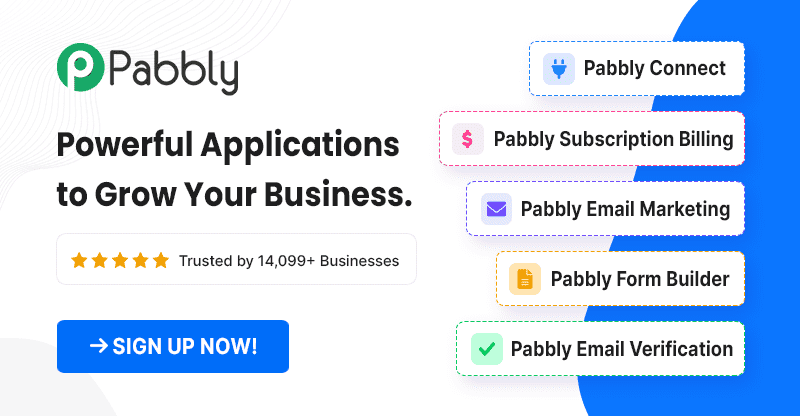Key Takeaways
What is Pabbly? Pabbly is a unified business automation platform that combines workflow automation, subscription billing, email marketing, form building, and email verification tools for small to medium businesses seeking to streamline operations without multiple specialized tools.
- 🔄 All-in-One Solution: Five integrated tools (Connect, Subscription Billing, Email Marketing, Form Builder, and Email Verification) eliminate the need for multiple separate subscriptions.
- 💰 Efficient Task Calculation: Unlike competitors, Pabbly doesn’t count triggers or internal operations against monthly limits, delivering 2-3x more automation for your money.
- 🏆 No Feature Restrictions: All functionality is available across all pricing tiers, with differences only in usage limits, not capabilities.
- 🔌 Integration Ecosystem: 800+ app integrations enable comprehensive workflow automation, though less extensive than Zapier’s 5,000+ offerings.
- 📊 Transaction Fee-Free Billing: Pabbly Subscription Billing doesn’t charge transaction fees on payments processed through the platform.
- 📱 Mobile Limitations: The absence of a dedicated mobile app restricts on-the-go management capabilities.
- ⚠️ Email Sending Restrictions: Built-in SMTP service initially limits users to 500 emails and requires approval process.
This review covers: features, integrations, customization, hosting, pricing, pros and cons, and real-world use cases.
What is Pabbly?
Pabbly is a SaaS-based business automation platform offering interconnected tools for workflow automation, subscription management, email marketing, form creation, and email verification. Co-founded by Neeraj and Pankaj Agarwal, the platform aims to simplify business operations by providing multiple essential functions through a single subscription, reducing the need for separate specialized applications.
Use Cases
Pabbly’s versatile toolkit addresses automation needs across various business functions and industries:
🏢 For Marketing Teams:
- Creating automated lead capture systems that transfer form submissions directly to CRM platforms
- Scheduling and publishing content across multiple social media channels simultaneously
- Building email marketing campaigns with detailed performance tracking
- Verifying email databases to improve deliverability and reduce bounce rates
- Setting up lead nurturing sequences based on subscriber behavior
🛒 For E-commerce and Subscription Businesses:
- Managing recurring billing and subscription plans with multiple payment gateways
- Creating branded checkout pages and payment forms
- Implementing affiliate marketing programs with automatic commission tracking
- Processing payments in multiple currencies with appropriate tax handling
- Automating customer communications for purchases, renewals, and billing issues
⚙️ For Operations and Administration:
- Synchronizing customer and inventory data between business applications
- Eliminating manual data entry through automated data transfers
- Creating approval workflows for internal business processes
- Generating automated reports on key business metrics
- Managing team access to business applications without per-user fees
🎯 For Customer Support:
- Building feedback collection forms with automated response handling
- Routing customer inquiries to appropriate team members
- Setting up notification systems for support tickets or customer actions
- Creating customer portals for subscription management and self-service
- Automating follow-up communications based on customer interactions
Ease of Use
🧩 Interface Balance: Pabbly strikes a balance between functionality and simplicity, making it accessible to non-technical users while providing enough depth for more advanced automation needs.
🔄 Workflow Creation Process: The visual builder walks users through selecting trigger applications, defining specific events, and configuring resulting actions in a logical structure most users can quickly understand.
📊 Dashboard Clarity: Pabbly’s dashboard provides a clear overview of active workflows, task usage, and basic performance metrics, allowing for quick enabling/disabling of automations.
✏️ Form Builder: The intuitive drag-and-drop editor simplifies the form design process with various field types, arrangement options, and real-time preview functionality.
🎓 Documentation-Focused Onboarding: The platform relies heavily on documentation and video tutorials rather than interactive walkthroughs, which works well for self-directed learners but may feel less supportive to those preferring guided onboarding.
⚠️ User Experience Limitations: The inability to save inactive workflows as drafts can frustrate users working on complex automations that require testing before deployment.
Workflow Automation Capabilities
🔄 Automation Structures: Pabbly Connect supports several workflow types:
- Single-Step Workflows: Simple automations connecting two applications
- Multi-Step Workflows: Sequences of actions triggered by a single event
- Conditional Workflows: Processes that take different paths based on specific criteria
⚙️ Advanced Features: The platform enhances functionality through:
- Filters: Control workflow execution based on specific conditions
- Path Routers: Create branching workflows based on data conditions
- Delay Module: Postpone execution of specific steps
- Schedule Module: Configure automations to run at predetermined times
- Iterator: Process data collections one by one in sequence
- Email Parser: Extract and utilize data from incoming emails
💰 Efficient Task Handling: Internal operations like data formatting, filtering, and calculations don’t count against monthly task limits, allowing for more sophisticated data manipulation without additional costs.
🧪 Real-Time Testing: Users can verify workflow configurations before activation, reducing the risk of errors in production environments.
🔄 Auto-Reexecution: The platform automatically retries failed steps, improving workflow reliability without manual intervention.
🔌 Webhook Flexibility: Extends capabilities beyond pre-built integrations, allowing connections to virtually any system that can send or receive HTTP requests.
Integration Options
🔌 Integration Ecosystem: Pabbly Connect offers approximately 800+ pre-built integrations across various business categories, substantial but less extensive than Zapier’s 5,000+ app library.
🏢 Business Function Coverage: The integration catalog includes:
- CRM and Sales: Salesforce, HubSpot, Pipedrive, Zoho CRM
- Marketing Tools: Mailchimp, Facebook, Instagram, Twitter, LinkedIn
- Payment Processing: Stripe, PayPal, Razorpay
- Project Management: Trello, Asana, Monday.com
- Communication: Slack, Microsoft Teams, Zoom
- Document Management: Google Drive, Dropbox, OneDrive
- E-commerce: Shopify, WooCommerce, BigCommerce
- Productivity Suites: Google Workspace, Microsoft Office 365
🔍 Integration Transparency: Users can browse the integration directory to see supported applications and available triggers and actions before implementation.
🔄 Flexibility Options: When direct integrations aren’t available, Pabbly offers:
- Webhooks: Custom connections to any service that sends/receives HTTP requests
- API Module: Custom API interactions with virtually any web service
- Custom HTTP Requests: Specialized calls to external services with detailed configuration
👥 Multiple Account Support: Users can connect unlimited instances of popular applications (like multiple Gmail accounts) without additional charges, valuable for agencies managing multiple clients.
⚠️ Integration Limitations: Enterprises with specialized industry-specific software may find certain connections missing, though the company develops new integrations based on user demand.
Customization and Flexibility
🔧 Workflow Customization: Pabbly Connect enables tailored automation through:
- Data mapping controls for precise information transfer
- Custom field support for specialized business applications
- Formula operations for calculations and data transformations
- Conditional logic for sophisticated execution rules
- Custom webhook configurations for specialized integrations
📝 Form Builder Flexibility: Design options include:
- Drag-and-drop layout editor for arrangement flexibility
- Style customization to match brand identity
- Field logic for dynamic forms based on user responses
- Custom success pages for completed submissions
- Various payment integration options
💳 Subscription Billing Customization: Payment experience options include:
- Branded checkout page design
- Flexible subscription model configuration
- Custom email templates for invoices and notifications
- Location-specific tax rule management
- Customizable affiliate program structure
📧 Email Marketing Personalization: Communication options include:
- Branded email template design
- Targeted segmentation rules
- Dynamic personalization fields
- Custom automation sequences based on subscriber behavior
🏆 Democratic Feature Access: All customization capabilities are available across all pricing tiers, unlike competitors that restrict advanced features to premium plans.
👨💻 Developer Options: Technical users gain flexibility through API access and webhook functionality, though with fewer comprehensive developer tools than enterprise platforms.
Performance and Reliability
⚡ Workflow Execution: Pabbly Connect processes standard automations promptly with minimal delay, suitable for business processes where timely operation matters.
🛠️ Reliability Features: The platform enhances operational stability through:
- Automatic retry mechanism for failed workflow steps
- Stable webhook handling with fewer dropped connections
- Basic execution logs to identify potential issues
⚙️ Data Transformation: The platform efficiently handles formatters and mathematical operations, with the advantage that these internal tasks don’t count against usage limits.
📧 Email Delivery: Performance depends partly on sending method—the built-in SMTP server provides adequate throughput once approved, though initial 500-email limitation restricts utility for larger campaigns.
💳 Payment Processing: Subscription management and transaction handling demonstrate reliable performance across different payment gateways, processing recurring billing cycles without significant issues.
📊 Monitoring Limitations: While basic execution insights are available, the platform lacks the detailed performance analytics found in enterprise solutions, making deep optimization challenging for complex workflows.
⚠️ System Availability: User reports suggest reasonable uptime with infrequent service disruptions, though communication about system status could be improved.
Security and Data Privacy
🔐 Security Certifications: Pabbly maintains two significant credentials:
- SOC2 Type 2 Compliance: Verifies rigorous audits and stringent controls for security, availability, and data confidentiality
- ISO 27001:2022 Certification: Confirms adherence to internationally recognized information security management standards
🛡️ Technical Security Measures: The platform implements multiple protections:
- Data encryption during transmission and storage
- Two-factor authentication (2FA) for account protection
- Role-based access controls for permission management
- Secure API connections using authentication tokens
- Regular security vulnerability assessments
🔒 Authentication Approach: Integration connections typically use OAuth or API keys rather than storing direct credentials, limiting credential exposure while maintaining necessary permissions.
👥 Permission Management: The system allows team member management with custom permission settings, enabling organizations to implement principle of least privilege access policies.
⚠️ User Responsibility: While Pabbly provides substantial security controls, users maintain responsibility for configuring appropriate permissions and access restrictions within their accounts.
Pricing and Value
💰 Pricing Structure: Pabbly Plus bundles all platform applications under a unified model with tiers determined by usage limits rather than feature restrictions:
- Free Plan: Basic capabilities (100 tasks, 100 subscribers, 1 form)
- Standard (Tier 1): $49/month for 32,000 tasks, 15,000 subscribers, 3 forms
- Pro (Tier 2): $99/month for 64,000 tasks, 30,000 subscribers, 6 forms
- Ultimate (Tier 3): $199/month for 100,000 tasks, 60,000 subscribers, 12 forms
- Higher Tiers: Additional plans for enterprise requirements
🔄 Task Calculation Advantage: Unlike competitors that count triggers and internal operations as billable tasks, Pabbly only counts actual actions in connected apps—potentially yielding 2-3x more automation capacity at similar price points.
💳 Transaction Fee Benefits: Pabbly Subscription Billing doesn’t charge transaction fees on payments processed through the platform, a notable advantage over competitors taking a percentage of payment volume.
💎 Value Considerations:
- Multiple tools under one subscription
- All features available across all pricing tiers
- Efficient task counting for greater automation capacity
- Unlimited users with no per-user fees
- Transparent pricing without hidden costs
💡 Single-Function Needs: For organizations primarily needing just one function (like only automation), individual application purchases may be more cost-effective than the all-inclusive bundle.
Support and Documentation
📧 Support Channels: Email support operates six days weekly (Sunday excluded) from 10 AM to 6 PM, with varying user experiences regarding response times.
🎓 Learning Resources: Where Pabbly particularly excels:
- Extensive library of 12,000+ instructional videos
- Contextual help and tooltips throughout the interface
- Detailed knowledge base covering fundamental and advanced functions
- Specific integration documentation for each supported application
👥 Community Support: Pabbly’s forum allows users to exchange workflows, troubleshoot issues, and discuss best practices, though participation levels vary by topic.
🔍 Integration Guidance: The platform provides detailed explanations for each connection, including available triggers, actions, and data mapping options.
⚠️ Support Limitations: Some users report inconsistent quality in support interactions, with occasional templated responses that don’t fully address complex questions.
🧩 Self-Service Focus: The emphasis on comprehensive documentation enables a “learn at your own pace” approach that many technical users appreciate, though it may not satisfy those preferring more guided assistance.
Scalability
📈 Growth Accommodation: Pabbly scales effectively across several dimensions:
- Task Volume: Higher tiers support substantial automation (up to 100,000+ tasks monthly)
- Team Size: Unlimited user accounts without per-user fees
- Workflow Complexity: Support for sophisticated multi-step, conditional processes
- Account Connections: Multiple accounts from the same service supports organizational expansion
💰 Predictable Scaling: Pricing scales relatively linearly with increased capacity, making growth planning straightforward, with custom enterprise arrangements available beyond published tiers.
📊 Processing Capacity: Suitable for typical business scenarios, though very large data transfers may experience performance impacts.
📧 Email Scaling: Marketing functionality accommodates larger subscriber bases, though initial SMTP limitations require consideration for high-volume senders.
💳 Transaction Handling: The subscription billing component demonstrates strong scalability for growing transaction volumes without performance degradation.
⚠️ Enterprise Considerations:
- API rate limits may impact very high-frequency automations
- Analytics capabilities may not provide granular insights required by large organizations
- Governance controls are more limited compared to enterprise-focused platforms
Summary
- 🔑 Pabbly combines five essential business tools in one platform with a pricing structure that charges only for actual usage, not features or users.
- ⚙️ The platform’s efficient task calculation system doesn’t count triggers or internal operations, potentially delivering 2-3x more automation capacity than competitors at similar price points.
- 💡 Particularly valuable for small-to-medium businesses needing to automate marketing, subscription billing, and data synchronization without technical expertise.
- ✅ Includes enterprise-grade security certifications (SOC2 Type 2, ISO 27001:2022) often missing from similarly priced automation tools.
- ❌ Lacks a dedicated mobile application and has initial limitations on built-in email sending capabilities.
- ✅ All features available across all pricing tiers without feature restrictions
- ✅ Unified platform eliminates need for multiple specialized subscriptions
- ✅ Efficient task calculation delivers more automation capacity for your money
- ✅ No transaction fees on payments processed through subscription billing
- ✅ Unlimited team members without per-user fees
- ✅ Enterprise-grade security certifications (SOC2 Type 2, ISO 27001)
- ❌ No dedicated mobile application for on-the-go management
- ❌ Initial 500 email sending limit with built-in SMTP server
- ❌ Integration library (800+ apps) smaller than Zapier’s 5,000+
- ❌ Limited live support options with no chat functionality
- ❌ Basic performance analytics compared to enterprise solutions
- ❌ Cannot save inactive workflows as drafts during development
Frequently Asked Questions
How does Pabbly Connect compare to Zapier for workflow automation?
Pabbly Connect offers similar core functionality to Zapier but with notable differences in pricing structure and task calculation. While Zapier provides more integrations (5,000+ vs Pabbly’s 800+), Pabbly doesn’t count triggers or internal tasks against your monthly quota, potentially offering 2-3x more automation capacity at similar price points. Pabbly also includes all features across all pricing tiers, whereas Zapier restricts certain capabilities to higher-priced plans.
Does Pabbly offer a mobile application?
No, Pabbly does not currently provide a dedicated mobile application. The platform is accessible through web browsers on desktop computers and mobile devices, but without native mobile app functionality. This limitation means you cannot manage automations, forms, or marketing campaigns through a purpose-built mobile interface, which may impact teams needing on-the-go management capabilities.
What payment gateways does Pabbly Subscription Billing support?
Pabbly Subscription Billing integrates with multiple payment processors including PayPal, Stripe, and Razorpay. The system supports various currencies including USD, Euro, and INR, and includes features for managing taxes based on customers’ locations. Unlike many competitors, Pabbly doesn’t charge additional transaction fees on payments processed through the platform.
How many emails can I send through Pabbly’s built-in SMTP server?
Pabbly’s built-in SMTP server initially limits users to sending 500 emails, even on paid plans. Users must request approval to use this feature, and approvals are not guaranteed. If approved, the sending limit may increase over time based on sender reputation and delivery performance. For higher volume requirements, Pabbly integrates with 50+ external SMTP providers including SendGrid, Mailgun, and Amazon SES.
Can I use Pabbly Connect with custom or proprietary applications?
Yes, Pabbly Connect can work with custom applications through its webhook functionality and API module. If your application can send HTTP requests or has an API, you can typically connect it to Pabbly workflows. This allows for integration with internal tools, legacy systems, or specialized software not included in Pabbly’s native integration library.
What security certifications does Pabbly maintain?
Pabbly is SOC2 Type 2 compliant and ISO 27001:2022 certified. These internationally recognized security standards verify that the platform maintains rigorous controls around information security, availability, and confidentiality. The platform also offers two-factor authentication (2FA) to secure user accounts.
Is there a limit to how many users can access my Pabbly account?
No, Pabbly does not impose limits on the number of team members who can access your account. Unlike many competitors that charge per-user fees, Pabbly allows unlimited users across all pricing tiers. This makes it particularly cost-effective for collaborative environments or agencies managing automation for multiple clients.
Ready to try Pabbly? Visit the official site