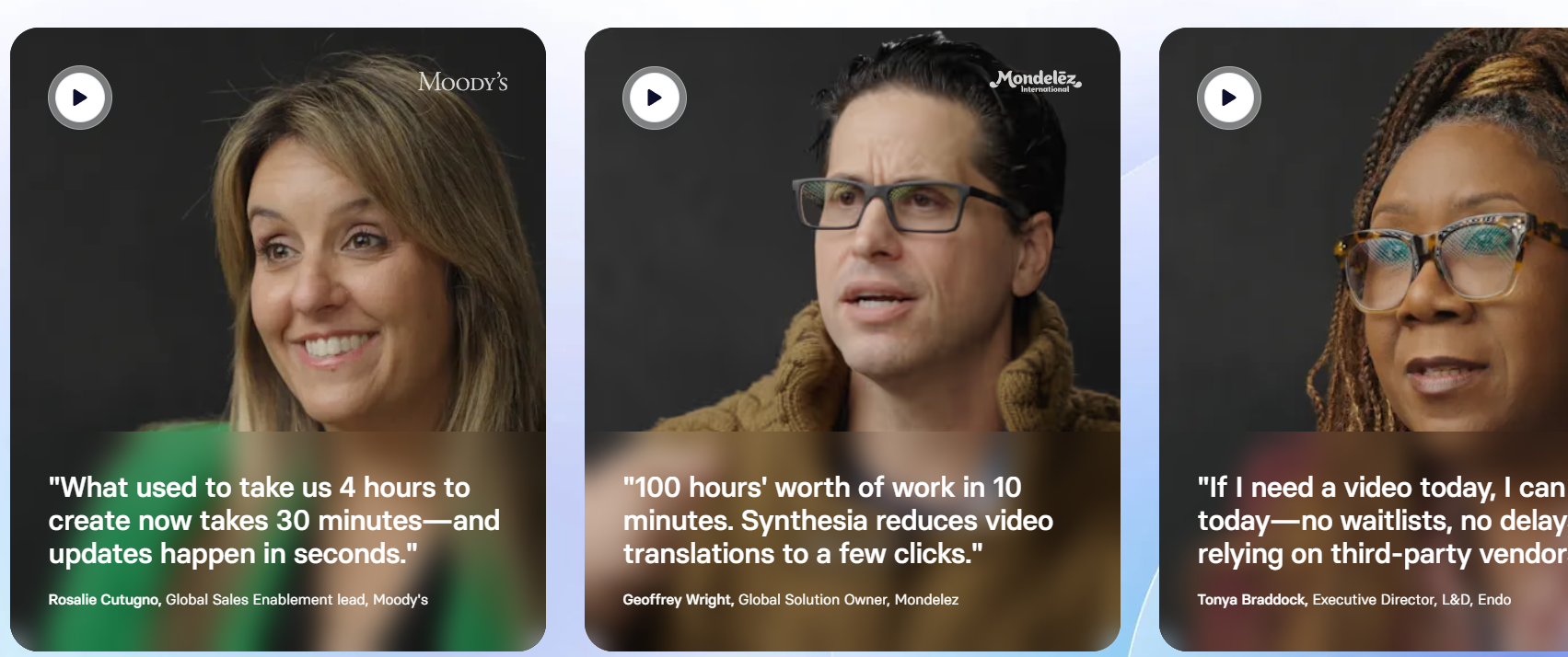Key Takeaways
What is Synthesia? Synthesia is an AI video generation platform that transforms written text into professional videos with lifelike avatars, eliminating the need for cameras, actors, or video editing expertise.
- 🎬 Time-Efficient Production: Create professional AI videos in minutes instead of days, reducing traditional video production costs by thousands of dollars
- 👥 Extensive Avatar Library: Choose from 230+ diverse AI avatars with some customization options, though they can appear somewhat stiff in presentation
- 🌎 Multilingual Capabilities: Support for 140+ languages with natural-sounding voices and automatic translation, perfect for global content
- ⏱️ Volume Limitations: Restricted video minutes per subscription (36 free, 180-360 paid) requiring additional purchases for higher production needs
- 🧩 Corporate Focus: Optimized for business training, sales, and educational content rather than creative or entertainment videos
- ⚠️ Content Restrictions: Moderation systems may flag legitimate business content, particularly around regulated industries
This review covers: features, integrations, customization, hosting, pricing, pros and cons, and real-world use cases.
What is Synthesia?
Synthesia is an AI video generation platform that transforms written text into professional-looking videos featuring lifelike AI avatars that speak your script. The cloud-based tool combines advanced text-to-speech technology with AI-generated visuals to create videos without requiring cameras, actors, or video editing expertise.
Use Cases
Synthesia serves multiple business needs across various departments and industries:
Learning & Development
- 🧑💼 Employee Onboarding: Create consistent welcome and orientation videos that can be easily updated when processes change
- 🛠️ Skills Training: Develop step-by-step tutorial videos demonstrating specific workplace skills or procedures
- 📜 Compliance Education: Produce standardized compliance training that can be quickly updated when regulations change
Sales Enablement
- 🎯 Product Demonstrations: Create detailed product walkthroughs that sales teams can share with prospects
- 💬 Sales Training: Develop objection handling and sales technique videos for team skill development
- 👍 Customer Success Stories: Craft testimonial-style videos highlighting product benefits and implementation success
Marketing
- 🔍 Product Explainers: Generate professional product explanation videos without film crews
- 🌐 Multilingual Campaigns: Create one video and translate it into multiple languages for global audiences
- 🖥️ Website Content: Develop engaging video content for landing pages and product sections
Customer Support
- ❓ FAQ Responses: Transform common support questions into visual explanations
- 🔧 Product Troubleshooting: Create step-by-step visual guides for resolving common issues
- 👤 Account Management: Develop personalized videos for customer onboarding or account updates
Information Security
- 🔒 Security Awareness: Create engaging security training without relying on third parties
- 📋 Policy Updates: Quickly produce videos explaining new security policies or procedures
- ⚠️ Incident Response Training: Develop scenario-based training for security incidents
Overview and Key Features
🤖 Core Technology Synthesia combines AI-driven avatars with text-to-speech technology to create videos where realistic digital humans deliver your script with synchronized lip movements and appropriate gestures.
📝 Script-Based Creation The entire video production process begins with your script—either manually written or AI-assisted—which becomes the foundation for the video content.
👥 Avatar Diversity The platform offers 230+ human-like avatars representing different ethnicities, genders, ages, and professional appearances, providing options for various business contexts.
🎨 Visual Customization Users can select from hundreds of pre-designed templates, customize backgrounds (including virtual settings), add brand elements, and incorporate various media types including images and screen recordings.
🗣️ Multilingual Support With over 140 languages supported, Synthesia can instantly translate both spoken content and on-screen text, maintaining proper pronunciation and intonation across languages.
Getting Started and Ease of Use
🚀 Initial Setup Users begin by selecting either a blank canvas, AI-assisted start, PowerPoint import, or pre-designed template, with templates offering the fastest route to professional results for newcomers.
📄 Script Creation The foundation of any Synthesia video is the script, which can be written directly in the platform, imported from documents, or generated using AI assistance. Paragraph breaks automatically create scene divisions.
💡 Example: A global HR team imports their current PowerPoint onboarding presentation, selects a professional avatar, and transforms 20 slides of policy information into an engaging 5-minute video in under an hour—without filming equipment.
🎮 Intuitive Controls Customization options like avatar selection, background modification, and media addition are organized through simple dropdown menus and drag-and-drop functionality with real-time previews.
⏱️ Rendering Process The platform handles the complex AI processing in the background, with users reporting that a one-minute video typically takes 9-15 minutes to render—significantly faster than traditional video production.
🧠 Learning Curve Users consistently report being able to create their first video without tutorials, with one reviewer noting, “You don’t even need a tutorial. The platform is so easy to use and intuitive.”
Video Quality and Output
🎭 Avatar Realism The AI-generated avatars appear convincingly human with natural-looking features and synchronized lip movements, though many users note a certain “corporate stiffness” to their presentation style.
🖼️ Visual Elements Background environments, text overlays, transitions, and other visual components maintain professional quality throughout, following contemporary design standards for corporate video.
🔊 Voice Quality AI-generated voices demonstrate impressive clarity and natural cadence across 140+ languages, though occasional pronunciation issues may occur with technical terms or uncommon names.
⚠️ Limitation: The “uncanny valley” effect is present in some avatar performances, where they look realistic but lack subtle human expressiveness, making them better suited for informational content than emotional appeals.
📹 Resolution Options Videos are generated at 720p by default with higher resolutions available on premium plans, meeting standard requirements for most digital platforms.
Customization Options
📊 Template Library With 250+ pre-designed templates spanning different use cases and visual styles, users can quickly start with professional layouts that include placeholder text and visual elements.
👤 Avatar Selection The platform’s 230+ diverse AI avatars provide options for different demographics and professional appearances, with higher-tier plans offering Avatar Builder features for clothing customization and branding.
🎙️ Voice Customization Beyond basic voice selection, users can adjust accents, speech pacing, and emphasis control across 140+ languages. Premium plans include voice cloning technology to create AI versions of your own voice.
💡 Example: A multinational corporation creates one training video in English, then uses Synthesia to automatically generate versions in 12 different languages with appropriate regional accents—all from the original project file.
🎨 Visual Branding Users can customize backgrounds, color schemes, fonts, logo placement, and transitions to match brand guidelines. Higher-tier plans allow saving these elements as brand kits for consistent identity across videos.
🔄 PowerPoint Integration The ability to import slides as background scenes effectively transforms existing presentation materials into video content, leveraging already-created assets.
Workflow Efficiency and Video Generation Speed
⏱️ Time Comparison Traditional video production requiring days or weeks can be completed in minutes with Synthesia. Moody’s reports tasks that once required 4 hours now take just 30 minutes, while Mondelez completes 100 hours’ worth of work in just 10 minutes.
📈 Process Efficiency The platform’s linear workflow—from script to avatar selection to customization to rendering—keeps production straightforward and minimizes bottlenecks.
⌛ Rendering Duration While preparation is quick, rendering requires patience—a one-minute video typically takes 9-15 minutes to process due to the complex AI work happening behind the scenes.
🔑 Key Benefit: Content updates that would require entirely new filming sessions in traditional video production can be implemented in minutes by simply editing the script or visual elements and re-rendering.
🔄 Update Advantages One significant efficiency gain comes when modifying existing videos—script changes, visual adjustments, or translations can be implemented without re-filming, with one user noting “updates happen in seconds.”
Output Formats and Platform Compatibility
🎬 Video Formats Synthesia generates standard MP4 files compatible with virtually all video platforms and devices, with resolution options starting at 720p by default and higher resolutions on premium plans.
📋 Accessibility Features The platform automatically generates closed captions that can be downloaded as SRT files or burned directly into videos, supporting over 60 languages for enhanced accessibility.
🔗 Distribution Options Beyond downloads, users can share content through direct publication to connected platforms, shareable links, embed codes for websites, and email sharing functionality.
📱 Feature Highlight: Higher-tier plans include customizable video landing pages with branded elements, call-to-action buttons, and custom domains for a complete, professional viewer experience.
🔌 System Compatibility Synthesia integrates with learning management systems, content management systems, CRM platforms, authoring tools, and marketing automation systems through standard embedding and API connections.
Collaboration and Integration Features
👥 Team Workspace The platform provides centralized project access where multiple team members can edit and comment on video projects with real-time collaboration capabilities.
💬 Feedback Tools Comment functionality, version history tracking, and named cursors showing who is working where facilitate both synchronous and asynchronous collaboration among team members.
✅ Approval Process Enterprise workflows include pre-rendering review capabilities where stakeholders can approve content before final processing, preventing wasted rendering time on unapproved content.
💡 Example: A financial services team collaborates on compliance training videos where legal experts, subject matter specialists, and instructional designers all contribute and approve content before final rendering.
🔄 External Connections Integration with Descript enables voice cloning through their “Overdub” feature, while LMS/CMS connectivity facilitates embedding videos directly into learning platforms.
🤖 API Capabilities Enterprise users gain API access for programmatic video creation and custom workflow integration, enabling automated video generation based on data inputs or triggers.
Security, Privacy, and Compliance
🛡️ Security Certifications Synthesia holds SOC 2 Type II certification, indicating independent auditing of security controls and data handling practices suitable for enterprise organizations.
📜 Regulatory Compliance GDPR compliance ensures the platform meets European data protection standards with appropriate data handling, storage, and user consent mechanisms.
🔍 Content Moderation Both human and AI moderation processes prevent platform misuse, with restrictions on political content, medical advice, controversial statements, and inappropriate material.
⚠️ Limitation: Several users report experiencing moderation flags on legitimate business content, particularly around regulated industries like alcohol service, suggesting occasionally over-cautious moderation systems.
🤝 AI Ethics The company positions itself as committed to ethical AI development, restricting pre-designed avatars from making political statements, giving medical advice, or delivering controversial content.
Pricing and Subscription Plans
🆓 Free Plan Includes 36 minutes of video per year (3 minutes monthly), access to 9 AI avatars, 2 stock personal avatars, 140+ languages, 60+ templates, and AI chat support only.
💰 Starter Plan $18/month (billed annually) or $29/month (monthly) with 180 minutes of video per year, 125+ AI avatars, 3 personal avatars, Avatar Builder, and basic sharing features.
💼 Creator Plan $64/month (annually) or $89/month (monthly) with 360 minutes of video per year, 180+ AI avatars, 5 personal avatars, branded templates, custom fonts, and branded video pages.
🏢 Enterprise Plan Custom pricing with unlimited video minutes, 230+ AI avatars, unlimited personal avatars, team collaboration features, one-click translation capabilities, and dedicated support.
💸 Cost Comparison: DuPont’s Operational Excellence team reported saving $10,000 per training video compared to third-party production, highlighting potential ROI despite subscription costs.
⚖️ Value Assessment While pricing is premium compared to some AI video tools, particularly considering minute limitations, the cost represents significant savings versus traditional video production with filming equipment, actors, and post-production.
Customer Support and Learning Resources
📞 Support Channels Support availability follows a tiered structure with AI chat for free users, email and live chat for paid plans, and dedicated support with priority response for Enterprise customers.
⏰ Availability The support team operates daily from 9 am to 11 pm (GMT), covering a broad range of time zones but not providing true 24/7 coverage.
🎓 Training Options Educational resources include webinars (101 and 201 sessions), template galleries with example videos, help documentation, and video tutorials to help users advance their skills.
👍 User Feedback: Most reviews describe support as responsive and competent, with specific mentions of helpful representatives, though some suggest enhancing chatbot capabilities for better self-service.
🔄 Improvement Areas Users suggest clearer content moderation guidelines, more intuitive help documentation, and AI chatbot improvements to better support self-service problem-solving.
Summary
- 🔑 Synthesia transforms text scripts into professional AI videos with realistic avatars in minutes instead of days
- ⚙️ The platform excels at informational content like training, sales enablement, and educational videos
- 💡 Global enterprises can instantly create and update videos in 140+ languages with one-click translation
- ✅ Workflow efficiency dramatically improves, with some companies reporting 10X faster video production
- ❌ Minute limitations on subscriptions and somewhat stiff avatar performances represent the biggest limitations
- ✅ Reduces video production from days to minutes with 80-90% time savings
- ✅ Eliminates expenses for filming equipment, actors, and studios
- ✅ Offers 230+ avatars, 200+ templates, and comprehensive branding options
- ✅ Supports 140+ languages with natural-sounding voices and translation
- ✅ User-friendly design requires minimal training for non-technical users
- ✅ Integrates with learning systems and business tools
- ✅ Enables real-time team collaboration and version tracking
- ✅ Maintains SOC 2 Type II and GDPR certification for enterprise security
- ❌ Restricted video minutes per year require additional purchases for high volume
- ❌ AI avatars can appear somewhat stiff and lack emotional authenticity
- ❌ Rendering times of 9-15 minutes per minute of video can feel lengthy
- ❌ Content moderation may flag legitimate business training content
- ❌ Higher cost compared to some AI video tools, especially with minute limits
Frequently Asked Questions
What types of videos can I create with Synthesia?
Synthesia lets you create various professional videos including employee training, sales enablement, product demonstrations, customer support tutorials, educational content, and marketing videos. The platform works best for informational content where clear communication is the priority, rather than entertainment or highly emotional content.
How realistic do the AI avatars look in Synthesia videos?
Synthesia’s AI avatars look convincingly human with natural facial features and synchronized lip movements that match the spoken content. However, many users note that the avatars can appear somewhat stiff and “corporate” in their expressions and lack the emotional nuance of real human presenters, making them better suited for informational content than emotional appeals.
What languages does Synthesia support?
Synthesia supports over 140 languages and regional accents, making it ideal for creating multilingual content. The platform can automatically generate closed captions in over 60 languages and offers one-click translation capabilities on Enterprise plans, allowing you to convert a video into multiple languages without recreating it from scratch.
Can I create my own avatar in Synthesia?
Yes, paid plans include the ability to create personal avatars or “digital twins” by recording yourself speaking for approximately 9 minutes. This feature takes about a day to process and allows you to appear in videos without filming each one. The Starter plan includes 3 personal avatars, the Creator plan offers 5, and the Enterprise plan provides unlimited personal avatars.
How does Synthesia’s pricing work with video minute limitations?
Synthesia’s plans include a set number of video minutes per year: 36 minutes on the free plan, 180 minutes on the Starter plan ($18/month annually), and 360 minutes on the Creator plan ($64/month annually). If you need additional minutes, you must purchase them as add-ons. Enterprise plans offer unlimited minutes with custom pricing based on organizational needs.
Can Synthesia videos be integrated with learning management systems?
Yes, Synthesia videos can be embedded into learning management systems (LMS), content management systems (CMS), customer relationship management platforms (CRM), and other business tools. The platform provides embedding options and API access (for Enterprise users) to streamline integration with existing systems and workflows.
What content restrictions exist on Synthesia?
Synthesia prohibits creating videos containing political content, medical advice, controversial statements, and discriminatory or inappropriate material. The platform uses both AI and human moderation to review videos, and some users report legitimate business content being flagged, particularly around regulated industries like alcohol service or training. Pre-designed avatars have stricter content limitations than custom avatars you create yourself.
Ready to try Synthesia? Visit the official site