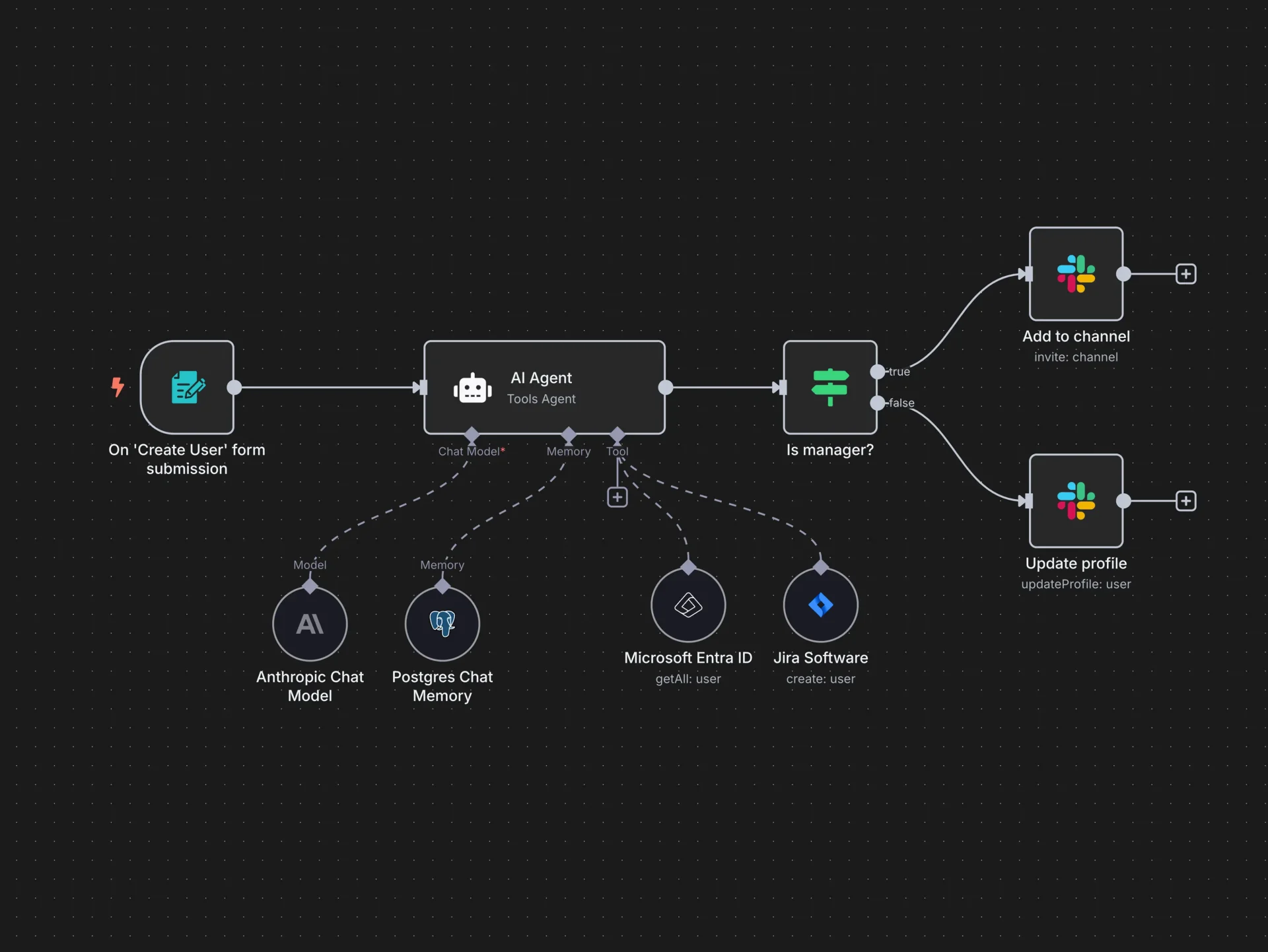Key Takeaways
What is n8n? n8n is an open-source workflow automation platform that enables technical teams to build custom, integrated workflows between various applications using both visual interfaces and code.
- 🔧 Open-source foundation gives complete control over data and workflows with self-hosting or cloud service options
- 💻 Code-friendly approach supports JavaScript and Python within visual workflows
- 🔌 400+ integrations through pre-built nodes plus HTTP Request nodes for any API
- 🤖 Strong AI capabilities for building intelligent workflows and multi-step AI agents
- 🏢 Flexible deployment with self-hosting (free) or cloud options (from €20/month)
- 📈 Execution-based pricing offers cost advantages at scale compared to operation-based competitors
- ⚠️ Steeper learning curve than pure no-code alternatives
- 📚 Documentation needs improvement according to user reviews
This review covers: features, integrations, customization, hosting, pricing, pros and cons, and real-world use cases.
What is n8n?
n8n is an open-source workflow automation platform that enables users to build automated processes connecting different applications and services through a visual interface or custom code.
Use Cases
For IT Operations:
- 🧑💼 Employee onboarding and account provisioning
- 🎫 Automating ticket assignments and status updates
- 🔍 System monitoring and alert management
- 💾 Server maintenance and backup automation
For Security Teams:
- 🛡️ Security incident ticket enrichment
- 🔒 Threat intelligence processing
- 🚨 Alert triage and notification
- 🔍 Vulnerability scan automation
For Developers:
- 💬 Converting natural language commands into API calls
- 🔄 Data migration and transformation
- 🕸️ Web scraping and data processing
- ⚠️ Error monitoring and notification systems
For Marketing and Sales:
- 👥 Lead data synchronization across platforms
- 📊 Customer feedback collection and processing
- 📧 Email categorization and response automation
- 📱 Social media scheduling and monitoring
For Business Operations:
- 💰 Expense tracking with AI-powered parsing
- 📄 Invoice generation and management
- 📝 Document workflows and approval processes
- 📊 Customer data enrichment and analysis
Overview and Key Features
n8n combines a visual workflow builder with powerful coding capabilities, making it suitable for both technical and non-technical users. At its core, n8n operates through “nodes” – individual blocks representing services or actions that can be connected to create complex workflows.
The platform’s key features include:
- Visual Workflow Editor: A drag-and-drop canvas where users build automated processes by connecting nodes
- Code Nodes: Support for JavaScript and Python within workflows for advanced customization
- Integration Library: Over 400 pre-built integrations with popular services and applications
- Custom Nodes: Ability to create and share custom nodes for specialized needs
- Execution Model: Workflows can be triggered manually, on schedules, or by external events via webhooks
- Error Handling: Automatic retries and branching options for handling failures
- AI Integration: Native support for AI services and LLMs like GPT to build intelligent workflows
🔍 What makes n8n unique? Unlike many competitors that focus exclusively on either code or visual builders, n8n bridges this gap by providing both options simultaneously. Teams can start with simple drag-and-drop workflows and progressively add custom code as needs grow more complex.
Ease of Use
🎮 Interface design: n8n offers an intuitive visual workflow builder with connected nodes on a canvas. Each node represents a service or action, providing clear visualization of data flow through the automation.
🧩 Basic workflow creation: Adding nodes is straightforward through drag-and-drop functionality. Users select from available integrations, configure parameters, and connect to other nodes in the workflow.
⚠️ Technical orientation: The platform has a steeper learning curve than pure no-code alternatives. n8n embraces complexity to provide more power and flexibility, benefiting technical users but potentially intimidating beginners.
🔑 Authentication setup: Setting up OAuth connections for services like Google requires creating credentials in external developer consoles. Several reviewers noted this process as more cumbersome than cloud-only alternatives that handle authentication behind the scenes.
🐞 Debugging strengths: n8n excels in troubleshooting with console.log statements working within code nodes, displaying output directly in browser developer tools. Users can test individual nodes without running entire workflows, significantly speeding up development.
Integration Support
🔌 Integration approach: n8n provides 400+ pre-built nodes for popular services across various categories. Each node represents either a specific service (Slack, Google Sheets, HubSpot) or a utility function (HTTP requests, data transformation).
📡 Universal connectivity: For services without dedicated nodes, the HTTP Request node can connect to any API, ensuring virtually any web service can be integrated into n8n workflows.
💻 cURL import feature: Users can paste cURL commands directly into the HTTP Request node, converting API documentation examples into functional workflow steps without manual configuration.
📦 npm package support: Self-hosted deployments can use external npm packages within code nodes, significantly extending integration possibilities. This feature is unavailable in most competitors and even in n8n’s cloud version.
🔐 Credential management: The platform securely stores API keys and authentication tokens for reuse across workflows without exposing sensitive information.
⚠️ OAuth complexity: For self-hosted instances, setting up OAuth integrations requires creating developer applications in external services, which users cited as more complex than with cloud-only automation platforms.
Workflow Customization and Flexibility
🔍 Basic data handling: Users can manipulate data between nodes using standard JavaScript expressions like JSON.stringify() directly in form inputs, avoiding proprietary formula languages found in some competitors.
💻 Code capabilities: Dedicated Code nodes support both JavaScript and Python for complex processing logic, loops, conditionals, and external library imports. These nodes can process items sequentially or in parallel for different performance needs.
🔀 Branching logic: Workflows can split based on conditions and merge back together, supporting complex automation scenarios that adapt to different data inputs or error conditions.
⚠️ Error management: Users can configure nodes to retry automatically on failure and define alternative paths for error conditions, ensuring workflows remain reliable even when dealing with unstable external services.
🔧 Custom node creation: Being open-source, developers can build entirely new nodes for specific use cases, extending the platform beyond its out-of-box capabilities. The community has contributed numerous specialized nodes.
💡 Example: A financial services company built a complex document processing workflow combining OCR technology with custom JavaScript logic to extract data from invoices, validate it against their database, and route for approval based on amount thresholds.
Performance and Reliability
🔍 Self-hosted performance: Even modest servers can handle significant workflow loads, with some users running dozens of complex workflows on basic cloud instances costing $5-10 monthly. One notable case mentioned running 30+ workflows on a single instance without issues.
⚡ Queue Mode: This feature distributes workflow executions across instances to prevent overloading, particularly valuable for scenarios with unpredictable bursts of activity like webhook-triggered workflows.
🔄 Retry mechanisms: When external services fail, n8n can automatically retry operations based on user-defined rules, improving workflow resilience. The platform also enables branching based on error conditions for alternative paths.
⏱️ Resource management: Execution timeout settings prevent workflows from running indefinitely, maintaining system stability and preventing single workflows from consuming excessive resources.
☁️ Cloud scaling: Cloud users benefit from n8n’s managed infrastructure with automatic scaling, monitoring, and health checks to ensure consistent performance.
⚠️ Interface performance: Some users note the web interface can occasionally feel sluggish when working with particularly large or complex workflows, though this typically doesn’t affect actual execution speed.
Monitoring, Error Handling, and Troubleshooting Tools
📊 Execution history: Records details of every workflow run, including start times, duration, and completion status. Each record includes input and output data for every node, making it easy to trace information flow.
👀 Real-time monitoring: Users can observe workflows as they run, with current status of each node clearly displayed. This visibility helps diagnose issues without complex log analysis.
🐞 Debugging tools: Code nodes support console.log statements that appear in browser’s developer tools, providing immediate feedback during development. Individual nodes can be tested without executing entire workflows.
⚠️ Error handling approaches:
- Configurable retry logic for transient errors
- Error workflow branches that execute alternative paths when issues occur
- Notifications via email or messaging platforms when workflows fail
- Options to continue workflow execution despite individual node failures
🏢 Enterprise monitoring: Additional tools for enterprise users include audit logs and log streaming to third-party systems, enabling integration with existing monitoring infrastructure.
🔍 Self-hosted monitoring: Standard tools like Prometheus and Grafana can be implemented to track system health and performance in self-hosted deployments.
Deployment Options
🏠 Self-Hosted Community Edition:
- Free and open-source
- Docker-based installation (as quick as 30 seconds for basic setups)
- Works on local machines, on-premises servers, and cloud VPS
- Complete data control and privacy
- Unlimited workflow executions
- Requires technical expertise for setup and maintenance
- Manual OAuth configuration for services like Google
☁️ Cloud-Hosted Service:
- Zero configuration to get started
- Automatic updates and maintenance
- Built-in scalability and reliability
- Pre-configured OAuth for popular services
- Enhanced security features and monitoring
- Enterprise features like SSO, SAML, and LDAP integration
- Workflow execution limits based on plan tier
🔄 Hybrid Approaches: Some organizations use self-hosted instances for development/testing and cloud for production, supported by workflow export/import capabilities for moving between environments.
💡 Example: A software development agency uses self-hosted n8n for internal automation during development, then exports finalized workflows to cloud instances deployed for each client, balancing cost control with managed reliability.
Security and Privacy
🔒 Self-hosted security: The highest level of data control as all data and workflow logic remain within your infrastructure, never passing through third-party servers. Ideal for regulated industries or those handling sensitive information.
🛡️ Self-hosted security features:
- End-to-end encryption for data in transit
- Integration with existing security infrastructure
- Air-gapped deployment options for maximum isolation
- Custom firewall and network security configuration
☁️ Cloud security measures:
- Encrypted storage for workflow data and credentials
- Regular security audits and penetration testing
- SOC 2 compliance processes (Enterprise plans)
- Isolated execution environments
🏢 Enterprise security features:
- Single Sign-On (SSO) with SAML and LDAP integration
- Advanced Role-Based Access Control (RBAC)
- Encrypted secret stores for sensitive credentials
- Audit logs and access monitoring
- IP restrictions for platform access
🔑 Credential protection: n8n encrypts all API keys, tokens, and passwords, storing them separately from workflow definitions to prevent exposure in configuration files.
👥 Open-source security: The platform’s code is continuously reviewed by the community, allowing for rapid identification and mitigation of potential security issues.
Pricing and Value
💰 Cloud pricing model: Unlike competitors charging per operation, n8n prices based on workflow executions, potentially offering significant cost advantages for complex workflows.
📊 Cloud pricing tiers:
- Starter: €20/month (annual) or €24/month (monthly) – 2,500 workflow executions, 5 users
- Pro: €50/month (annual) or €60/month (monthly) – 10,000 workflow executions, 10 users, advanced features
- Enterprise: Custom pricing – Unlimited executions, unlimited users, enterprise features
🆓 Self-hosted Community Edition: Free under n8n’s “fair-code” license for individual use and internal business automation. Infrastructure costs typically $5-10/month for basic servers.
💎 Value advantage: The execution-based pricing model offers particular value for complex workflows. Each workflow execution counts as one unit regardless of steps or operations, unlike competitors where a single workflow might consume dozens of operations.
📈 Value comparison: Multiple users highlighted that comparable workflows might cost 4-5 times more on operation-based platforms at scale. Self-hosted users get unlimited usage for minimal infrastructure costs.
Documentation, Support, and Community
📚 Documentation quality: Official documentation covers core concepts and features but lacks depth for complex scenarios. Multiple reviewers identified documentation as an area needing improvement, with some node documentation described as incomplete.
🆘 Support channels:
- Community Edition: Forums and GitHub issues
- Cloud Starter/Pro: Email support and forums
- Enterprise: Priority support with faster response times
👥 Community strength:
- 94,000+ GitHub stars
- 200,000+ community members
- Active forum participation
- 1,500+ shared workflow templates
- Growing library of community-contributed nodes
🤝 Community engagement: The open-source nature has fostered a collaborative ecosystem for sharing workflows, custom nodes, and integration techniques. GitHub serves as both code repository and forum for feature requests, with active development team engagement.
⚠️ Support limitations: Some reviewers mentioned the community-driven support model for free users can be “hit or miss” depending on the issue. Organizations requiring guaranteed, rapid support should consider paid cloud plans.
Summary
- 🔑 n8n provides a unique hybrid of visual workflow building and code flexibility, making it ideal for technical teams who need both simplicity and power
- ⚙️ Self-hosted deployment offers unlimited workflow execution for minimal infrastructure cost, a major advantage over cloud-only competitors
- 💡 Execution-based pricing model becomes increasingly cost-effective as workflow complexity grows, avoiding the operation-based charges of alternatives
- ✅ Strong support for custom code within workflows allows advanced data transformation and logic without leaving the visual interface
- ❌ Steeper learning curve and more technical focus makes it less suitable for completely non-technical teams
- ✅ Open-source foundation gives complete data control and privacy
- ✅ Execution-based pricing offers better value for complex workflows
- ✅ JavaScript/Python support enables advanced customization within visual interface
- ✅ Self-hosting option provides unlimited usage with minimal costs
- ✅ HTTP Request nodes and cURL import enable universal API connectivity
- ✅ Strong AI integration capabilities for intelligent workflow building
- ❌ Steeper learning curve than pure no-code alternatives
- ❌ Documentation lacks depth for complex scenarios
- ❌ OAuth setup more complex in self-hosted environments
- ❌ UI can become sluggish with very large workflows
- ❌ Community support model can be inconsistent for free users
- ❌ More technical focus makes it less accessible to non-technical teams
Frequently Asked Questions
What are the main differences between n8n and competitors like Zapier or Make.com?
n8n differs from competitors in several key ways. Unlike Zapier and Make.com, n8n is open-source and can be self-hosted, giving users complete control over their data and infrastructure. Its pricing model is based on workflow executions rather than operations, making it more cost-effective for complex workflows. n8n also provides more extensive coding capabilities, allowing JavaScript and Python within workflows, while maintaining a visual builder interface. The platform is generally more technical and developer-friendly than pure no-code alternatives.
Can I use n8n without coding knowledge?
Yes, you can use n8n without coding knowledge for basic to moderate workflows. The visual workflow builder allows you to connect apps and create automations using a drag-and-drop interface. However, to unlock n8n’s full potential and build more complex workflows, some JavaScript or Python knowledge is beneficial. The platform is designed to accommodate both non-technical users and developers, with the ability to gradually introduce code as needs become more sophisticated.
What is required to self-host n8n?
Self-hosting n8n requires a server or virtual private server (VPS) with Docker installed. The minimum requirements are modest: a basic server with 1-2 CPUs, 2GB RAM, and 10GB storage is sufficient for getting started. You’ll need basic knowledge of server management, including setting up domain names and possibly a reverse proxy like Nginx for secure access. For production use, you should also consider implementing proper backup procedures and security measures. Many users successfully run n8n on affordable VPS providers like Hetzner, DigitalOcean, or Linode.
How does n8n handle OAuth for services like Google in self-hosted deployments?
For self-hosted n8n instances, OAuth configuration requires creating your own OAuth client in the developer console of the service you’re connecting to (like Google Cloud Console). You’ll need to register your n8n instance as an application, set appropriate redirect URIs, and then use the generated client ID and secret in n8n’s credential configuration. This process is more involved than with cloud-based automation tools that handle OAuth behind the scenes, and several users noted it can be challenging. However, once configured, these credentials work reliably for connecting to OAuth-secured services.
Can I use n8n for enterprise-level automation needs?
Yes, n8n is well-suited for enterprise-level automation needs, particularly for technically-oriented organizations. The Enterprise plan includes features specifically designed for large organizations, such as Single Sign-On (SSO), advanced Role-Based Access Control (RBAC), audit logs, and priority support. The platform’s scalability, especially in self-hosted deployments, allows it to handle complex workflow requirements. Several large organizations use n8n for critical workflows, with its execution-based pricing model providing cost advantages at scale compared to operation-based competitors.
What are n8n’s AI capabilities?
n8n offers strong AI integration capabilities, allowing users to build intelligent workflows and AI agents. The platform connects with various AI services including OpenAI’s GPT models, Google’s Gemini, and Azure OpenAI. Users can create multi-step AI agents that process information, make decisions, and take actions across connected systems. n8n also supports LangChain for building modular AI applications with an intuitive UI. These capabilities enable use cases like intelligent chatbots, document processing, email categorization, and data analysis workflows that combine AI with traditional business processes.
How does n8n handle error recovery in automated workflows?
n8n provides several mechanisms for error handling and recovery. Workflows can be configured with automatic retry logic for failed nodes, with customizable retry intervals and maximum attempt limits. The platform supports branching based on error conditions, allowing workflows to take alternative paths when issues occur. For more complex scenarios, you can implement custom error handling in code nodes or create separate error-handling workflows. The execution history maintains detailed logs of failures, including the specific data that caused errors, making troubleshooting straightforward. These features combine to create reliable workflows that can recover from common issues without manual intervention.
Ready to try n8n? Visit the official site